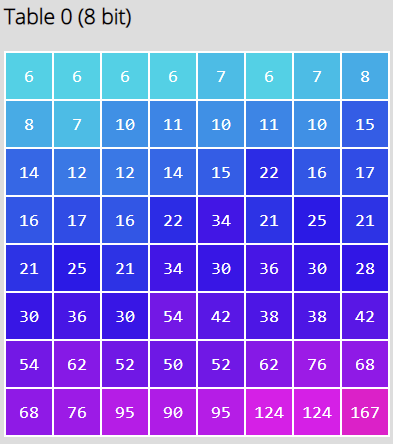-
-
Notifications
You must be signed in to change notification settings - Fork 887
Closed
Labels
Description
Prerequisites
- I have written a descriptive issue title
- I have verified that I am running the latest version of ImageSharp
- I have verified if the problem exist in both
DEBUGandRELEASEmode - I have searched open and closed issues to ensure it has not already been reported
Description
https://user-images.githubusercontent.com/20967409/126037087-16a8bd51-8cc5-46c8-ab8a-e66d625a8595.jpg
This image gains a lot of noise after decode-encode scenario (you better download it and magnify with some app or use a histogram):
Steps to Reproduce
Image above with:
using var image = Image.Load(loadPath);
JpegEncoder encoder = new JpegEncoder { };
image.SaveAsJpeg(savePath, encoder);Cause
Given photo uses some really strange quantization tables:
Non-standard tables are not a problem but current QualityEvaluator misses this one quiet drastically:
// DQT #1
Quality estimation:
Standard: False
Quality: 70
// DQT #2
Quality estimation:
Standard: False
Quality: 52
// image.Metadata.GetJpegMetadata().Quality
Loaded image quality: 52
// JPEGsnoop output:
Approx quality factor = 71.19 (scaling=57.62 variance=593.35) - Luminance
Approx quality factor = 80.24 (scaling=39.51 variance=961.47) - Chrominance
So now we have 2 problems:
- Huge miss on quality
- Deducting quality twice as current code does not differ 2+ DQT markers
Proposal
Save decoded jpeg quantization tables to the jpeg metadata and use it as backup in the encoder:
// somewhere in the jpeg encoder
// always prefer explicit quality
if(options.Quality != null)
{
return GetStandardQuantizationTablesFromQuality(options.Quality);
}
if(metadata.UsesStandardQuantizationTables)
{
return GetStandardQuantizationTablesFromQuality(metadata.Quality);
}
return metadata.QuantizationTables;antonfirsov and JimBobSquarePants