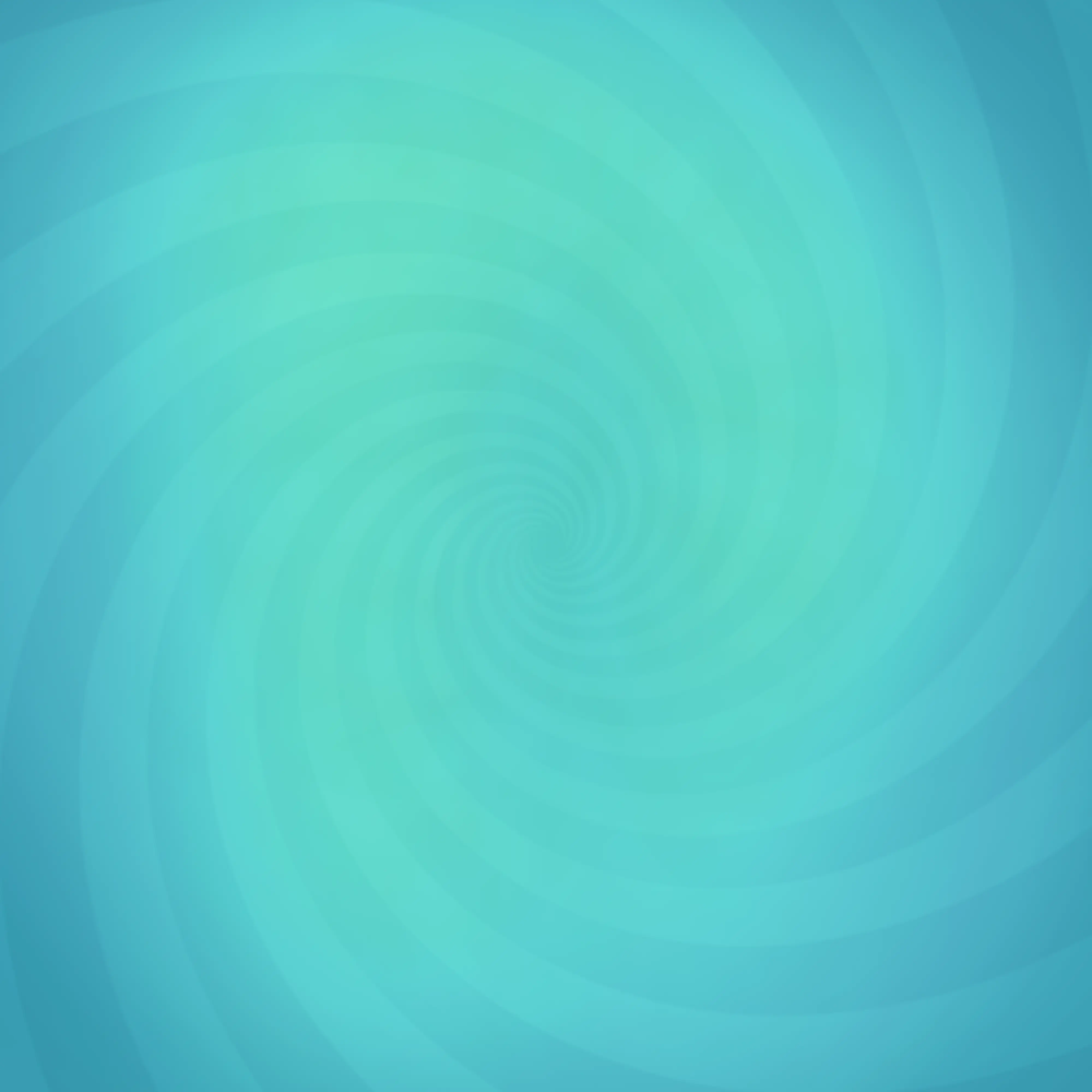-
-
Notifications
You must be signed in to change notification settings - Fork 888
Closed
Labels
Description
Prerequisites
- I have written a descriptive issue title
- I have verified that I am running the latest version of ImageSharp
- I have verified if the problem exist in both
DEBUGandRELEASEmode - I have searched open and closed issues to ensure it has not already been reported
ImageSharp version
3.0.0-alpha.0.52
Other ImageSharp packages and versions
n/a
Environment (Operating system, version and so on)
Windows 10
.NET Framework version
6
Description
ImageSharp throws an Exception when trying to load a webp image saved from the latest version of Photoshop (23.5.1). The exception is "Unexpected chunk followed VP8X header".
Steps to Reproduce
Open the attached png file in photoshop. Save A Copy with default options (Lossy, Quality: 75%). Try to load the image with ImageSharp (Image.Load("myimage.webp")) and you'll get an "Unexpected chunk followed VP8X header". (I'd attached the webp image as well but GitHub says it doesn't support webp).