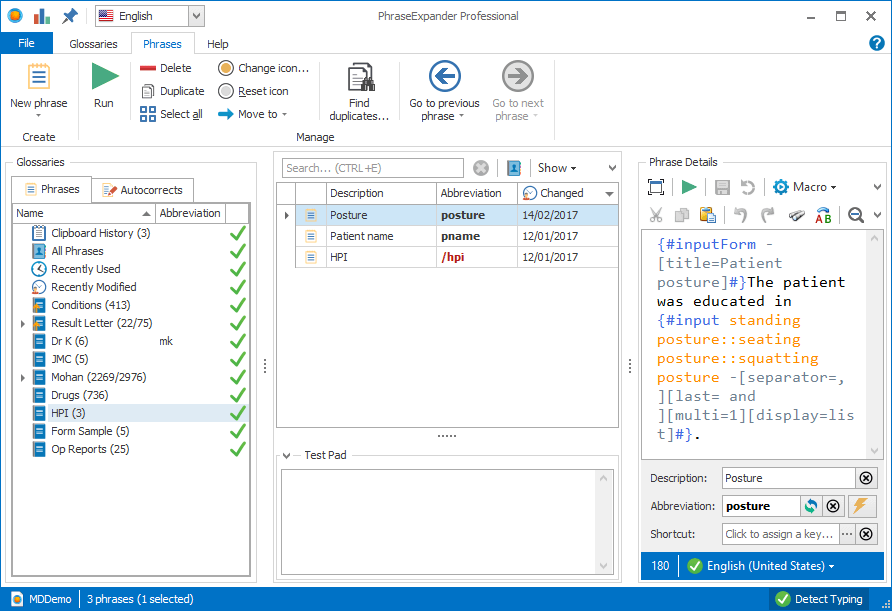TextExpander is a powerful and intuitive text expansion tool designed to automate repetitive typing tasks. By using custom shortcuts and snippets, users can instantly insert frequently used phrases, code blocks, email templates, and more with just a few keystrokes. Whether you're a developer, writer, customer support agent, or student, TextExpander helps you work faster and reduce errors.
With TextExpander, you can:
- Save hours of typing time every week.
- Standardize responses and messages across teams.
- Eliminate typos and inconsistencies in repetitive text.
- Sync your snippets across all devices and platforms.
The software is widely used by professionals worldwide and is compatible with popular applications like Microsoft Word, Slack, Visual Studio Code, and browsers like Chrome and Firefox. Its intuitive interface and robust customization options make it a must-have tool for anyone who types regularly.
TextExpander is available in both free and premium versions, offering a range of features suitable for individual users and large organizations alike.
| Feature | Description |
|---|---|
| ✨ Text Snippets & Shortcuts | Create custom abbreviations that expand into full text, code, or templates. |
| 🔄 Cross-Platform Sync | Sync your snippets across Windows, Mac, iOS, and browsers. |
| ⚡ Instant Insertion | Type shortcuts and watch them instantly expand into predefined text. |
| 🧠 Fill-in Fields | Use dynamic placeholders for dates, times, names, and more. |
| 🛠 Rich Text & Images | Expand shortcuts into formatted text, links, and images. |
| 🔒 Secure & Private | Your snippets are stored securely and never shared without permission. |
| 👥 Team Collaboration | Share snippet libraries with your team for consistent communication. |
| 💻 Works Everywhere | Integrates with apps, websites, email clients, and code editors. |
- Improved Windows 11 support.
- Enhanced snippet synchronization speed.
- New fill-in item types for forms and templates.
- Better integration with web apps like Notion and Airtable.
- Updated UI for easier snippet management.
- Developers – Insert code snippets, commands, and boilerplate instantly.
- Writers & Bloggers – Use templates for articles, emails, and social posts.
- Customer Support – Quickly respond to common inquiries with saved replies.
- Students & Researchers – Automate citations, notes, and repetitive text.
- Download TextExpander from the official website.
- Install and launch the application.
- Create your first text snippet with a shortcut.
- Use the shortcut in any app or browser to expand it into full text.
- Customize and organize your snippet library for maximum efficiency.
| Parameter | Requirement |
|---|---|
| OS | Windows 10/11 or macOS 10.14+ |
| Processor | 1.5 GHz Intel/AMD or higher |
| RAM | 2 GB (4 GB recommended) |
| Storage | 200 MB free space |
| Other | Active internet connection for sync |
textexpander • textexpander pro • textexpander snippets • textexpander shortcuts • textexpander windows • textexpander mac • textexpander free • textexpander premium • textexpander automation • textexpander text expansion • textexpander productivity • textexpander typing assistant • textexpander code snippets • textexpander custom phrases • textexpander team • textexpander download • textexpander software • textexpander app • textexpander tutorial • textexpander review