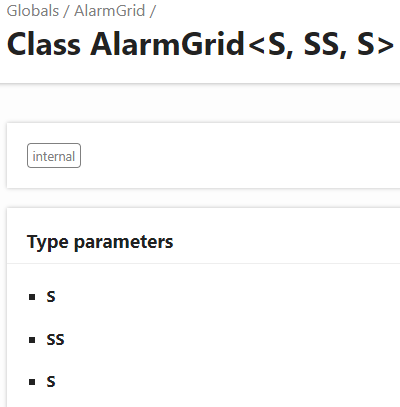-
-
Notifications
You must be signed in to change notification settings - Fork 750
Description
Search terms
type-parameters, React.Component
Expected Behavior
When a class is extending a binding of the template class React.Component there should be no type parameters visible, because the extending class is not generic, but its base class is. Moreover the type parameters are: P, S and SS.
Example code:
class AlarmGrid extends React.Component<PropsFromRedux> {
// *snip*
}Actual Behavior
When a class is extending a binding of the template class React.Component the following type parameters are shown: S, SS and S. Which means that P is missing and S is displayed twice. But there should be none at all, as described above.
This was originally reported by by @Kerry-Cho on Gitter here.
Steps to reproduce the bug
- Create a simple project
- Do
npm install reactandnpm install --save-dev @types/react - Create a class extending
React.Component(see example code above) - Create the documentation using typedoc
Environment
- Typedoc version: 0.17.8
- TypeScript version: 3.9.6
- Node.js version: 12.13.0
- OS: Windows 10 (64-bit)
Metadata
Metadata
Assignees
Labels
No labels