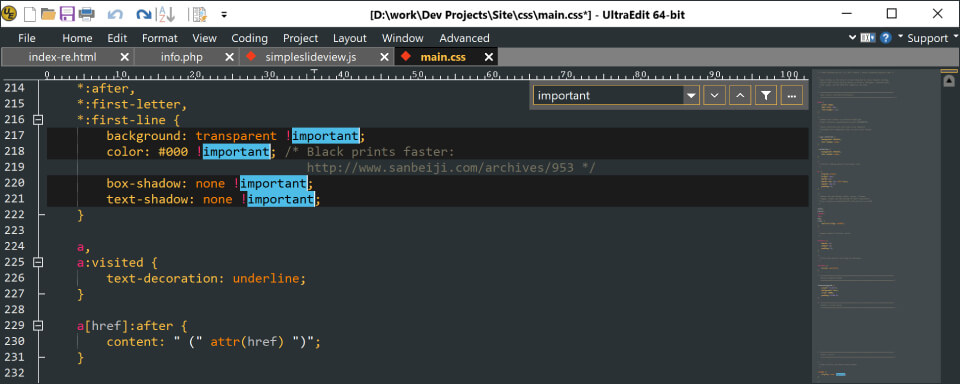UltraEdit is a versatile and powerful text editor designed for programmers, web developers, and system administrators. It supports handling large files efficiently, offers advanced editing features, and provides a highly customizable interface. With syntax highlighting, column mode, and robust search/replace capabilities, UltraEdit simplifies coding and text manipulation tasks.
Its ability to work with files larger than 4GB makes it a preferred choice for developers working with logs, data sets, and complex codebases. The editor also includes built-in FTP/SFTP support, macro recording, and integration with various version control systems.
Whether you're writing code, editing configuration files, or processing data, UltraEdit offers a seamless and productive experience. It is trusted by millions of users worldwide for its reliability and performance.
| Feature | Description |
|---|---|
| 🖥 Large File Support | Open and edit files larger than 4GB without performance issues. |
| 🔄 Syntax Highlighting | Supports hundreds of languages and file types. |
| 🎮 Column Mode Editing | Edit text in column blocks for advanced data manipulation. |
| ⚡ Integrated FTP Client | Access and edit remote files directly via FTP/SFTP. |
| 🖌 Multi-Caret Editing | Make multiple changes simultaneously across your document. |
| 🌐 Unicode Support | Full UTF-8 and UTF-16 encoding compatibility. |
| 🕹 Customizable Themes | Dark and light themes with extensive customization options. |
| 💻 Cross-Platform | Available for Windows, Mac, and Linux. |
- Improved large file handling performance.
- Enhanced syntax highlighting for modern languages.
- Better theme customization options.
- Updated FTP client with faster transfers.
- New integrated terminal support.
- Programmers – Write and debug code with advanced editing tools.
- System Administrators – Edit configuration files and logs efficiently.
- Data Analysts – Process and clean large datasets with column mode.
- Web Developers – Manage remote files via integrated FTP.
- Download UltraEdit from the official website.
- Install and launch the application.
- Open any file or start a new project.
- Customize themes and settings to your preference.
- Use syntax highlighting and column mode for advanced editing.
| Parameter | Requirement |
|---|---|
| OS | Windows 10/11, macOS 10.14+, Linux |
| Processor | 1.0 GHz Intel/AMD or higher |
| RAM | 2 GB (4 GB recommended) |
| Storage | 200 MB free space |
| Display | 1024x768 minimum resolution |
ultraedit text editor • ultraedit code editor • ultraedit large files • ultraedit syntax highlighting • ultraedit column mode • ultraedit ftp client • ultraedit themes • ultraedit unicode • ultraedit windows • ultraedit mac • ultraedit linux • ultraedit programming • ultraedit web development • ultraedit system administration • ultraedit data processing