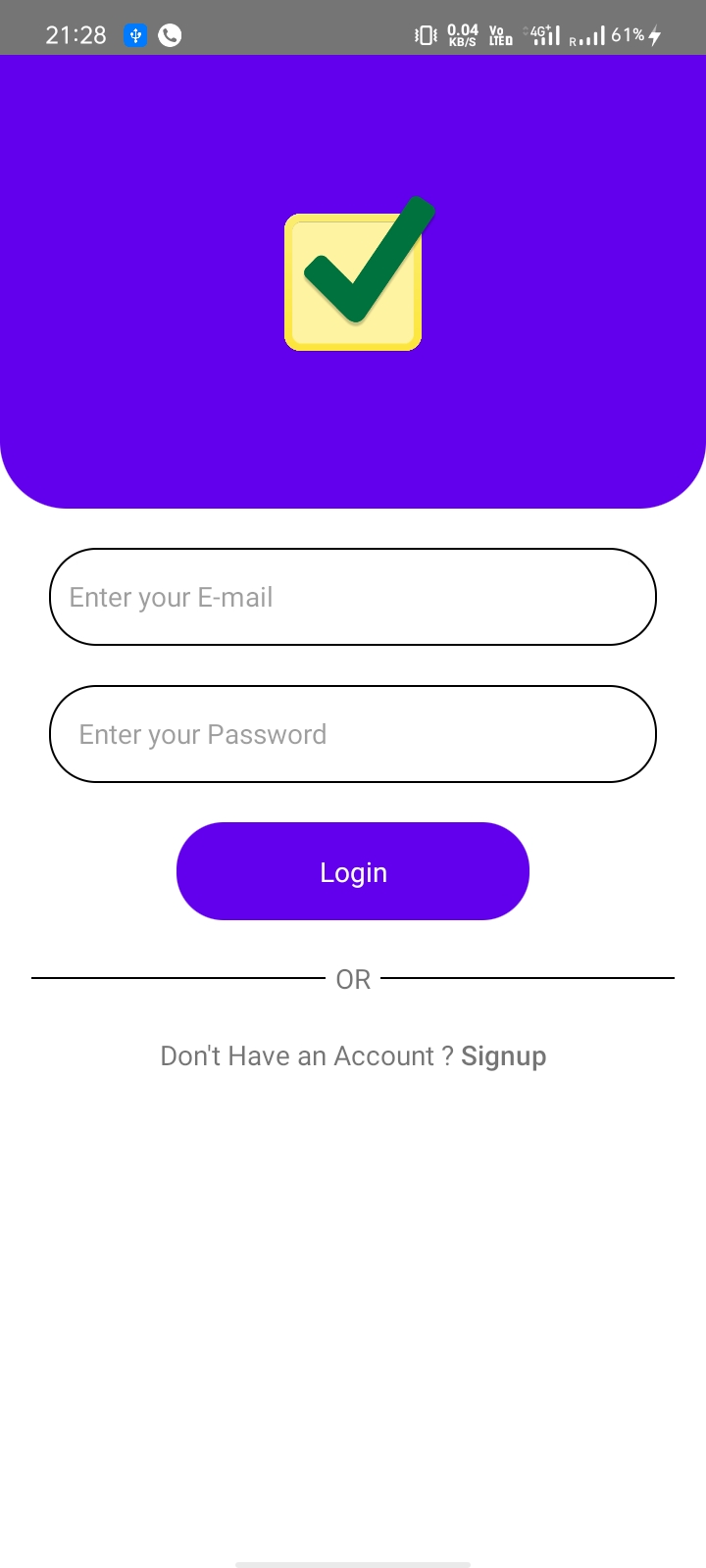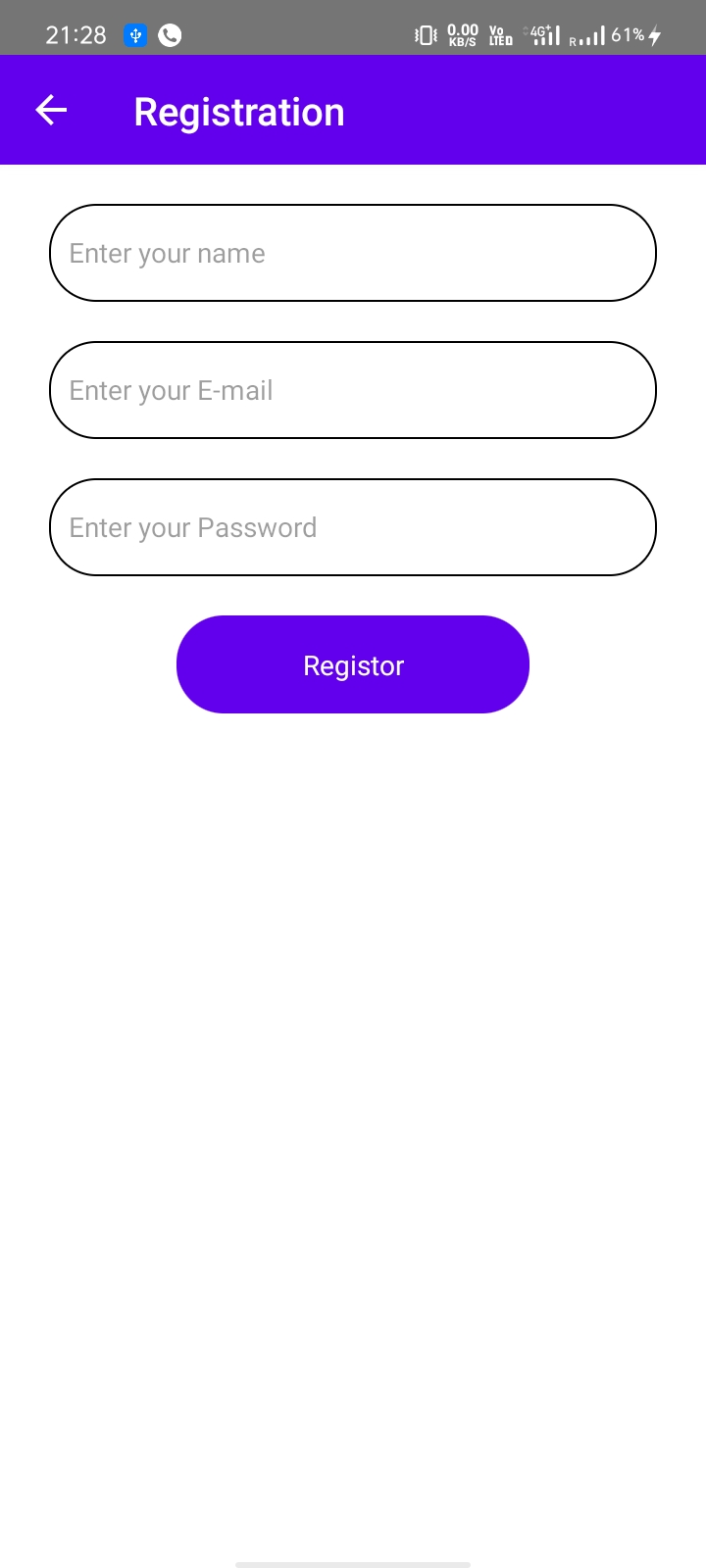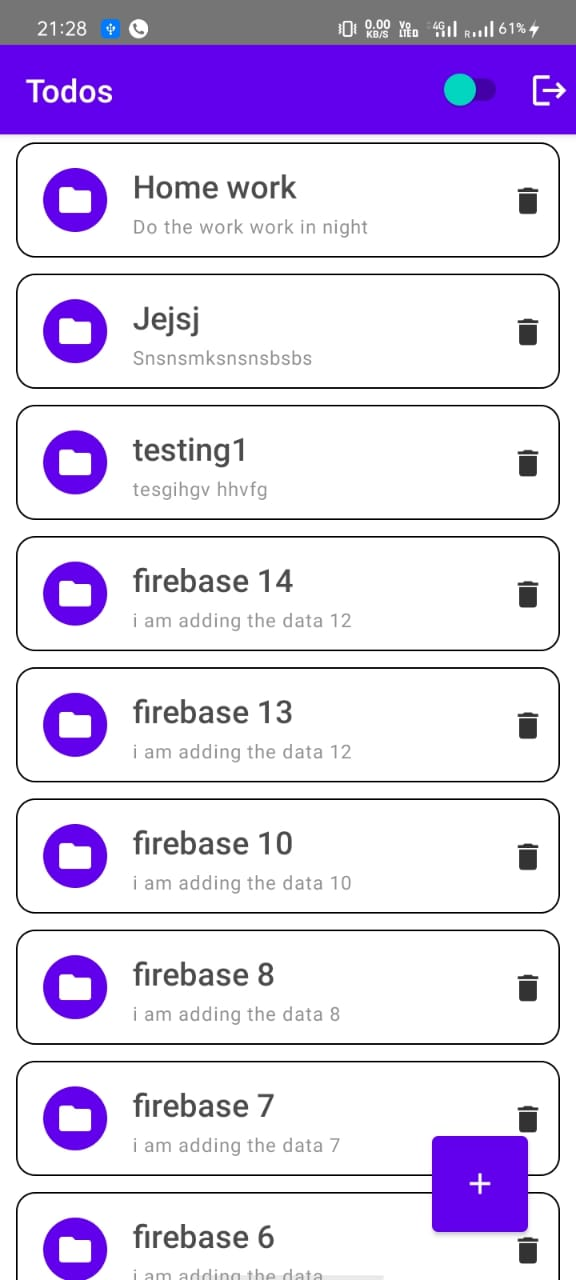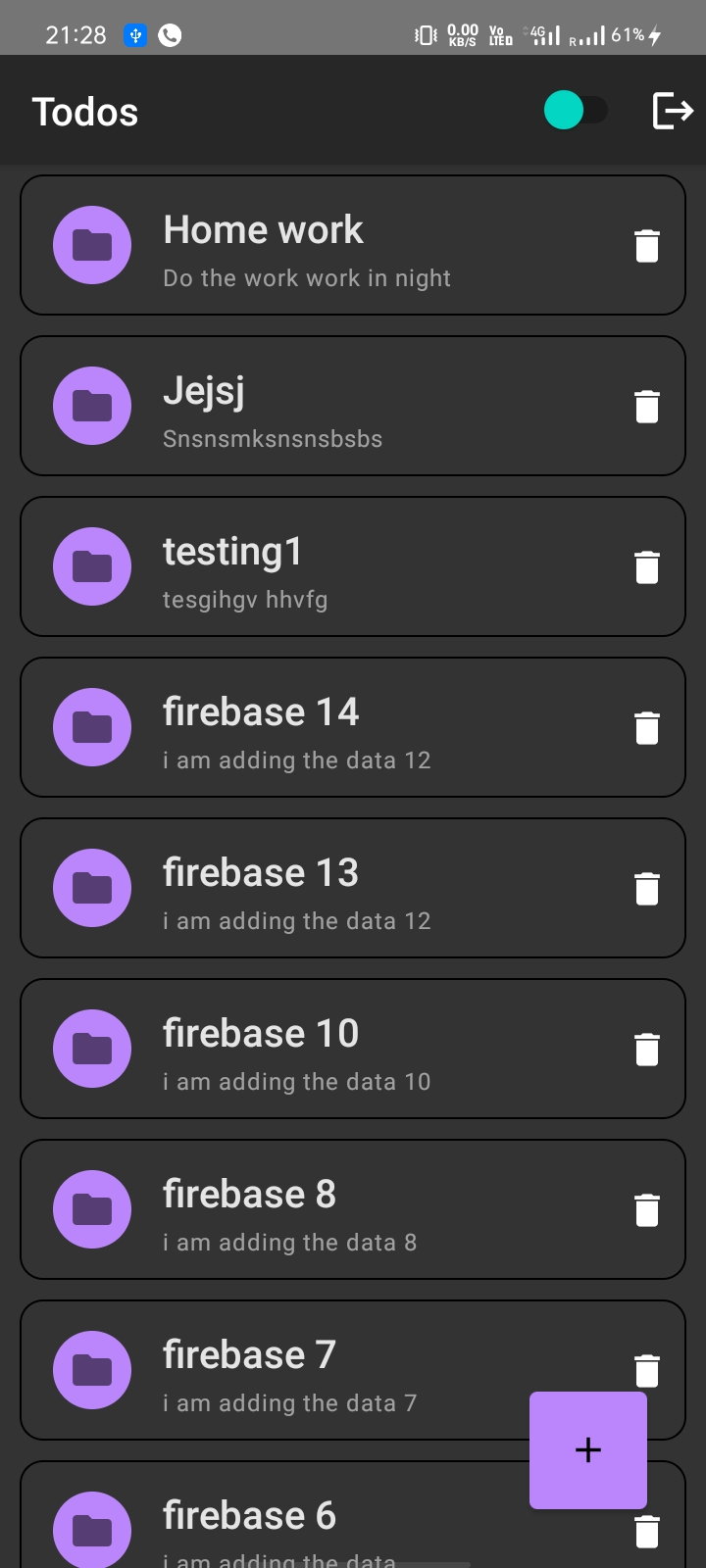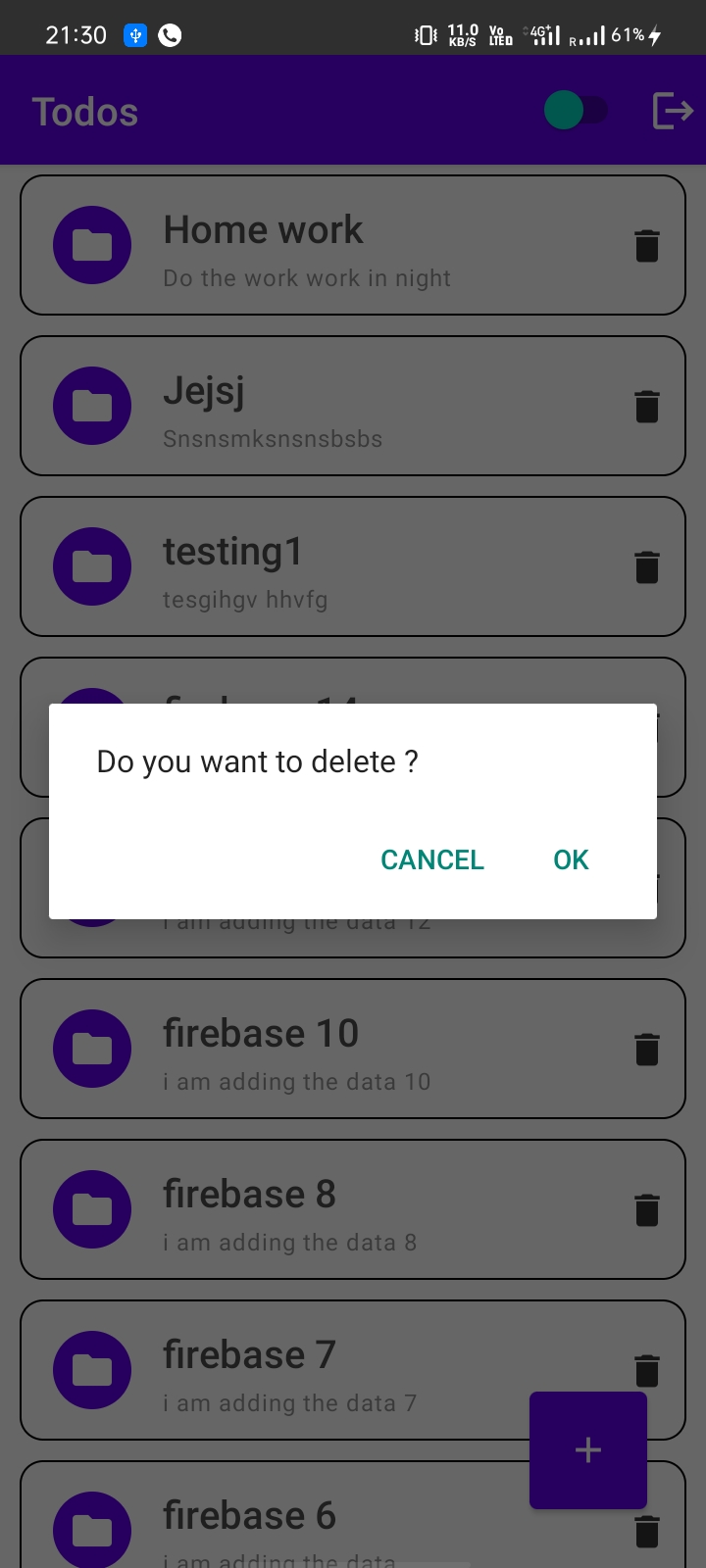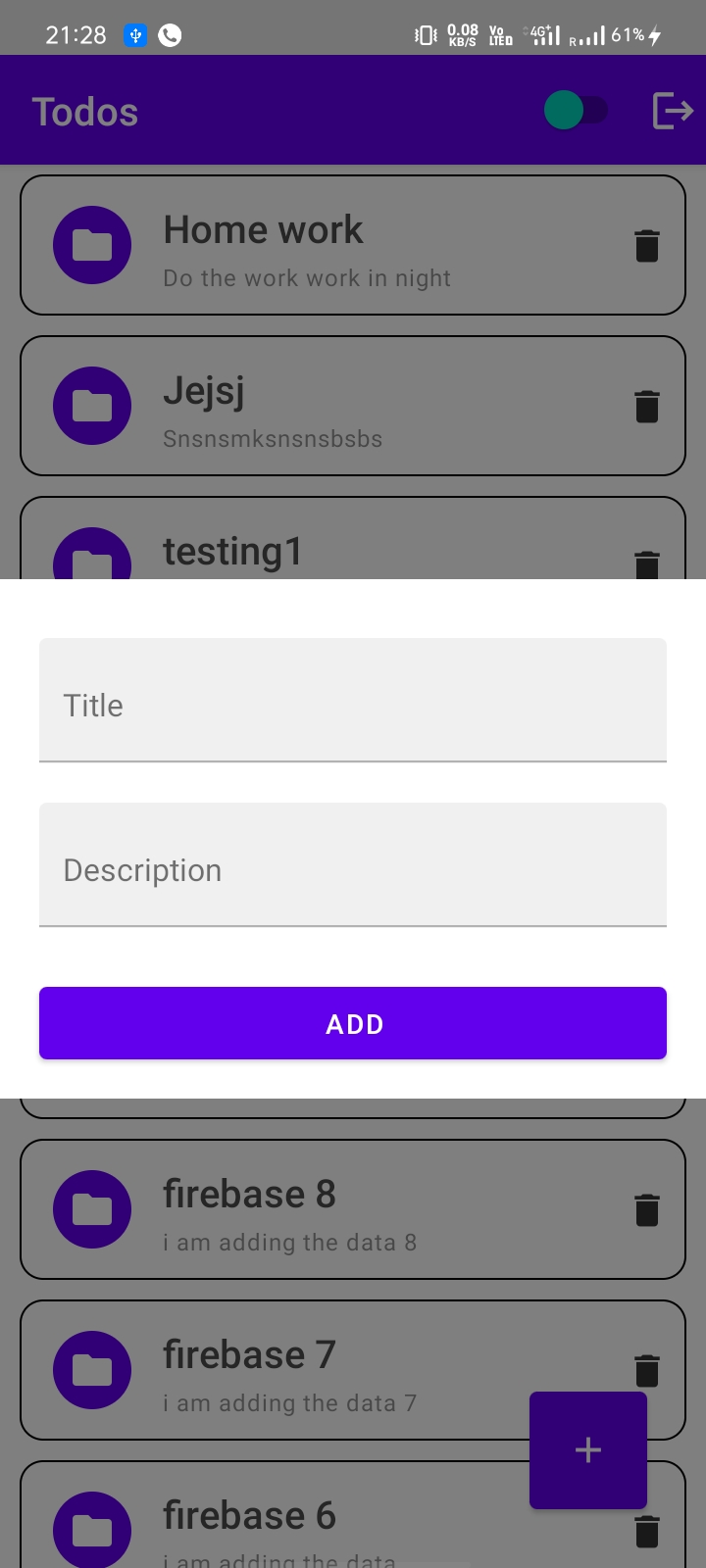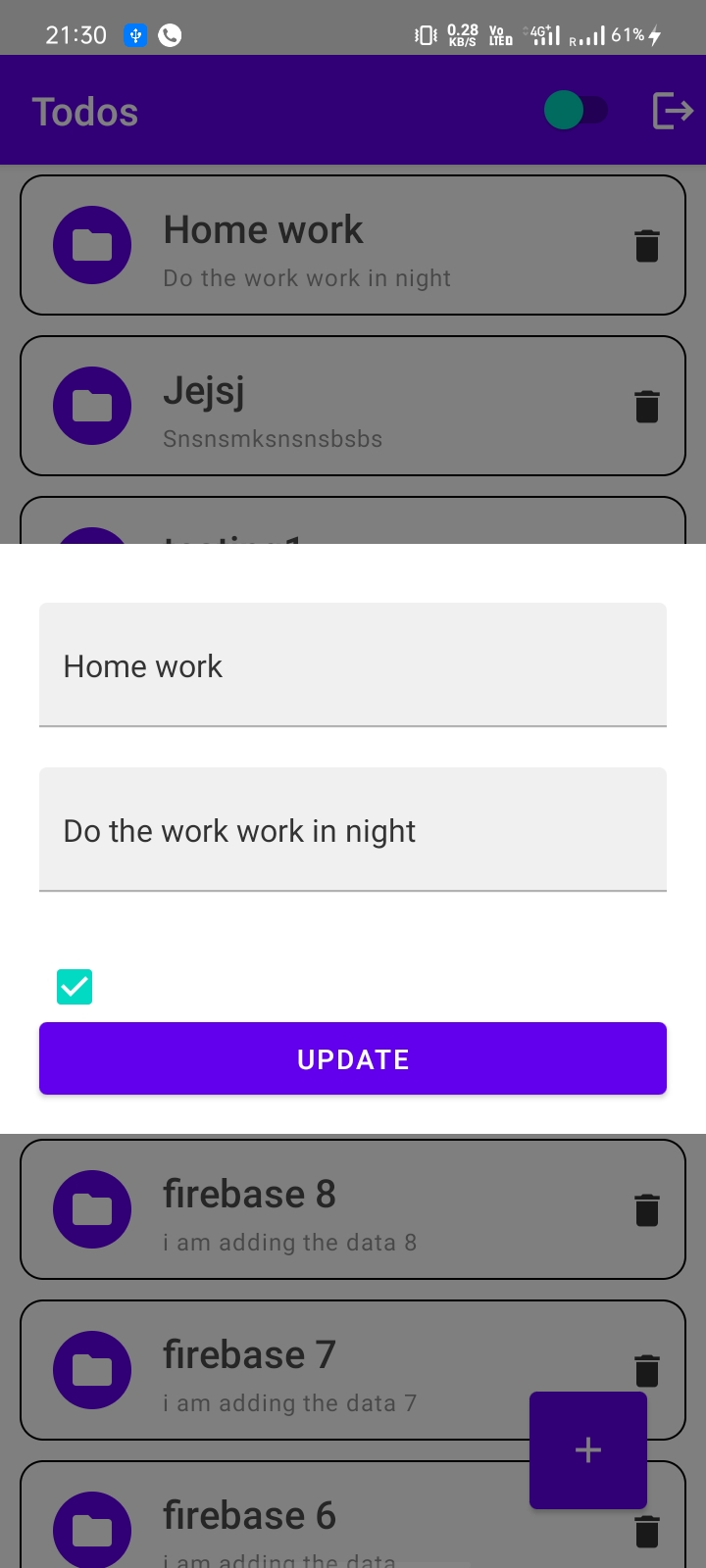Task App using react native and firebase
- Clone the repo
- npm install <---for install all the packages ---->
- npx react-native start
- npx react-native run-android
Log in using email and password if registered
- registor user using email and password and name .
- Task screen default mode
- Theme Switch and Logout button is given in App Bar.
- theme can we change using switch at app bar.
- Task can we add using plus icon.
- Task can we updated by click on the task.
- Check the task if the task is completed.