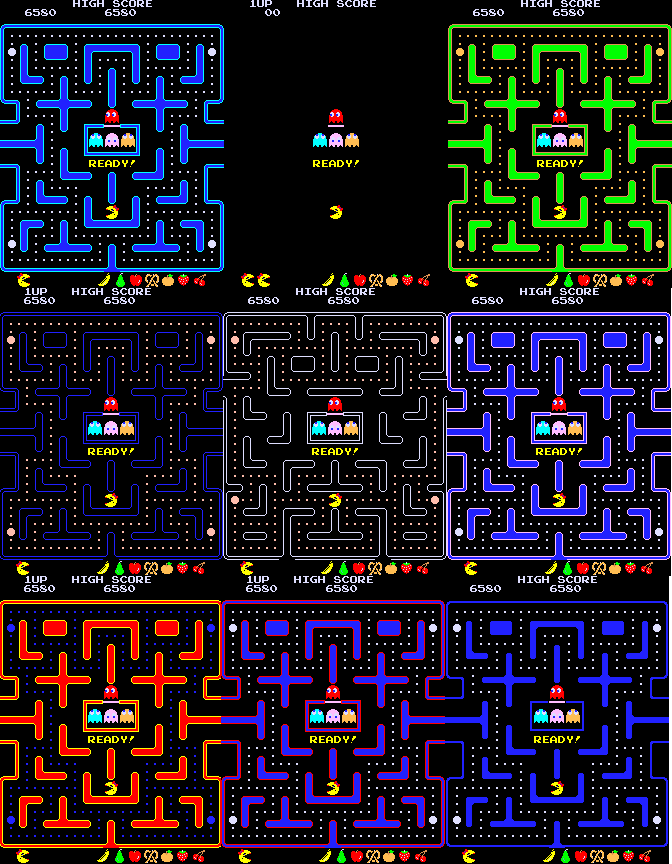-
Notifications
You must be signed in to change notification settings - Fork 0
#UI (User Interface)
In the User Interface of Ms. Pac-Man it's quite simple. Like other arcade games it has a tittle screen; where it shows the credits, the name of the game, ... and it has a place to put the high score.
The UI in the tittle screen isn't much special. We can see in the top the maximum highscore in the center, the points of the player 1 in the left and the points of the player two in the right. In the center of the screen we can see the main title of the game whith Blinky, Pinky, Inky, Clyde and Ms Pac-Man. At the bottom of the screen we can see the credits that we have put in the arcade machine and the logo and name of the developer.
The UI of the gameplay maintains the highscore of the title screen and the players current puntuationand and adds the numer of lives that you have(with three Ms Pac-Man) in the left-bottom part of the screen and in the right bottom part we have all the fruits that wee have collected. It also have the current puntuation and the highscore in the bottom part of the screen. In the middle we have the maze.
The controls of Ms Pac-Man are very simple. First we have at the right two buttons that are the one player button and down the two players button( Are marked with one or two Ms Pac-Man respectively drawed and we have the fourth directions joystick in the middle.