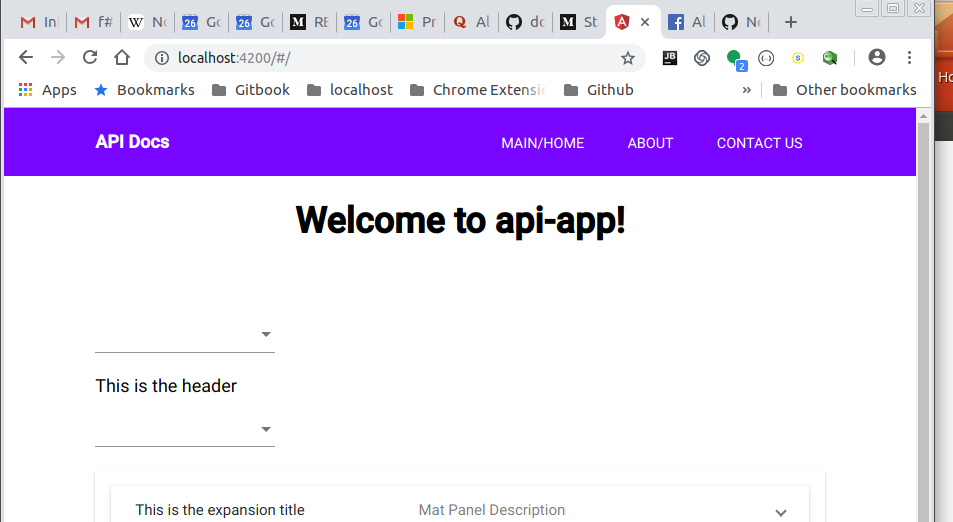-
Notifications
You must be signed in to change notification settings - Fork 6.8k
Closed
Description
Please describe the feature you would like to request.
Make nav responsive by default (for small/mobile screens)
I have this in app.component.html:
<app-nav></app-nav>
<div style="text-align:center">
<h1>
Welcome to {{ title }}!
</h1>
</div>
<section>
<router-outlet></router-outlet>
</section>and then for nav.component.html I have:
<header>
<div class="container">
<a routerLink="/" class="logo">API Docs</a>
<nav>
<ul>
<li><a routerLink="/">Main/Home</a></li>
<li><a routerLink="/about">About</a></li>
<li><a routerLink="/contact">Contact us</a></li>
</ul>
</nav>
</div>
</header>but when I shrink my browser window down, medium size looks like this:
then the smallest I can make it with Chrome is like this:
as you can see the nav menu items overlap each other, is there a way to get them to use the responsibe drop-down menu style?
Lubytes
Metadata
Metadata
Assignees
Labels
No labels