This repository was archived by the owner on Jul 29, 2024. It is now read-only.

Description
I am trying to run some basic tests via protractor on chrome. After I hit the command "protractor protractor.conf.js", the selenium server starts but chrome doesn't open. Soon "chrome not avalaible" error comes up. Please refer to the screenshot below:
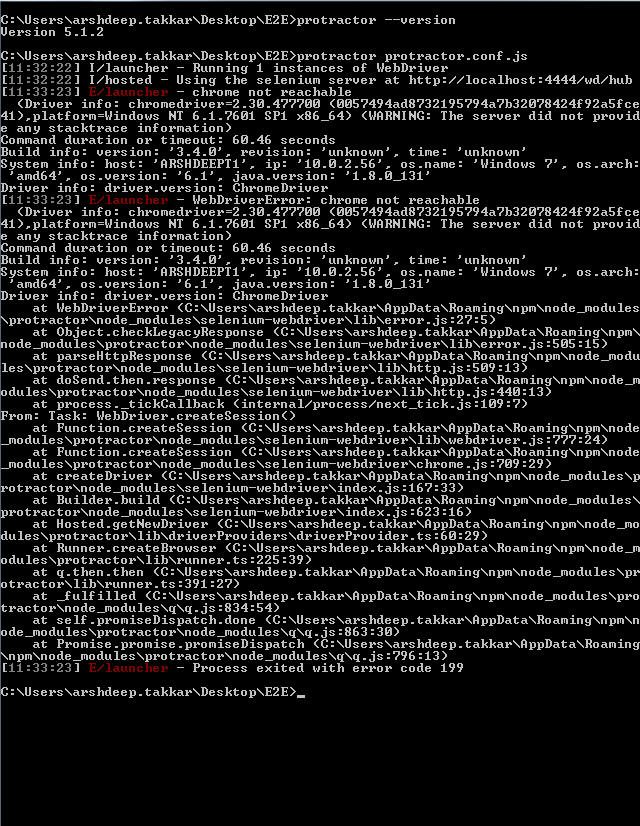
However, if we check the windows task manager, there are two chrome processes that run in background. If I stop one of them then everything works fine.

Following is my code for conf file:
exports.config = {
// The address of a running selenium server.
seleniumAddress: 'http://localhost:4444/wd/hub',
// The address where our server under test is running
baseUrl : 'http://localhost:8080/MYAPP',
// Capabilities to be passed to the webdriver instance.
capabilities: {
'browserName': 'chrome'
},
// Spec patterns are relative to the location of the
// spec file. They may include glob patterns.
specs: ['*spec*.js'],
// Options to be passed to Jasmine-node.
jasmineNodeOpts: {
showColors: true, // Use colors in the command line report.
isVerbose: true
} ,
onPrepare: function () {
browser.driver.manage().window().maximize();
}
};My system parameter are as follows:
Node version: 6.11.0
Browser: Chrome version 59.0.3071.115
Protractor version: 5.1.2
OS: windows
Please comment if there is further information needed.