-
Notifications
You must be signed in to change notification settings - Fork 194
Refactor results-view, upgrade context lines and multi-results lines #1002
Conversation
Refactor results-view to be simpler, with fewer implicit invariants and a better application of the Don't Repeat Yourself principle. As a result, context rows betwen adjacent lines are rendered in a more coherent way. Update unit tests. Minor changes.
02698e1 to
136048c
Compare
|
PR Updated, now passes tests. |
Update ResultRowGroup and MatchRow so that lines that include multiple matches for the search are displayed on one row, with each match being highlighted. See issue atom#935 for details / illustration.
|
Add multi-matches lines. Solves #935. You may now rejoice. |
4638934 to
7499008
Compare
|
Could you update the main description with an updated "After" screenshot, as well as noting that this also fixes #935?
Normally I would say to use
Could you go into more detail in the main PR body as to what the tradeoffs done here are? The current bottlenecks might be useful to file as issues if they aren't already so they can be investigated at some point in the future. |
|
@Arcanemagus Thanks for the feedback!
Done. Description overhauled.
I haven't squashed them or anything. The first commit is huge because I only committed once I was able to display anything on the screen (plus bugfixes and unit tests), and by that time I already had that bug. Though I guess I did make this more disruptive than I strictly had to. Oh well.
Done. I might file them as issues, but I haven't really tried to work with the massive file sizes where this would be a serious problem, and I don't really feel like it. So far this is only me theorizing on how scalable the code is for the sake of listing possible drawbacks. |
|
👋 I wish I had time to review this code more thoroughly right now, but wanted to give a big 👍 for this great improvement in UX. Some thoughts on the remaining todos:
This is an interesting idea, but I think it would be perfectly fine to ship this without any indicator.
Yeah, it's a little hard to find. The styles are defined here. |
lib/project/result-row.js
Outdated
| lineNumber: matchLineNumber - dy, | ||
| matchLineNumber, | ||
| } | ||
| this.dy = dy |
There was a problem hiding this comment.
Choose a reason for hiding this comment
The reason will be displayed to describe this comment to others. Learn more.
The name dy made me think this variable represented a height value in pixels, but it's actually a number of rows, relative to the match row, right? What do you think about renaming this to something like rowOffset?
There was a problem hiding this comment.
Choose a reason for hiding this comment
The reason will be displayed to describe this comment to others. Learn more.
Sure, I'll change it.
Thanks! That's really nice to hear.
Yeah, I was thinking I'd maybe make a new issue about that if the PR were shipped?
Yeah, I would not have found this on my own. Also, if you don't have time to review everything, could you take a look at the unit tests? It's probably the part I'm least confident in. |
|
Final look: This PR is ready to be merged as far as I'm concerned. There are still two items on the TODO-List above, but I think I'll just write them as issues once the PR is merged. Last bit of feedback: the specs for this project are a pain in the ass. They use the outdated default jasmine runner instead of something more flexible like mocha (there are bunch of times where having a ".only" tag would have saved me a lot of time) and they mix unit tests and integrations tests; eg tests that check whether line selection remains consistent when adding/removing results, by browsing through the DOM for the element with the '.selected' class. That makes them longer than they need to be, both in term of lines of code and how long they take to run. |
|
Regarding specs: we use a Jasmine extension that allows |
|
Just did a little bit of testing. Navigating the results with the arrow keys doesn't seem to work when context lines are enabled.
|
|
I don't have my laptop at hand, but looking at the code, I think the problem is likely that I forgot to update references to "row.dy". I'll have a look at it within a few days, but in the meantime, could you give me the steps to reproduce the exception, and the "doesn't autoscroll" bug? |
|
Here’s some rough steps:
I think you’ll notice the problems from there. |
|
@PoignardAzur To reproduce the exception:
The first move right command should restore selection of the result that was selected when collapsing the file. Or select the first result if nothing was selected before collapsing. The second move right should be a noop because the file is already expanded. With this PR the last selected result is never selected and instead moving right seems to cause an invalid selection. This also reproduces if you after the first move right run the move left command. Here is a gif where I do down,up,right,right movement. Down and up is just to confirm that the cursor is on the first file. Another way to reproduce is:
Clicking to expand one of the results should select the file you click but it seems to cause the same invalid selection. |
|
Adding to Max notes about keyboard navigation:
|
This behavior is no longer possible in this PR (which I should have listed as a regression, my bad). The intended behavior of the PR is that folding-unfolding a file now results in the file's row staying selected. Long story short, it's a trade-off: keeping track of which match is selected inside a folded file is possible, but it leads to complicated code, subtle cache-invalidation-type bugs, and I think that added complexity is too expensive compared to how infrequent the use cases are.
I'll check these out and the other bugs this evening (Korean time). By the way, how did you try the "move-to-bottom" one? Did you type "move-to-bottom" in the command panel, or did you try the "ctrl-end" keybinding? I ask because the keybinding is currently broken in master (see #1015). |
Yeah I used the command from the I'll ask the team to take a look at #1015 to discuss if this is something we want to include by default. |
|
And... done. To confirm, the bug came from a previous commit where I replaced |
|
@PoignardAzur @maxbrunsfeld I can confirm that the issues I saw are fixed by the latest commit. |
|
@maxbrunsfeld Any news? |
|
@maxbrunsfeld I don't mean to be rude, but the PR has been ready to merge (as far as I'm aware) for two weeks; I get that you have other things going on, but I'd really like get something, even if it's just "hey, we haven't forgotten about you, will look at the code again next month". |
|
@PoignardAzur We haven't forgotten about this PR. |
|
Tested again and looks good. Thanks @PoignardAzur! |
|
\o/ I am happiness and hugs! |
|
This will ship in Atom 1.28.0. The beta release, 1.28.0-beta0, will come out tomorrow. |
|
@PoignardAzur Fantastic stuff, very much looking forward to using it, thanks so much :) (also to everyone who reviewed and tested!) |
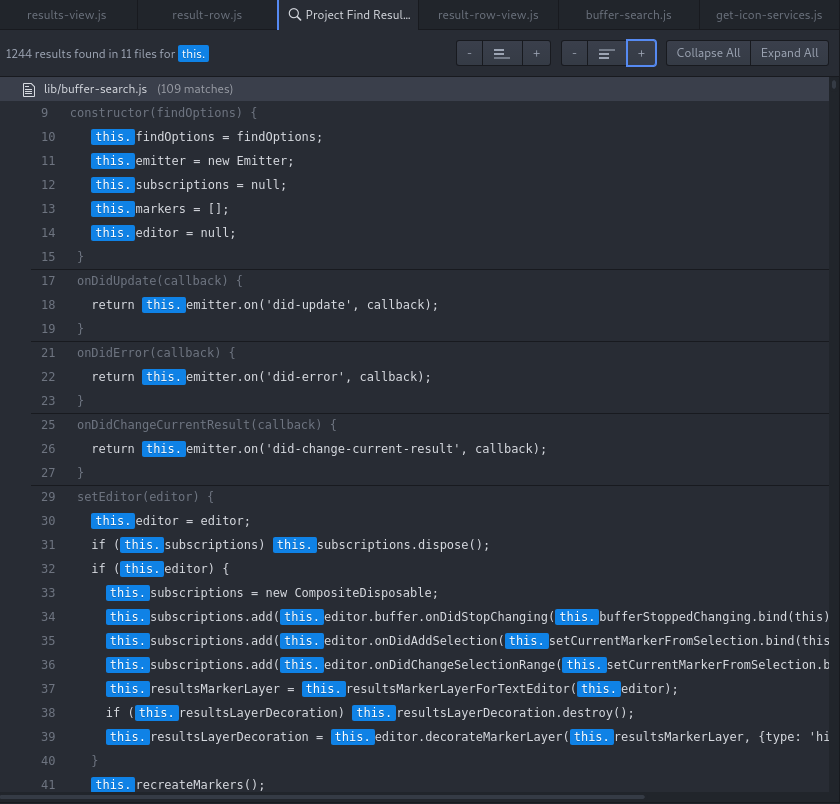
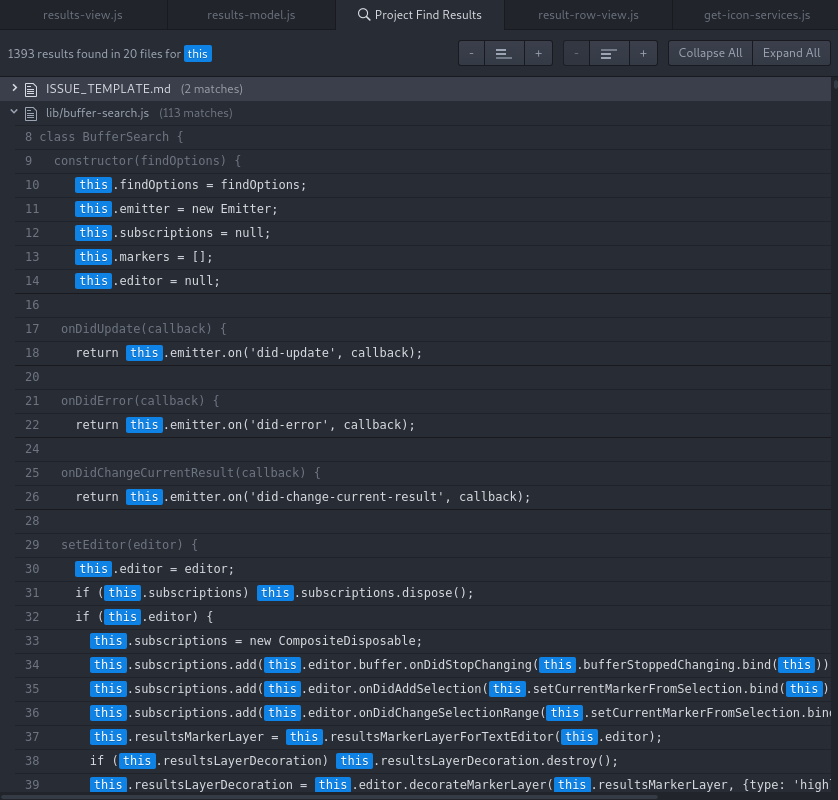

Description of the Change
This PR refactors results-view, that is, the part of find-and-replace that displays the matches for the "Find in Project" feature.
The main drive behind this refactor is to implement issue #935, "Combine multiple results on one line into one result". This PR also implements a more coherent rendering of context lines between adjacent results (see screenshots below).
Considered alternative and rationale behind the refactoring
Ideally, it would have been better/simpler (at least on the short term) to patch the aforementioned features into the existing code.
Concretely, the dependency chain goes like this:
The problem is, that, as it is, the code for size calculation and selection cursor is a mess.
lib/project/results-view.js, some of it is split inlib/project/results-model.js, which makes it harder to reason about.lib/project/result-view.jsandlib/project/list-view.jslib/project/results-view.jsdealing with the selection invariants (what must happen when moving the cursor up or down) are extremely complicated, with a lot of potential for subtle errors. For instance,selectResultAtPositionis 54 lines long, with a lot of similar code dealing with special cases.In summary, the code is too spread out and too hard to reason about. This is a problem because it introduces some subtle, hard to predict errors like #916 and #997.
For these reasons, implementing the overlapping context lines feature and the result merging feature would be difficult and error-prone with the current codebase.
Benefits
Before
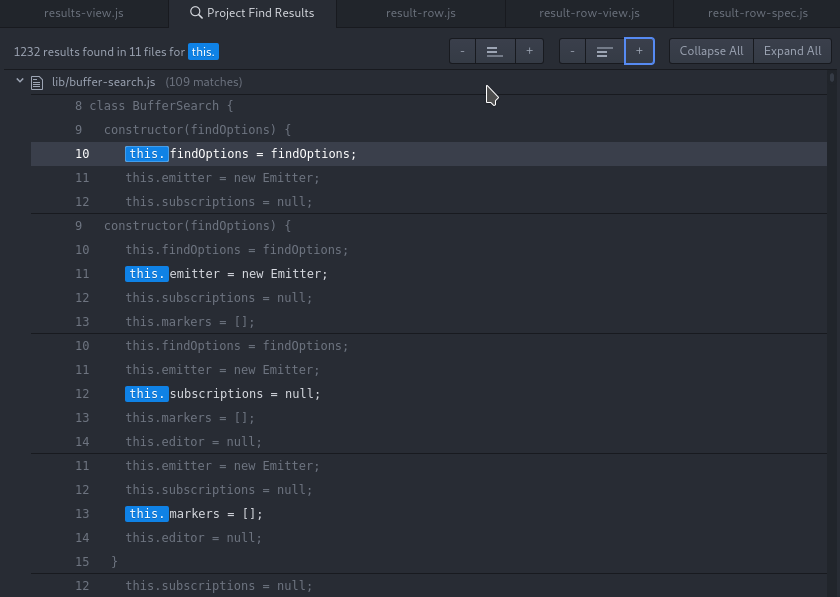
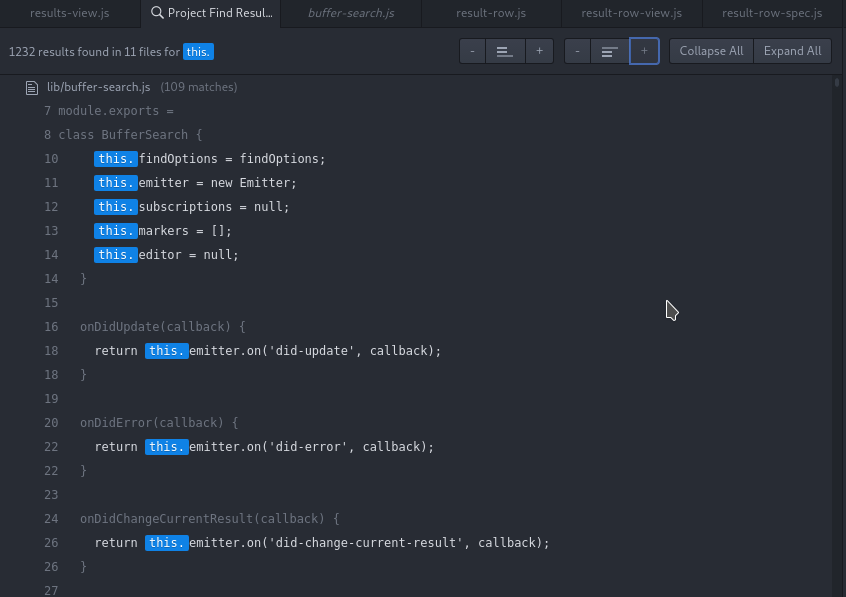
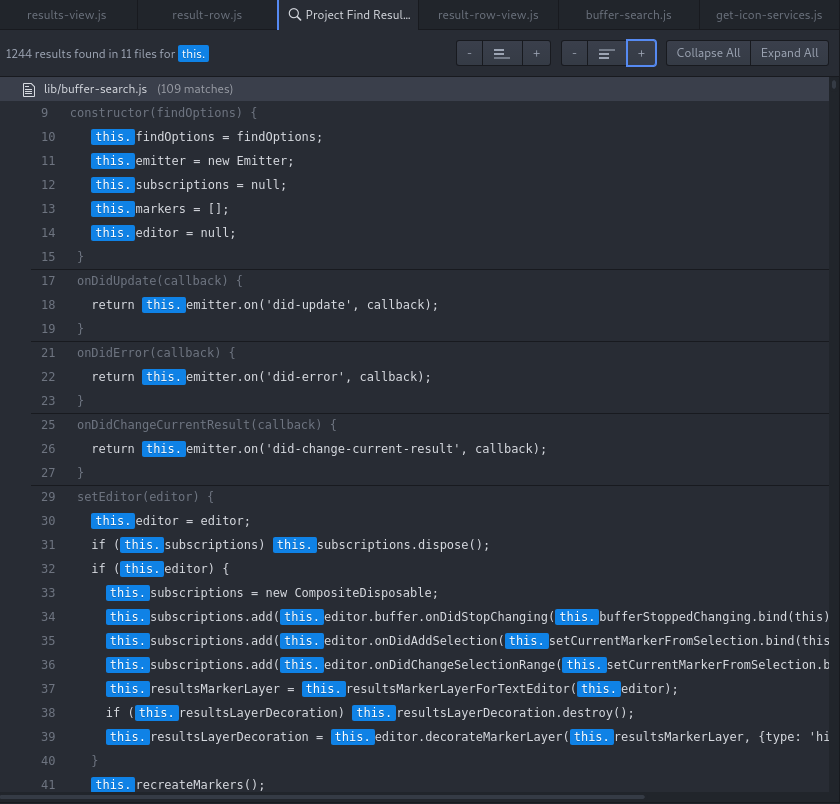
After commit 136048c
Now (with multi-matches lines):
Drawbacks
The proposed implementation is somewhat less scalable for very high numbers of files. However, the current implementation is already not scalable, and this PR would make the performances dependent on fewer bottlenecks.
The number of DOM Nodes used remains roughly the same (DOM Nodes are only created for results in the visible part of the screen, and are cycled when scrolling). This is unchanged.
The props used for each row, including paths, matches and context lines, are all stored in one array. In the existing implementation, the results for each file were stored in an array, each with their own array of matches. This means that, given N files with M lines, adding/removing/updating the results for one file meant splicing the array of files, which were respectively O(N) and O(1) operations. It's now a O(N * M) operation, which may cause unresponsiveness for projects with many large files (although the existing implementation would presumably have the same problem for projects with any single very large file).
Making the implementation more scalable would be a matter of:
Using scalable data structures for any variable that needs to store a project-dependent amount of data.
Updating TextEditor.scan and results-model to be able to give diffs when scanning the same file again. (eg: this result was added, these results were removed, all others stayed the same)
The PR is a deep refactoring, which is somewhat disruptive for other people working on this part of find-and-replace.
This PR causes one regression, folding-then-unfolding a file when a result was selected inside used to keep the same result selected. Folding-unfolding a file now results in the file's row being selected. The reason for this regression is that keeping track of which match is selected inside a folded file is harder post-refactoring; the way the current implementation keeps track of this information is complex and error-prone, and I think the added complexity is too expensive compared to how infrequent the use cases are.
Work left
Before this PR can be merged, some additional work is needed
Some tweaks are needed to pass unit tests. Right now, all tests pass on my machine except for file-icon-related tests. I would appreciate if someone could take a look at the
specpart of my PR.Some bugs still need to be fixed. I don't think there are many left, though.
I still need to implement issue Combine multiple results on one line into one result #935. I fully expect it to be done within two weeks.
I can't display the little arrows that indicate whether a group is folded or not (as you may have seen on the before/after screenshots). How these arrows are supposed to be drawn in the original code eludes me; they're displayed as some sort of "::before" property, but I don't know which combination of classes triggers it. Any help appreciated, it's the last hurdle.
I strongly appreciate input and code reviews in the meantime, especially from core atom developers.
Possible improvements:
The general appearance needs improving. In particular, the context rows should be easier to differentiate from match rows. Also, it might be nice to display little "x2" indicators next to rows that have eg x2 matches (and "x3" indicators, "x4", etc).
Implement the behavior when pressing Ctrl+C on a result line with multiple matches; right now, the first match is copied, but it might make more sense to copy all matches, using the same mechanism as multiple cursor copying.
Applicable Issues
I would argue this PR is relevant to #765.