-
Notifications
You must be signed in to change notification settings - Fork 398
Conversation
|
Thanks @vanessayuenn for getting this off to a great start! I appreciated the thoughtfulness of your "Drawbacks" section. It inspired me to think of an alternative approach that might be easier and more straight forward to design and implement.
I agree with you that it might be tricky to get the discoverability and UX of this just right. Instead we can opt to lessen scope and simply offer a way for users to view the collective set of staged changes that they are about to commit. This could look like a button above the commit message box that, when clicked, opens a multi-file diff pane item called something like "Commit Preview" and shows a summary of what will go into the user's next commit based on what is currently staged. Benefits to this approach: Minimal scope: Pareto Principle (aka 80/20 rule)
This proposal covers the most common use case for viewing changes for multiple files prior to committing. When I imagine a user's workflow, I actually can't think of any other use cases. I'm sure they exist, but it's probably not worth the added complexity to support them. Educate and delight users: We can also encourage good practices like reviewing all the changes you are about to commit. This would be a nice addition to the flow that currently exists in our panel: (from top to bottom) view unstaged changes -> stage changes to be committed -> view all staged changes to be committed -> write commit message that summarizes all changes -> hit commit button -> see commit appear in recent commits list Here's my best shot at creating a visual for ya: @simurai what does your UX spidey sense say about this? |
There was a problem hiding this comment.
Choose a reason for hiding this comment
The reason will be displayed to describe this comment to others. Learn more.
Left some suggestions and one request for elaboration
docs/rfcs/004-multi-file-diff.md
Outdated
|
|
||
| #### Unstaged Changes pane | ||
| - User can `cmd+click` and select multiple files from the list of unstaged changes, and the pane on the left (see multi-file diff section below) will show diffs of the selected files. That pane will continue to reflect any further selecting/unselecting on the Unstaged Changes pane. | ||
| - Once there is at least one file selected, `Stage All` button should be worded as `Stage Selected`. |
There was a problem hiding this comment.
Choose a reason for hiding this comment
The reason will be displayed to describe this comment to others. Learn more.
Once there is at least one file selected,
Stage Allbutton should be worded asStage Selected.
Personally I think I prefer the current functionality where the Stage All button remains, regardless of how many changed files are selected. It's kind of like in the diff view where there's a Stage File button at the top. It's a quick way to stage everything regardless of what's selected. I could possibly be convinced otherwise though, especially if there's UXR that shows that users would expect the button to change.
Users can currently stage selected files by hitting enter or right-clicking and selecting Stage. Admittedly these are less discoverable than a button that says Stage Selected
There was a problem hiding this comment.
Choose a reason for hiding this comment
The reason will be displayed to describe this comment to others. Learn more.
I'm 👍 for leaving the "Stage All" behavior as it is, I think. At the very least we can revisit independently from this RFC to keep our scope under control 😉
docs/rfcs/004-multi-file-diff.md
Outdated
| _(note: The following is a summary of what we would like the UX to achieve, but I don't have a clear visuals of what that looks like yet.)_ | ||
|
|
||
| - Shows diffs of multiple files as a stack. | ||
| - Each diff should show up as its own block, and the current functionality should remain independent of each block. |
There was a problem hiding this comment.
Choose a reason for hiding this comment
The reason will be displayed to describe this comment to others. Learn more.
Each diff should show up as its own block, and the current functionality should remain independent of each block.
Not quite sure what this means 🤔. Could you please elaborate?
There was a problem hiding this comment.
Choose a reason for hiding this comment
The reason will be displayed to describe this comment to others. Learn more.
I realize now that it was quite badly worded. I meant the current functionality (e.g. the open file, stage file, etc from the header) of the diff view for the file it's showing should remain to be file-specific, even though the view would show more than one file. Does that clarify things? If not I can attempt to illustrate with mock-ups. Words are hardddd...
There was a problem hiding this comment.
Choose a reason for hiding this comment
The reason will be displayed to describe this comment to others. Learn more.
I'm also not sure what this means. In a visual sense, do you mean each file in the diff is separated visually by a border and some margin?
There was a problem hiding this comment.
Choose a reason for hiding this comment
The reason will be displayed to describe this comment to others. Learn more.
Yup I think that makes sense! Thanks for the clarification. Maybe "Each diff retains the controls it currently has in its header (e.g. the open file, stage file, undo last discard, etc)"
There was a problem hiding this comment.
Choose a reason for hiding this comment
The reason will be displayed to describe this comment to others. Learn more.
Oh interesting. So, effectively, we move the FilePatchItem's header controls as-is to the per-file banner within the multi file patch view? I like that - it'd be a lot easier than trying to figure out which file the file-specific buttons map to 😆
docs/rfcs/004-multi-file-diff.md
Outdated
|
|
||
| ## Drawbacks | ||
|
|
||
| - `cmd-click` to select multiple files might not be as universally known as we assume, so that might affect discoverability of this feature. |
There was a problem hiding this comment.
Choose a reason for hiding this comment
The reason will be displayed to describe this comment to others. Learn more.
Really good point 👍
There was a problem hiding this comment.
Choose a reason for hiding this comment
The reason will be displayed to describe this comment to others. Learn more.
I knew about cmd-click, but didn't realize Atom supported it in the staged files area. I wonder if there's a way we can educate users about this, either in product education / tutorials, or with marketing and educational materials (videos, etc.)
docs/rfcs/004-multi-file-diff.md
Outdated
|
|
||
|
|
||
| #### Unstaged Changes pane | ||
| - User can `cmd+click` and select multiple files from the list of unstaged changes, and the pane on the left (see multi-file diff section below) will show diffs of the selected files. That pane will continue to reflect any further selecting/unselecting on the Unstaged Changes pane. |
There was a problem hiding this comment.
Choose a reason for hiding this comment
The reason will be displayed to describe this comment to others. Learn more.
Another way is to click + drag up/down on multiple files. Kinda hard to discover (I just rediscovered it 😄), but quite nice once you know.
I really like the idea of a "Commit Preview". 👍 Here 3 alternatives to the button above the commit message box. 1. Use the headers to select all filesClicking on "Unstaged Changes" or "Staged Changes" would select all files (for each section) and thus show the multi-file diff on the left. Downside: Harder to discover. Might might can add a hover style. 2. Add a "Preview" button next to the commit buttonThe flow would be more like 1. Stage 2. Write commit message 3. Preview (optional) 4. Commit Downside: There is no preview button for all unstaged changes. Long branch names get cut off. 3. Show a preview automatically when the commit message has focusNo buttons to click, always get a preview when typing the commit message. Downside: This could feel jarring and unexpected. Anyways, I'll try to add some mockups tomorrow. |
|
@kuychaco I am very into your idea of commit preview! I originally typed a long response but I realized I wasn't really adding anything new but rather just repeating what you said. 😅 Anyway I concur with your rationale of the new approach, and I think we should make the multi-diff view the focus of the work, and introduce this feature to be user-facing in the most efficient and frictionless way possible. Commit preview checks both of these boxes, and I would be happy to update the RFC to reflect this change of direction. |
There was a problem hiding this comment.
Choose a reason for hiding this comment
The reason will be displayed to describe this comment to others. Learn more.
thanks for writing this up, @vanessayuenn!
I love the direction we're going in. The RFC helped me visualize how this could work, and makes me excited to collaborate with you.
docs/rfcs/004-multi-file-diff.md
Outdated
|
|
||
| ## Drawbacks | ||
|
|
||
| - `cmd-click` to select multiple files might not be as universally known as we assume, so that might affect discoverability of this feature. |
There was a problem hiding this comment.
Choose a reason for hiding this comment
The reason will be displayed to describe this comment to others. Learn more.
I knew about cmd-click, but didn't realize Atom supported it in the staged files area. I wonder if there's a way we can educate users about this, either in product education / tutorials, or with marketing and educational materials (videos, etc.)
| ## Drawbacks | ||
|
|
||
| - `cmd-click` to select multiple files might not be as universally known as we assume, so that might affect discoverability of this feature. | ||
| - There might be performance concerns having to render many diffs at once. |
There was a problem hiding this comment.
Choose a reason for hiding this comment
The reason will be displayed to describe this comment to others. Learn more.
Hopefully @smashwilson's work on making diffs use a TextEditor will make performance a non issue. Regardless, we should find a way of measuring perf in general and for diff rendering specifically.
There was a problem hiding this comment.
Choose a reason for hiding this comment
The reason will be displayed to describe this comment to others. Learn more.
It should help, depending on the way we implement!
It'd likely be worth it to track down some Giant-Ass Diffs to test this with to suss out edge cases. I'm thinking a Go project where they just took out vendored dependencies, say.
There was a problem hiding this comment.
Choose a reason for hiding this comment
The reason will be displayed to describe this comment to others. Learn more.
docs/rfcs/004-multi-file-diff.md
Outdated
| _(note: The following is a summary of what we would like the UX to achieve, but I don't have a clear visuals of what that looks like yet.)_ | ||
|
|
||
| - Shows diffs of multiple files as a stack. | ||
| - Each diff should show up as its own block, and the current functionality should remain independent of each block. |
There was a problem hiding this comment.
Choose a reason for hiding this comment
The reason will be displayed to describe this comment to others. Learn more.
I'm also not sure what this means. In a visual sense, do you mean each file in the diff is separated visually by a border and some margin?
|
|
||
| - What unresolved questions do you expect to resolve through the implementation of this feature before it is released in a new version of the package? | ||
|
|
||
| How exactly do we construct the multi-file diffs? Do we have one TextEditor component that has different sections for each file. Or do we create a new type of pane item that contains multiple TextEditor components stacked on top of one another, one for each file diff... If we do the former we could probably get something shipped sooner (we could just get the diff of the staged changes from Git, add a special decoration for file headers, and present all the changes in one editor). But to pave the way for a more complex code review UX I think taking extra time to do the latter will serve us well. For example, I can imagine reviewers wanting to collapse some files, or mark them as "Done", in which case it would be easier if we treated each diff as its own component. |
There was a problem hiding this comment.
Choose a reason for hiding this comment
The reason will be displayed to describe this comment to others. Learn more.
I agree - it seems more robust to have each file be its own TextEditor. It also seems like editable diffs would be easier if we go this route. If we have one large TextEditor that has data from multiple files, when you save a buffer, we have to map that to which file that data lives in, which seems annoying.
There was a problem hiding this comment.
Choose a reason for hiding this comment
The reason will be displayed to describe this comment to others. Learn more.
[..] If we do the former we could probably get something shipped sooner [..]
Actually, I think it'd be easier to implement the multiple-TextEditor approach:
<div className="github-MultiFilePatchView">
<AtomTextEditor /* file one */ />
<AtomTextEditor /* file two */ />
<AtomTextEditor /* file three */ />
</div>Using one <AtomTextEditor> to render all patches, with the file headers as block decorations, would involve some more complicated fiddling in the model layer to keep everything straight - even more-so for editability, as @annthurium noted above.
The tradeoff I see is that the single TextEditor approach is likely to scale better to patches with large numbers of files - by pushing complexity into the decorations within the TextEditor, we gain the performance boost associated with the editor's tiling and scrolling optimizations.
|
@simurai @vanessayuenn glad you're on board with the commit preview direction :) @simurai thanks for proposing UX ideas! I like the "add a 'Preview' button next to the commit button" one the best. One thing to consider is that the "Abort Merge" button shows up in the same spot when there's a merge conflict. As long as things don't get too squishy I think this could be a great place for the "Preview" button. I do think that "Use the headers to select all files" would suffer discoverability issues and agree that "Show a preview automatically when the commit message has focus" would be jarring and unexpected. |
docs/rfcs/004-multi-file-diff.md
Outdated
| - Same behavior as Unstaged Changes pane. | ||
| - Once there is at least one file selected, `Unstage All` button should be worded as `Unstage Selected`. | ||
|
|
||
|  |
There was a problem hiding this comment.
Choose a reason for hiding this comment
The reason will be displayed to describe this comment to others. Learn more.
There was a problem hiding this comment.
Choose a reason for hiding this comment
The reason will be displayed to describe this comment to others. Learn more.
How does it look if the buttons were the same width? Or is that just more confusing?
There was a problem hiding this comment.
Choose a reason for hiding this comment
The reason will be displayed to describe this comment to others. Learn more.
There was a problem hiding this comment.
Choose a reason for hiding this comment
The reason will be displayed to describe this comment to others. Learn more.
Nicely done 👍
docs/rfcs/004-multi-file-diff.md
Outdated
|
|
||
| #### Unstaged Changes pane | ||
| - User can `cmd+click` and select multiple files from the list of unstaged changes, and the pane on the left (see multi-file diff section below) will show diffs of the selected files. That pane will continue to reflect any further selecting/unselecting on the Unstaged Changes pane. | ||
| - Once there is at least one file selected, `Stage All` button should be worded as `Stage Selected`. |
There was a problem hiding this comment.
Choose a reason for hiding this comment
The reason will be displayed to describe this comment to others. Learn more.
I'm 👍 for leaving the "Stage All" behavior as it is, I think. At the very least we can revisit independently from this RFC to keep our scope under control 😉
docs/rfcs/004-multi-file-diff.md
Outdated
| - Same behavior as Unstaged Changes pane. | ||
| - Once there is at least one file selected, `Unstage All` button should be worded as `Unstage Selected`. | ||
|
|
||
|  |
There was a problem hiding this comment.
Choose a reason for hiding this comment
The reason will be displayed to describe this comment to others. Learn more.
How does it look if the buttons were the same width? Or is that just more confusing?
docs/rfcs/004-multi-file-diff.md
Outdated
| _(note: The following is a summary of what we would like the UX to achieve, but I don't have a clear visuals of what that looks like yet.)_ | ||
|
|
||
| - Shows diffs of multiple files as a stack. | ||
| - Each diff should show up as its own block, and the current functionality should remain independent of each block. |
There was a problem hiding this comment.
Choose a reason for hiding this comment
The reason will be displayed to describe this comment to others. Learn more.
Oh interesting. So, effectively, we move the FilePatchItem's header controls as-is to the per-file banner within the multi file patch view? I like that - it'd be a lot easier than trying to figure out which file the file-specific buttons map to 😆
| ## Drawbacks | ||
|
|
||
| - `cmd-click` to select multiple files might not be as universally known as we assume, so that might affect discoverability of this feature. | ||
| - There might be performance concerns having to render many diffs at once. |
There was a problem hiding this comment.
Choose a reason for hiding this comment
The reason will be displayed to describe this comment to others. Learn more.
It should help, depending on the way we implement!
It'd likely be worth it to track down some Giant-Ass Diffs to test this with to suss out edge cases. I'm thinking a Go project where they just took out vendored dependencies, say.
|
|
||
| - What unresolved questions do you expect to resolve through the implementation of this feature before it is released in a new version of the package? | ||
|
|
||
| How exactly do we construct the multi-file diffs? Do we have one TextEditor component that has different sections for each file. Or do we create a new type of pane item that contains multiple TextEditor components stacked on top of one another, one for each file diff... If we do the former we could probably get something shipped sooner (we could just get the diff of the staged changes from Git, add a special decoration for file headers, and present all the changes in one editor). But to pave the way for a more complex code review UX I think taking extra time to do the latter will serve us well. For example, I can imagine reviewers wanting to collapse some files, or mark them as "Done", in which case it would be easier if we treated each diff as its own component. |
There was a problem hiding this comment.
Choose a reason for hiding this comment
The reason will be displayed to describe this comment to others. Learn more.
[..] If we do the former we could probably get something shipped sooner [..]
Actually, I think it'd be easier to implement the multiple-TextEditor approach:
<div className="github-MultiFilePatchView">
<AtomTextEditor /* file one */ />
<AtomTextEditor /* file two */ />
<AtomTextEditor /* file three */ />
</div>Using one <AtomTextEditor> to render all patches, with the file headers as block decorations, would involve some more complicated fiddling in the model layer to keep everything straight - even more-so for editability, as @annthurium noted above.
The tradeoff I see is that the single TextEditor approach is likely to scale better to patches with large numbers of files - by pushing complexity into the decorations within the TextEditor, we gain the performance boost associated with the editor's tiling and scrolling optimizations.
👍 I'm also on board with this, by the way. |
|
I made some updates to the RFC to reflect some of the discussions we have had so far, and the resulting change in direction. Tl;dr of the updates:
Please let me know if I missed anything. :) |
|
Wow this is so cool! Couldn't resist to share it here :) |
| ## Drawbacks | ||
|
|
||
| - `cmd-click` to select multiple files might not be as universally known as we assume, so that might affect discoverability of this feature. | ||
| - There might be performance concerns having to render many diffs at once. |
There was a problem hiding this comment.
Choose a reason for hiding this comment
The reason will be displayed to describe this comment to others. Learn more.
|  | ||
|
|
||
| - Shows diffs of multiple files as a stack. | ||
| - Each diff retains the file-specific controls it currently has in its header (e.g. the open file, stage file, undo last discard, etc). |
There was a problem hiding this comment.
Choose a reason for hiding this comment
The reason will be displayed to describe this comment to others. Learn more.
In the mockups I changed it a bit to:
For the Commit Preview, there is no discard button, since I think discarding is only possible for unstaged changes.
The above changes could easily be moved to "Out of scope" and considered at a later point. Then we can just re-use what we currently have for each file:
There was a problem hiding this comment.
Choose a reason for hiding this comment
The reason will be displayed to describe this comment to others. Learn more.
I think discarding is only possible for unstaged changes.
This is true 👍
|
Here a prototype to click around. Single-file and multi-file diffs have the same layout to make adding/removing files less jarring. "File blocks" just get added or removed, but otherwise the layout stays the same. And here an alternative where the "Preview" button is next to the commit button. It also shows the avatar and commit message above the diff: It would be like a commit pane, just without the SHA and the |
Thanks for sharing. ❤️ The filtering is very inspirational. 👏 |
There was a problem hiding this comment.
Choose a reason for hiding this comment
The reason will be displayed to describe this comment to others. Learn more.
Ok, added some alternatives and "out of scopes", but I like the direction 👍 and we can adapt things once we try them out.
There was a problem hiding this comment.
Choose a reason for hiding this comment
The reason will be displayed to describe this comment to others. Learn more.
I'm loving where we've taken this RFC. Well done team! ✨ Can't wait to get started with you all
| **Alternative**: It might be possible to re-use the find+replace UI to filter the multi-file diff. And maybe even have "replace" working. | ||
|
|
||
| #### Other out of scope UX considerations | ||
| - whether `cmd+click` to select multiple files is discoverable |
There was a problem hiding this comment.
Choose a reason for hiding this comment
The reason will be displayed to describe this comment to others. Learn more.
Is this still relevant given that we're just going with the "Commit preview" button?
|  | ||
|
|
||
| - Shows diffs of multiple files as a stack. | ||
| - Each diff retains the file-specific controls it currently has in its header (e.g. the open file, stage file, undo last discard, etc). |
There was a problem hiding this comment.
Choose a reason for hiding this comment
The reason will be displayed to describe this comment to others. Learn more.
I think discarding is only possible for unstaged changes.
This is true 👍
|
✨ 🚧 🚧 ✨ Some random thoughts about the implementation we can pursue. Names and architecture are purely illustrative and up to whomever is ultimately writing the code 😄
|
Move sticky nav header to "out of scope"
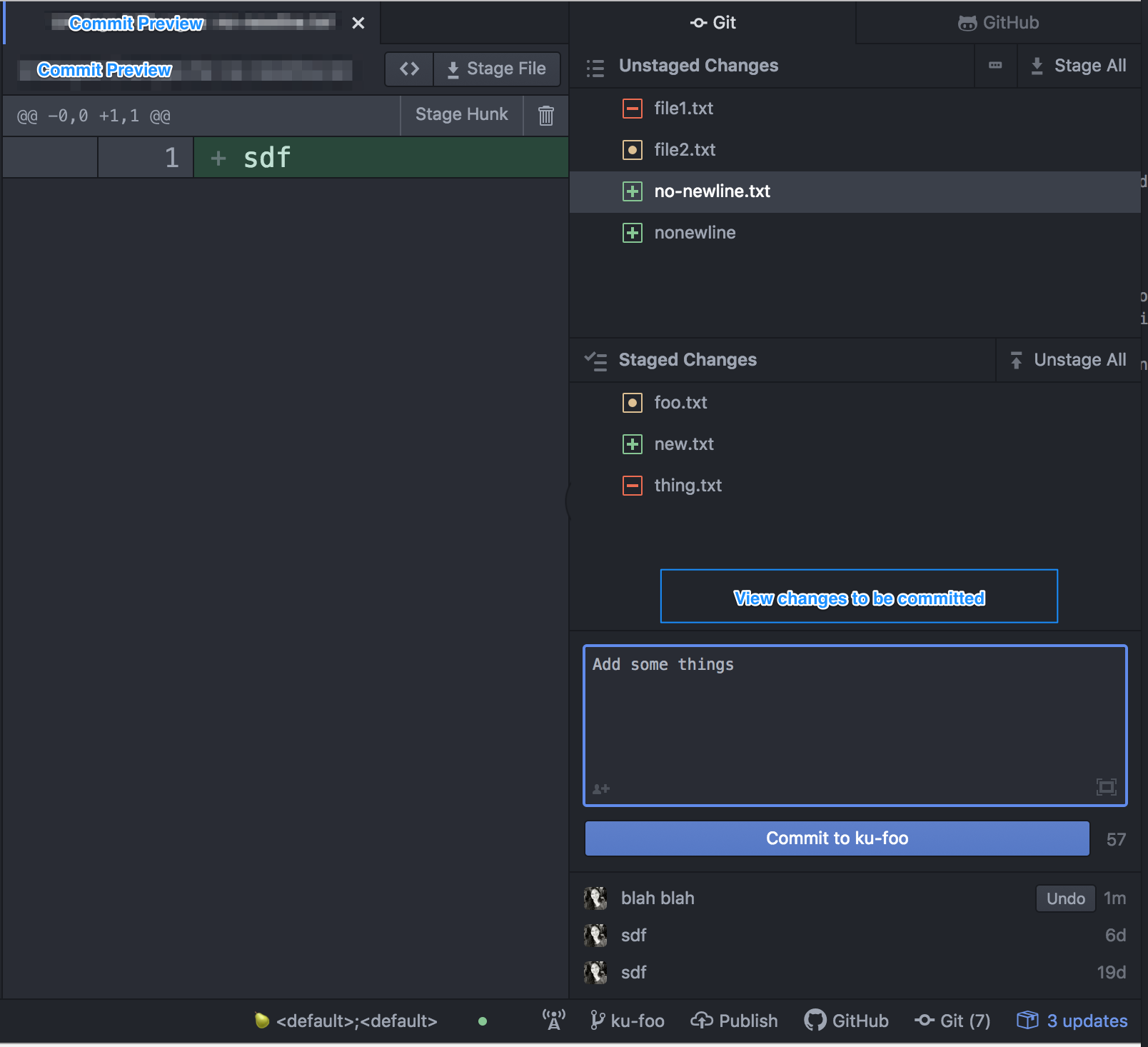
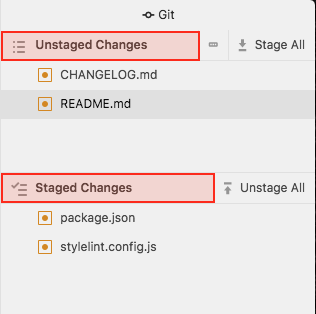


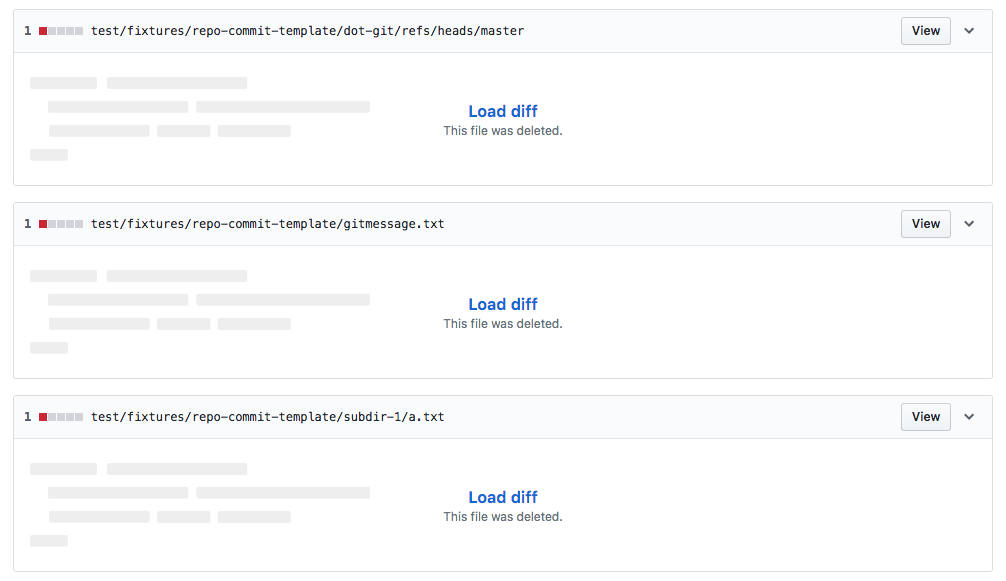








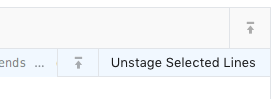

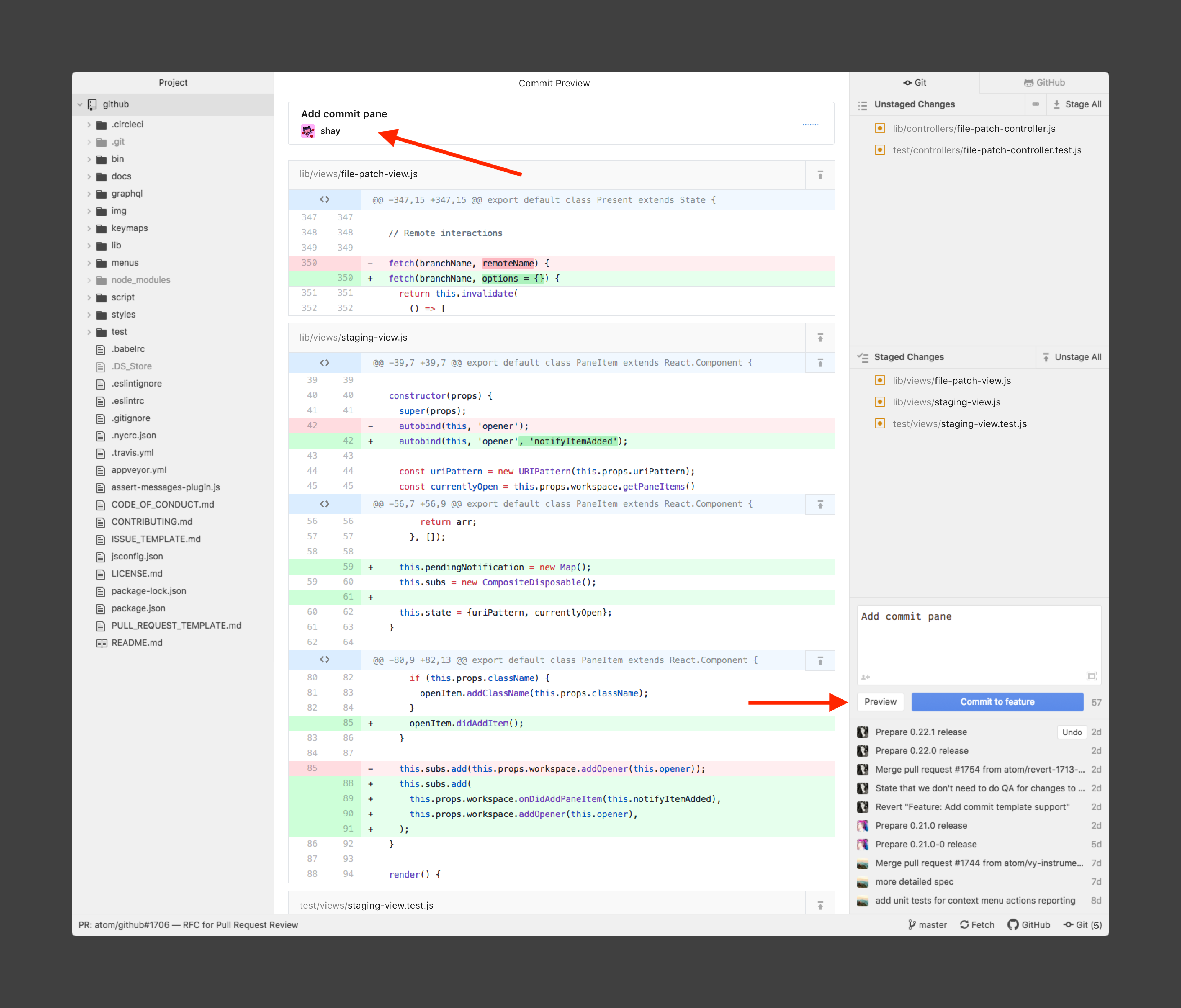
This is a WIP RFC summarizing the dicussion in #1689 (btw should we close that issue in favor of keeping the discussion here?). A few of the sections are left as
TBDfor now and will be filled in as the conversation continues and things become clearer in terms of direction.📜Rendered Version
Cc-ing @kuychaco @smashwilson @annthurium @simurai for input & mock-up help. 🙇♀️