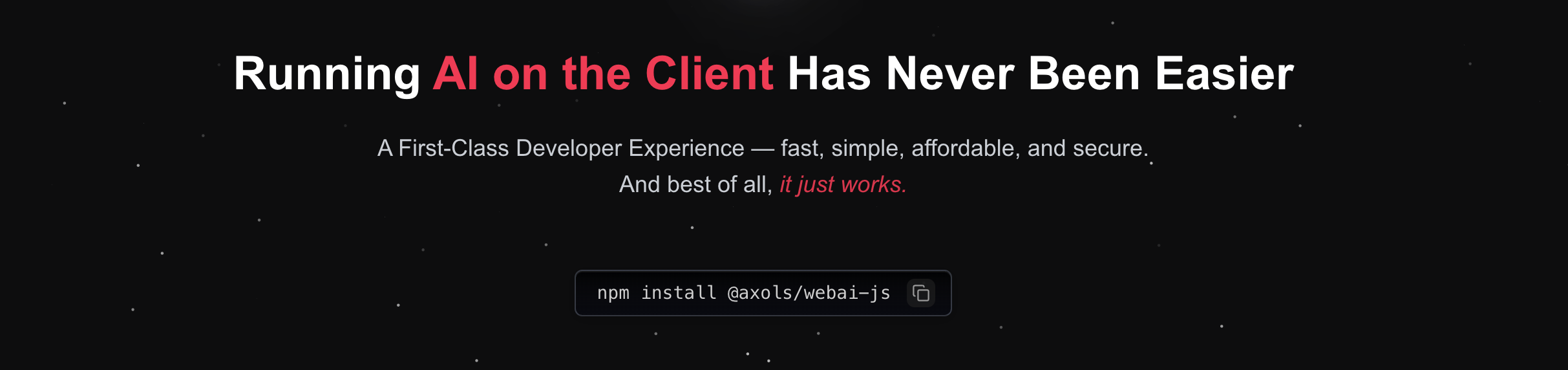Run AI models directly in your users' browsers with zero server-side infrastructure.
📖 Documentation | 🎮 Playground | 🤖 Models Hub | 👨🏻💻 Discord Community
Axols WebAI.js is an open-source library that enables client-side AI inference directly in the browser. Built on top of Transformers.js, WebGPU, and ONNX Runtime, it eliminates the need for server-side AI model hosting and inference infrastructure.
- 🏪 ONNX Model Hub: Access a curated pool of browser-optimized ONNX AI models
- 🌐 Pure Client-Side: Run AI models entirely in the browser
- 🔒 Privacy-First: Data never leaves the user's device
- 📦 Zero Backend Costs: No server infrastructure needed
- 🚀 Easy Setup: No headaches with packages - just one simple installation
- 🎯 Standardized API: Same interface across all models
- 🔄 Streaming Support: Real-time generation with streaming
- 🛠️ Framework Compatible: Works with React, Vue, Angular, Next.js, and more
npm install @axols/webai-jsAll our Web AI models are standardized to use the same 3-step API interface:
import { WebAI } from '@axols/webai-js';
// Step 1: Create a WebAI instance
const webai = await WebAI.create({
modelId: "llama-3.2-1b-instruct"
});
// Step 2: Initialize (downloads and loads the model)
await webai.init({
mode: "auto", // Automatically selects best configuration
onDownloadProgress: (progress) => {
console.log(`Download progress: ${progress.progress}%`);
}
});
// Step 3: Generate
const result = await webai.generate({
userInput: {
messages: [
{
role: "user",
content: "What is the history of AI?"
},
],
}
});
console.log(result);
// Step 4: Clean up when done
webai.terminate();- Create: Instantiate a WebAI object with a model ID
- Initialize: Download (if needed) and load the model into memory
- Generate: Run inference on user input
- Terminate: Clean up resources when finished
Let WebAI automatically determine the best configuration based on device capabilities:
await webai.init({
mode: "auto",
onDownloadProgress: (progress) => console.log(progress)
});Control fallback behavior with custom priority configurations:
await webai.init({
mode: "auto",
priorities: [
{ mode: "webai", precision: "q4", device: "webgpu" },
{ mode: "webai", precision: "q8", device: "webgpu" },
{ mode: "webai", precision: "q4", device: "wasm" },
{ mode: "cloud", precision: "", device: "" }
]
});For models that support streaming, provide real-time results:
const generation = await webai.generateStream({
userInput: "Tell me a story",
onStream: (chunk) => {
console.log(chunk); // Process each chunk as it arrives
}
});📚 For detailed API reference and usage examples, see the model-specific documentation
- ✅ Always wrap WebAI code in try/catch blocks
- ✅ Implement progress indicators during downloads
- ✅ Terminate instances when no longer needed
- ✅ Monitor device storage and memory usage
- ✅ Use streaming for better UX with long generations
- ✅ Test on target devices for performance validation
WebAI.js works in all modern browsers that support:
- WebAssembly
- Web Workers
- WebGPU (recommended for best performance)
Join our growing community of developers building with WebAI.js!
- 💬 Discord - Get help, share projects, understand AI trends, and help shape the future of Web AI
- 💡 Discussions - Share ideas and feature requests
We welcome contributions! You're invited to add more AI models to our platform and contribute to the library.
👨🏻💻 We are currently working on our Contributing Guide. In the meantime, feel free to join our Discord to discuss how you can contribute!
🐛 For model-specific issues, bugs, or feature requests, please visit the model issues page.
Apache 2.0 - see LICENSE file for details
Built with:
Made with ❤️ by Peng Zhang