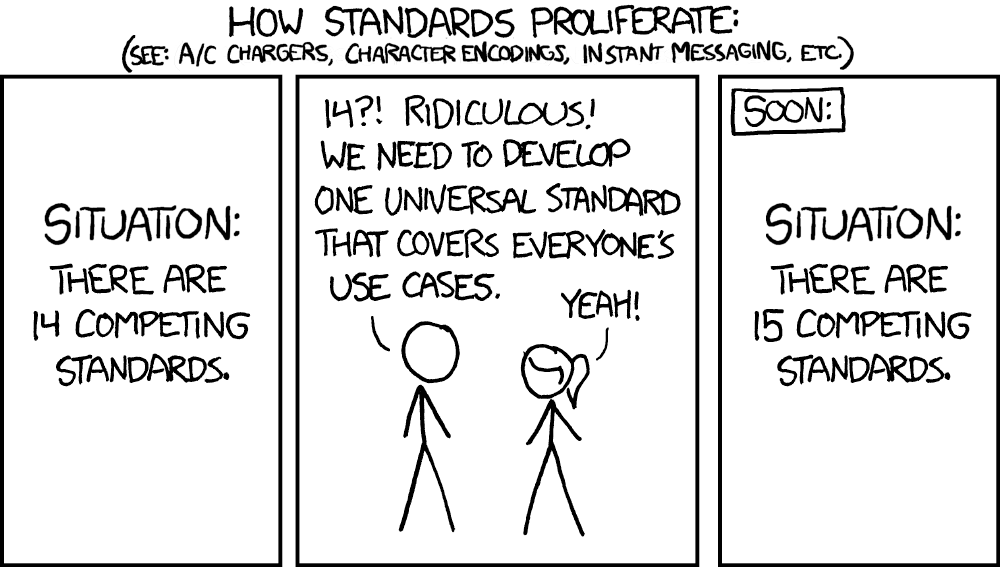Token-Oriented Object Notation is a compact, human-readable format designed for passing structured data to Large Language Models with significantly reduced token usage.
TOON excels at uniform complex objects – multiple fields per row, same structure across items. It borrows YAML's indentation-based structure for nested objects and CSV's tabular format for uniform data rows, then optimizes both for token efficiency in LLM contexts.
AI is becoming cheaper and more accessible, but larger context windows allow for larger data inputs as well. LLM tokens still cost money – and standard JSON is verbose and token-expensive:
{
"users": [
{ "id": 1, "name": "Alice", "role": "admin" },
{ "id": 2, "name": "Bob", "role": "user" }
]
}TOON conveys the same information with fewer tokens:
users[2]{id,name,role}:
1,Alice,admin
2,Bob,user
Test the differences on THIS online playground
Learn more: For complete format specification, rules, and additional benchmarks, see TOON-SPECIFICATION.md.
TOON typically achieves 30–60% fewer tokens than JSON. Here's a quick summary:
Total across 4 datasets ████████████░░░░░░░░░░░░░ 13,418 tokens
vs JSON: 26,379 💰 49.1% saved
vs XML: 30,494 💰 56.0% saved
See TOON-SPECIFICATION.md for detailed benchmark results and LLM retrieval accuracy tests.
JToon is available on Maven Central. Add it to your project using your preferred build tool:
Gradle (Groovy DSL):
dependencies {
implementation 'com.felipestanzani:jtoon:0.1.2'
}Gradle (Kotlin DSL):
dependencies {
implementation("com.felipestanzani:jtoon:0.1.2")
}Maven:
<dependency>
<groupId>com.felipestanzani</groupId>
<artifactId>jtoon</artifactId>
<version>0.1.2</version>
</dependency>Note: See the latest version on Maven Central (also shown in the badge above).
You can also download the JAR directly from the GitHub Releases page and add it to your project's classpath.
import com.felipestanzani.jtoon.JToon;
import java.util.*;
record User(int id, String name, List<String> tags, boolean active, List<?> preferences) {}
record Data(User user) {}
User user = new User(123, "Ada", List.of("reading", "gaming"), true, List.of());
Data data = new Data(user);
System.out.println(JToon.encode(data));Output:
user:
id: 123
name: Ada
tags[2]: reading,gaming
active: true
preferences[0]:
Complete specification: For detailed formatting rules, quoting rules, and comprehensive examples, see TOON-SPECIFICATION.md.
TOON uses indentation-based structure (like YAML) combined with efficient tabular format for uniform arrays (like CSV):
Simple objects:
id: 123
name: Ada
Nested objects:
user:
id: 123
name: Ada
Primitive arrays:
tags[3]: admin,ops,dev
Tabular arrays (uniform objects with same fields):
items[2]{sku,qty,price}:
A1,2,9.99
B2,1,14.5
Some Java-specific types are automatically normalized for LLM-safe output:
| Input Type | Output |
|---|---|
| Number (finite) | Decimal form; -0 → 0; whole numbers as integers |
Number (NaN, ±Infinity) |
null |
BigInteger |
Integer if within Long range, otherwise string (no quotes) |
BigDecimal |
Decimal number |
LocalDateTime |
ISO date-time string in quotes |
LocalDate |
ISO date string in quotes |
LocalTime |
ISO time string in quotes |
ZonedDateTime |
ISO zoned date-time string in quotes |
OffsetDateTime |
ISO offset date-time string in quotes |
Instant |
ISO instant string in quotes |
java.util.Date |
ISO instant string in quotes |
Optional<T> |
Unwrapped value or null if empty |
Stream<T> |
Materialized to array |
Map |
Object with string keys |
Collection, arrays |
Arrays |
Number normalization examples:
-0 → 0
1e6 → 1000000
1e-6 → 0.000001
Converts any Java object or JSON-string to TOON format.
Parameters:
value– Any Java object (Map, List, primitive, or nested structure). Non-serializable values are converted tonull. Java temporal types are converted to ISO strings, Optional is unwrapped, and Stream is materialized.options– Optional encoding options (EncodeOptionsrecord):indent– Number of spaces per indentation level (default:2)delimiter– Delimiter enum for array values and tabular rows:Delimiter.COMMA(default),Delimiter.TAB, orDelimiter.PIPElengthMarker– Boolean to prefix array lengths with#(default:false)
For encodeJson overloads:
json– A valid JSON string to be parsed and encoded. Invalid or blank JSON throwsIllegalArgumentException.
For encodeXml overloads:
xml– A valid XML string to be parsed and encoded. Invalid or blank XML throwsIllegalArgumentException.
Returns:
A TOON-formatted string with no trailing newline or spaces.
Example:
import com.felipestanzani.jtoon.JToon;
import java.util.*;
record Item(String sku, int qty, double price) {}
record Data(List<Item> items) {}
Item item1 = new Item("A1", 2, 9.99);
Item item2 = new Item("B2", 1, 14.5);
Data data = new Data(List.of(item1, item2));
System.out.println(JToon.encode(data));Output:
items[2]{sku,qty,price}:
A1,2,9.99
B2,1,14.5
String json = """
{
"user": {
"id": 123,
"name": "Ada",
"tags": ["reading", "gaming"]
}
}
""";
System.out.println(JToon.encodeJson(json));Output:
user:
id: 123
name: Ada
tags[2]: reading,gaming
String xml = "<user><name>John</name><age>25</age></user>";
System.out.println(JToon.encodeXml(xml));Output:
user:
name: John
age: 25
XML to TOON conversion is particularly useful in scenarios where:
- Legacy System Integration**: Converting XML APIs or data feeds from older systems to TOON for efficient LLM processing
- Configuration Files**: Transforming XML configuration files to TOON format for AI-assisted configuration analysis
- Data Exchange**: Converting XML data exchange formats to TOON for reduced token usage in AI conversations
- Log Analysis**: Processing XML formatted logs and converting them to TOON for AI-powered log analysis
- Web Services**: Converting SOAP XML responses or REST XML payloads to TOON for AI interpretation
For example, converting a complex XML document:
<company>
<name>TechCorp</name>
<departments>
<department>
<name>Engineering</name>
<employees>50</employees>
</department>
<department>
<name>Marketing</name>
<employees>20</employees>
</department>
</departments>
</company>To TOON:
company:
name: TechCorp
departments[2]{name,employees}:
Engineering,50
Marketing,20
This conversion provides significant token savings while maintaining the hierarchical structure of the original XML.
The delimiter option allows you to choose between comma (default), tab, or pipe delimiters for array values and tabular rows. Alternative delimiters can provide additional token savings in specific contexts.
Using tab delimiters instead of commas can reduce token count further, especially for tabular data:
import com.felipestanzani.jtoon.*;
import java.util.*;
record Item(String sku, String name, int qty, double price) {}
record Data(List<Item> items) {}
Item item1 = new Item("A1", "Widget", 2, 9.99);
Item item2 = new Item("B2", "Gadget", 1, 14.5);
Data data = new Data(List.of(item1, item2));
EncodeOptions options = new EncodeOptions(2, Delimiter.TAB, false);
System.out.println(JToon.encode(data, options));Output:
items[2 ]{sku name qty price}:
A1 Widget 2 9.99
B2 Gadget 1 14.5
Benefits:
- Tabs are single characters and often tokenize more efficiently than commas.
- Tabs rarely appear in natural text, reducing the need for quote-escaping.
- The delimiter is explicitly encoded in the array header, making it self-descriptive.
Considerations:
- Some terminals and editors may collapse or expand tabs visually.
- String values containing tabs will still require quoting.
Pipe delimiters offer a middle ground between commas and tabs:
// Using the same Item and Data records from above
EncodeOptions options = new EncodeOptions(2, Delimiter.PIPE, false);
System.out.println(JToon.encode(data, options));Output:
items[2|]{sku|name|qty|price}:
A1|Widget|2|9.99
B2|Gadget|1|14.5
The lengthMarker option adds an optional hash (#) prefix to array lengths to emphasize that the bracketed value represents a count, not an index:
import com.felipestanzani.jtoon.*;
import java.util.*;
record Item(String sku, int qty, double price) {}
record Data(List<String> tags, List<Item> items) {}
Item item1 = new Item("A1", 2, 9.99);
Item item2 = new Item("B2", 1, 14.5);
Data data = new Data(List.of("reading", "gaming", "coding"), List.of(item1, item2));
System.out.println(JToon.encode(data, new EncodeOptions(2, Delimiter.COMMA, true)));
// tags[#3]: reading,gaming,coding
// items[#2]{sku,qty,price}:
// A1,2,9.99
// B2,1,14.5
// Works with custom delimiters
System.out.println(JToon.encode(data, new EncodeOptions(2, Delimiter.PIPE, true)));
// tags[#3|]: reading|gaming|coding
// items[#2|]{sku|qty|price}:
// A1|2|9.99
// B2|1|14.5Converts TOON-formatted strings back to Java objects or JSON.
Parameters:
toon– TOON-formatted input stringoptions– Optional decoding options (DecodeOptionsrecord):indent– Number of spaces per indentation level (default:2)delimiter– Expected delimiter:Delimiter.COMMA(default),Delimiter.TAB, orDelimiter.PIPEstrict– Boolean for validation mode. Whentrue(default), throwsIllegalArgumentExceptionon invalid input. Whenfalse, returnsnullon errors.
Returns:
For decode: A Java object (Map for objects, List for arrays, primitives for scalars, or null)
For decodeToJson: A JSON string representation
Example:
import com.felipestanzani.jtoon.JToon;
String toon = """
users[2]{id,name,role}:
1,Alice,admin
2,Bob,user
""";
// Decode to Java objects
Object result = JToon.decode(toon);
// Decode directly to JSON string
String json = JToon.decodeToJson(toon);import com.felipestanzani.jtoon.*;
import java.util.*;
// Original data
Map<String, Object> data = new LinkedHashMap<>();
data.put("id", 123);
data.put("name", "Ada");
data.put("tags", Arrays.asList("dev", "admin"));
// Encode to TOON
String toon = JToon.encode(data);
// Decode back to objects
Object decoded = JToon.decode(toon);
// Values are preserved (note: integers decode as Long)import com.felipestanzani.jtoon.*;
String toon = "tags[3|]: a|b|c";
// Decode with pipe delimiter
DecodeOptions options = new DecodeOptions(2, Delimiter.PIPE, true);
Object result = JToon.decode(toon, options);
// Lenient mode (returns null on errors instead of throwing)
DecodeOptions lenient = DecodeOptions.withStrict(false);
Object result2 = JToon.decode(invalidToon, lenient);- TOON Format Specification – Complete format rules, benchmarks, and examples
- Changelog – Version history and notable changes
- TypeScript/JavaScript: @johannschopplich/toon (original)
- Elixir: toon_ex
- PHP: toon-php
- Python: python-toon or pytoon
- Ruby: toon-ruby
- Java: JToon
- .NET: toon.NET
- Swift: TOONEncoder
- Go: gotoon
- Rust: toon-rs
MIT License © 2025-PRESENT Felipe Stanzani