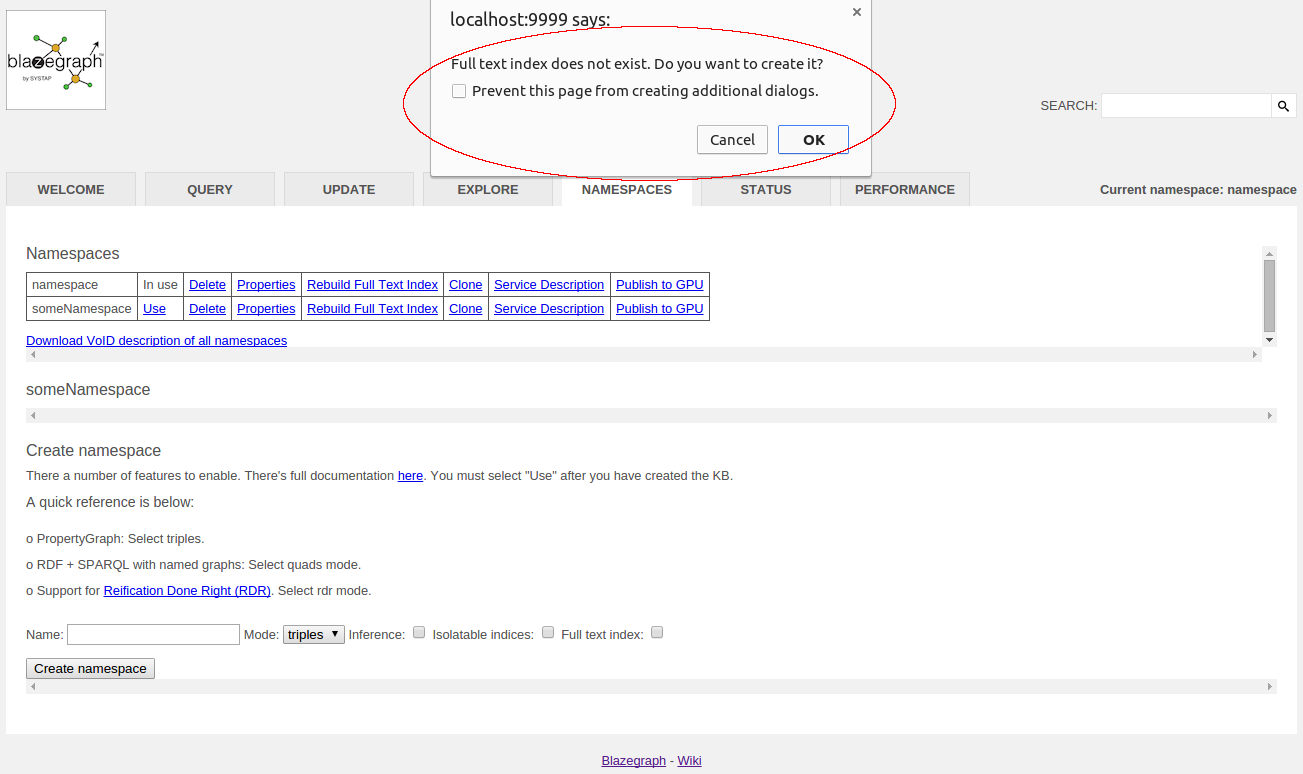-
Notifications
You must be signed in to change notification settings - Fork 172
Rebuild_Text_Index_Procedure
Brad Bebee edited this page Feb 13, 2020
·
1 revision
java -cp *:*.jar com.bigdata.rdf.store.RebuildTextIndex [-namespace namespace] [-forceCreate] propertyFile
If you're using the executable jar:
java -cp blazegraph.jar com.bigdata.rdf.store.RebuildTextIndex [-namespace namespace] [-forceCreate] propertyFile
| parameter | definition |
|---|---|
| -namespace | The namespace of the KB instance. |
| -forceCreate | When true a new text index will be created if does not exist, false is default. |
| propertyFile | The configuration file for the database instance. |
Request to rebuild text index or create a new one if it does not exist for a data set identified by NAMESPACE.
POST /bigdata/namespace/NAMESPACE/textIndex
| parameter | definition |
|---|---|
| force-index-create | when true full text index will be created if not exists. Default value is false. |
Examples:
- Rebuild an existing text index for a namespace identified by 'someNamespace':
curl -X POST http://localhost:9999/bigdata/namespace/someNamespace/textIndex
If the text index not exists in the namespace then 'Error 500 Could not rebuild full text index, because it is not enabled' will be received from the server in a response.
- Create text index in an existing namespace:
curl -X POST http://localhost:9999/bigdata/namespace/someNamespace/textIndex?force-index-create=true
Click the link 'Rebuild Full Text Index' if you want to rebuild an existing text index.
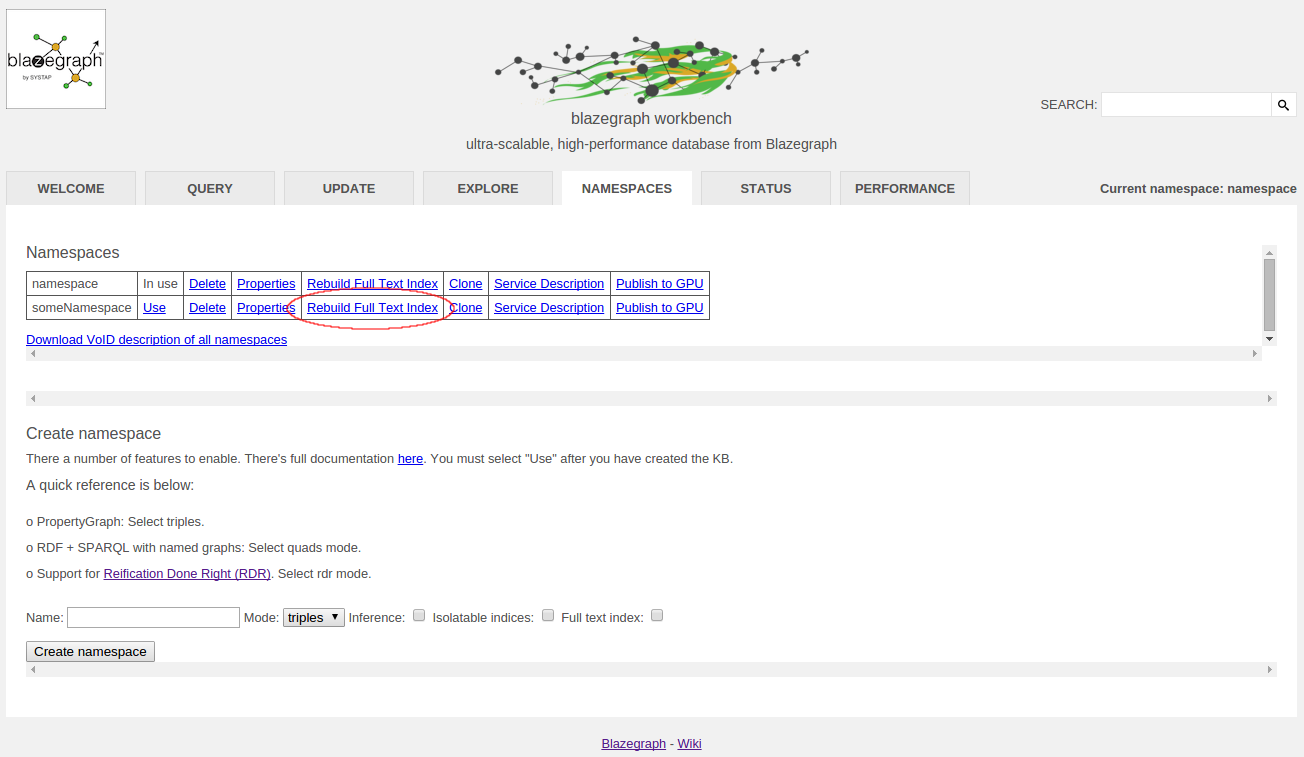
The following message will appear after a successful operation complete.
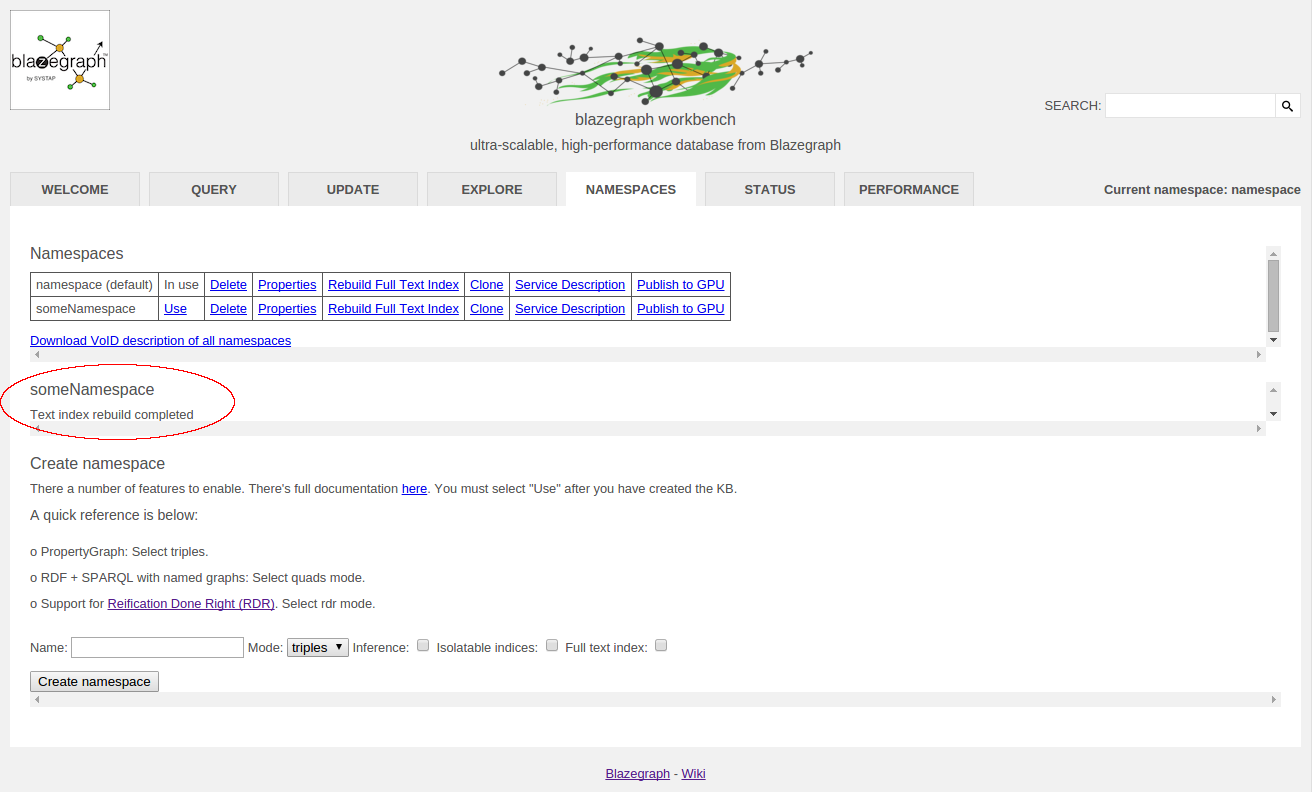
You have an opportunity to create the text index even if it was disabled on a namespace creation. In this case after clicking the link 'Rebuild Full Text Index' you need to confirm your action in the dialog appeared.