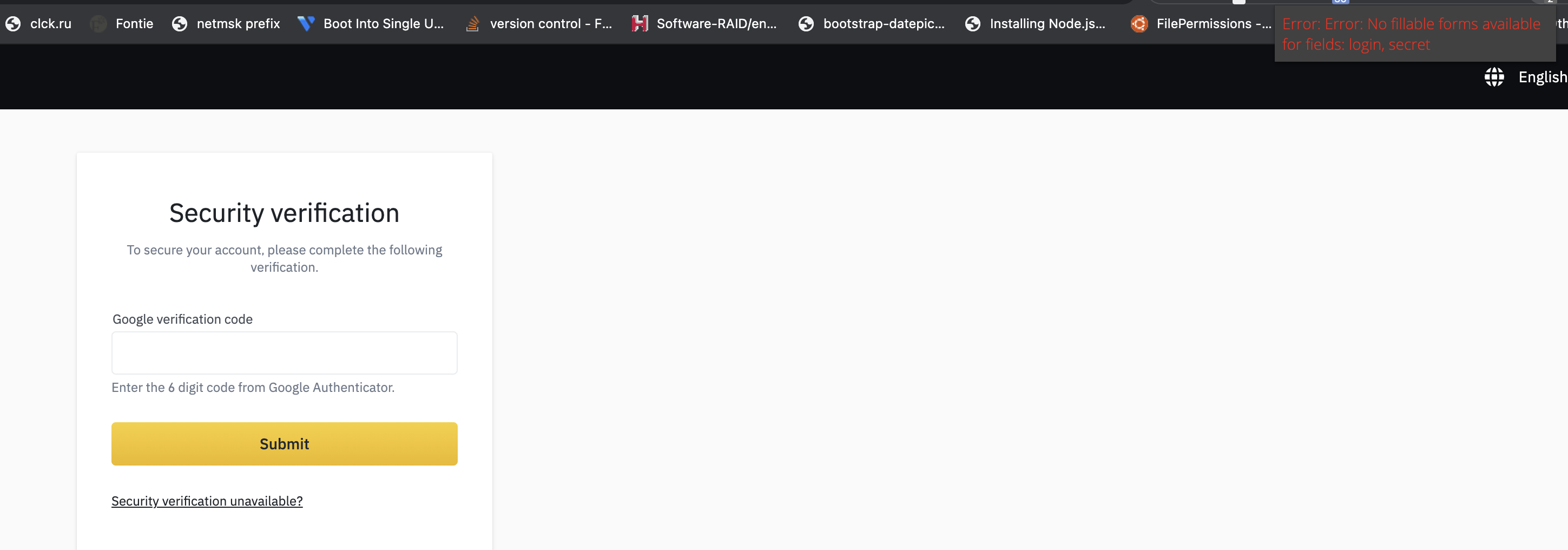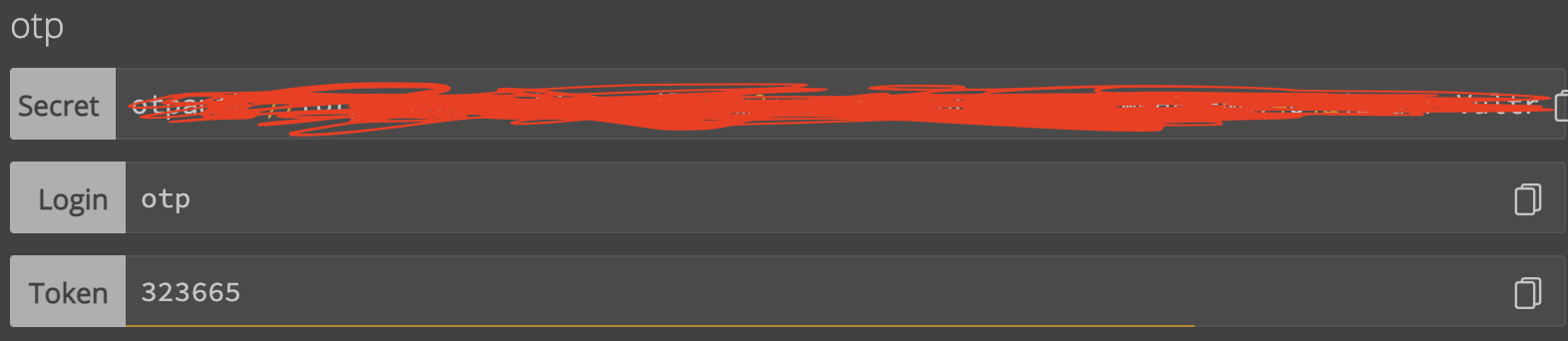-
Notifications
You must be signed in to change notification settings - Fork 60
Closed
Description
General information
- MacOS 11.2.1 (BigSur)
- Chrome 88:
- Information about the host app:
- Browserpass host app version: 3.0.7
- Information about the browser extension:
- Browserpass extension version as reported by your browser: 3.7.2
If you are getting an error immediately after opening popup, have you followed the Configure browsers documentation section?
- Not related
Exact steps to reproduce the problem
- Go to a website protected with 2fa (binance.com)
- Press CMD+SHIFT+L, choose credentials for this website, login and password filled successfully
- Now we see, 2FA window with a single input, whenever i try CMD+SHIFT+L and choose OTP credentials, it says: "Error: Error: No fillable forms available for fields: login, secret"
What should happen?
It should paste generated 2FA code
What happened instead?
An error: "Error: No fillable forms available for fields: login, secret""
I can see generated OTP code only when i go in to details by pressing Ctrl+O and manually selecting OTP and copy.
UPDATE
On a vultr.com, it pastes "Login" value instead of a "Secret", so the only way is to go in to details (CTRL+O) and manually copy a secret key from here?
Metadata
Metadata
Assignees
Labels
No labels