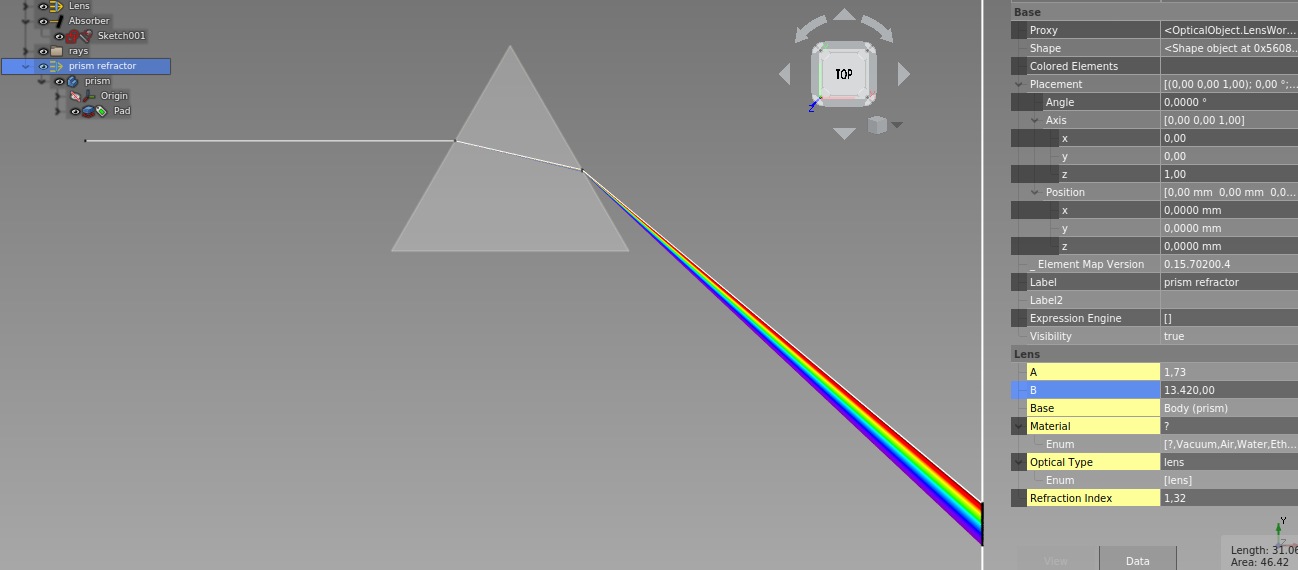Geometrical optics for FreeCAD.
Performs simple raytracing through your FreeCAD objects.
Optics workbench is available through the FreeCAD Addon Manager
Expand to view manual installation instructions
cd ~/.FreeCAD/Mod/
git clone https://github.com/chbergmann/OpticsWorkbench.gitOnce Optics workbench is installed, FreeCAD will need to be restarted. When you restart FreeCAD, "Optics Workbench" workbench should now show up in the workbench dropdown list.
- Create some FreeCAD design objects. For 2D simulation Sketches will do the job.
- Select one or more of your design objects and then create Optical Mirror to let your objects act as mirrors
- Select one or more of your design objects and then create Optical Absorber to let your objects act as black walls for the light rays
- Select one or more of your design objects and then create Optical Lenses to let your objects act as lenses. Lenses should be closed shapes. Select a material in the Lens properties or provide a refraction index.
- Add some source of light (Ray, Beam).
A single ray for raytracing
Parameters:
Power: On or OffRayBundleType:parallelline or rectangle of beams into one direction,sphericalall rays start at the same point,focalAll rays are passing a focal pointBeamNrColumns: Number of rays in a beam per columnBeamNrRows: Number of rays in a beam per rowBeamDistance: Distance between two beamsHideFirstPart: Hide the first part of every ray that comes from the source and goes to the first point of reflection/refraction/nirvanaMaxRayLength: Maximum length of a rayMaxNrReflections: Maximum number of reflections. This prevents endless loops if the ray is inside a mirror box.Ignored Optical Elements: List of optical objects that will be ignored by the ray/beam.Base: If a shape is selected here, an optical emitter will be created.FocalPoint: set RayBundleType tofocalto direct all rays to this point
A number of rays with different wavelengths of visible light.
The rays overlap. If they hit a lens, they will be dispersed. See Example - Dispersion below.
A row of multiple rays for raytracing
Parameters:
- Ray.
BeamNrColumnsmust be > 1 andRayBundleType=parallelto get a beam
Rays coming from one point going to all directions in a 2D plane
Parameters:
- Ray.
BeamNrColumnsmust be > 1 andBeamNrRows=1andRayBundleType=sphericalto get a radial beam
Rays coming from one point going to all directions
Parameters:
- Ray.
BeamNrColumnsandBeamNrRowsmust be > 1RayBundleType=sphericalto get a spherical beam
Rays coming from a grid going to a focal point
Parameters:
- Ray.
BeamNrColumnsandBeamNrRowsmust be > 1RayBundleType=focalto get a spherical beam
The FreeCAD objects in parameter Base will act as emitters
Select some FreeCAD objects, faces or edges, then create Optical Emitter

Edges can also be selected as Base:

The parameters are the same as in the Ray tool. Parameters with different meaning for Emitter:
Power: On or OffSpherical: (will be ignored for this feature)BeamNrColumns: Number of rays per column distributed over every selected surfaceBeamNrRows: Number of rays per row distributed over every selected surfaceBeamDistance: (will be ignored for this feature)Base: Base shape for optical emitter. If a solid is selected, rays will be created on every face. You can also select faces or edges separately.
The FreeCAD objects in parameter Base will act as mirrors
- Select some FreeCAD objects, then create Optical Mirror
Parameters:
Transparency: Percentage of light that passes through the semi transparent mirrorcollectStatisticssee Statistics
The FreeCAD objects in parameter Base will swallow the rays of light.
- Select some FreeCAD objects
- Create Optical Absorber
Parameters:
Transparency: Percentage of light that passes through the semi transparent absorbercollectStatisticssee Statistics
The FreeCAD objects in parameter Base will do simple 1D grating simulation to the very superb OpticsWorkbench.
Raytracing of simple 1D gratings is done following Ludwig 1973
For this approach, rays now have the additional attribute order, which is taken into account when hitting an object specified as optical grating. Utilizing this it is possible to simulate multiple orders of diffraction at one grating by generating rays with the same wavelength but in a different order.
Gratings are defined by their:
- type:
- reflection
- transmission with diffraction at 1st surface
- transmission with diffraction at 2nd surface
- line spacing
- line direction as specified by a hypothetical set of planes intersecting the body and generating the lines as intersecion cuts
- attribute "order"
Additionally, for transmission gratings a refractive index should be provided.
Diffraction at a grating object can be specified to be calculated using the order defined by the ray, or by the hit grating, allowing for multiple diffractions of different orders at multiple gratings being hit in the path of a single ray.
Note that due to the specific type of this approach to simulate diffraction gratings, one quickly ends up with a large quantity of rays or even sunrays, which consequently heavily increases calculation time.
Also note that bugs in the code might of course be present, however in my testing diffraction (at least for reflection and transmission gratings without taking into account different indices of refactions) is simulated accurately.
Above: illustrates a simple reflection grating with 500 lpm hit by sunray. Planes with normal 010 indicate the set of intersecting planes used to define the grating lines direction.
Above: shows the same body, defined as transmission grating. Note that the diffraction happens at the 2nd surface as specified by the grating type. Differences in refractive indices are taken into account.
Above: an example of a simple echelle spectrometer using a R2 52.91 lpm grating and a set of sunrays from order -47 to -82 (each order comprises ~5-10 nm, sampled by 15 rays around a center wavelength from blue to red) and a flint glass prism. Collimation and camera optics are thorlabs STEP files and a transparent absorber shows the resulting echelle spectrum. Entrance into the spectrometer design is by a 50 mu slit. This is an example with very long calculation time due to the high number of rays. Note that the sign of the order is not intuitive. If an error occurs stating that complex numbers are not supported, while diffraction with this order is considered valid by the user, try to change the sign of the order.
see also Statistics
The FreeCAD objects in parameter Base will act as lenses
- Select some FreeCAD objects
- create Optical Lens
Parameters:
Material: contains a list with pre defined refraction indexes ans Sellmeier coefficients.Refration Index: has to be provided if no material is selectedSellmeier: wavelength dependent refraction index coefficentsTransparency: Percentage of light that passes through the lens. The rest will be mirrored at the outsidecollectStatisticssee Statistics
Switches off all Rays and Beams
Switches on and recalculates all Rays and Beams
The optical objects have a parameter collectStatistics. If true, some statistics will be collected on every start of simulation:
Hits From Ray/Beam...: This is a counter of how many rays have hit this mirror (read only)Hit coordinates from ...: records the position of each LIGHT RAY when it hits (read only). This way, it is possible to visualize the image on the absorber in a XY diagram.Energy from ...: records the energy level of evey coordinate. Relevant if you are using semi transparent objects.
Select one or more optical objects with parameter collectStatistics = true and display the location rays hitting them on a scatter graph. It will ignore objects other than absorbers. To only display hits from select beam sources turn off the power for the beams to be ignored. Toggling beams or absorbers visibility in the document tree does not affect the 3D scatter plot output.
If coordinates in all 3 dimensions are present, a 3D plot will be shown, otherwise you will see a 2D plot only.
Creates a spreadsheet with the coordinates of all hits of all beams in all optical objects with parameter collectStatistics = true.
Go to the Spreadsheet workbench for doing further data processing or export the data to a file.
see issues on Github
Please offer feedback or connect with the developer via the dedicated FreeCAD forum thread.
GNU Lesser General Public License v3.0 (LICENSE)