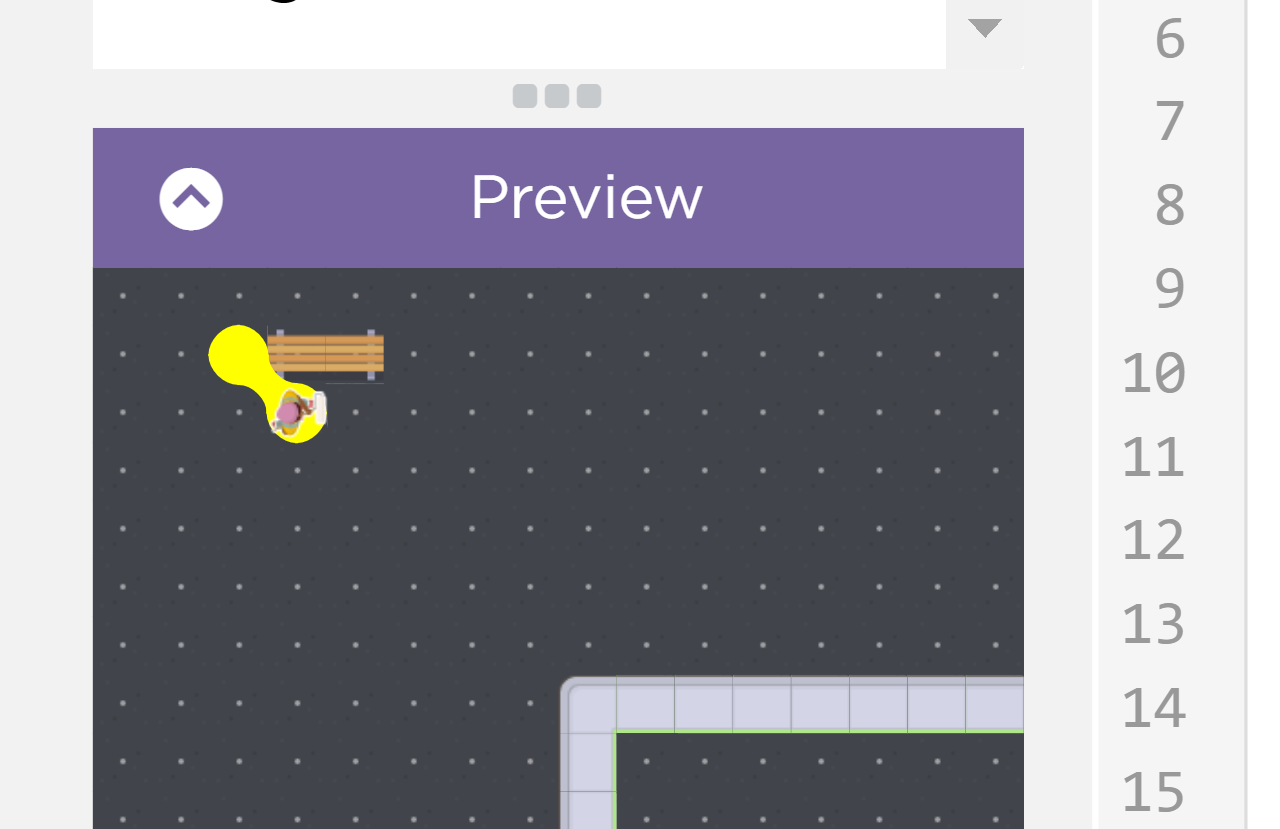Making paint render below assets #63
Merged
Add this suggestion to a batch that can be applied as a single commit.
This suggestion is invalid because no changes were made to the code.
Suggestions cannot be applied while the pull request is closed.
Suggestions cannot be applied while viewing a subset of changes.
Only one suggestion per line can be applied in a batch.
Add this suggestion to a batch that can be applied as a single commit.
Applying suggestions on deleted lines is not supported.
You must change the existing code in this line in order to create a valid suggestion.
Outdated suggestions cannot be applied.
This suggestion has been applied or marked resolved.
Suggestions cannot be applied from pending reviews.
Suggestions cannot be applied on multi-line comments.
Suggestions cannot be applied while the pull request is queued to merge.
Suggestion cannot be applied right now. Please check back later.
Because paint can "glom" into squares it isn't actually "painted on", paint may clash with assets. As previously written, the paint would sit just on top of those assets, leaving a corner of the bench, car, etc. covered with color. This PR moves the paint just below the assets. It also fixes the formatting of the existing drawer to match "prettier" formatting.
There were a few possible approaches for this, and I went with number 3:
I achieved this by keeping track of an assetList, which is comprised of the entire list of asset id's as they are rendered. This way, each time we paint, we can quickly iterate back through that list, finding all the assets by id in the document and moving them just before the pegman (at the end) so we can assure they will sit "on top of" the paint.
Jira task: https://codedotorg.atlassian.net/browse/CSA-430
After:
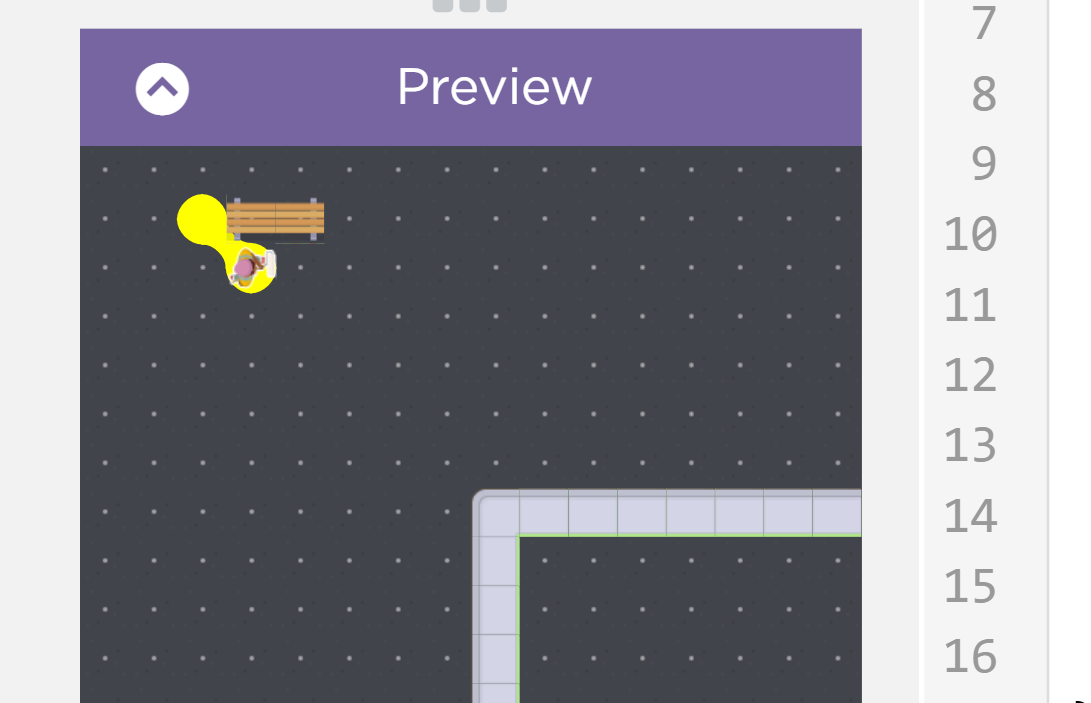
Before: