Think you can hack this? A gamified portfolio where you must exploit misconfigurations, outsmart an AI sentinel, and capture the root flag to win.
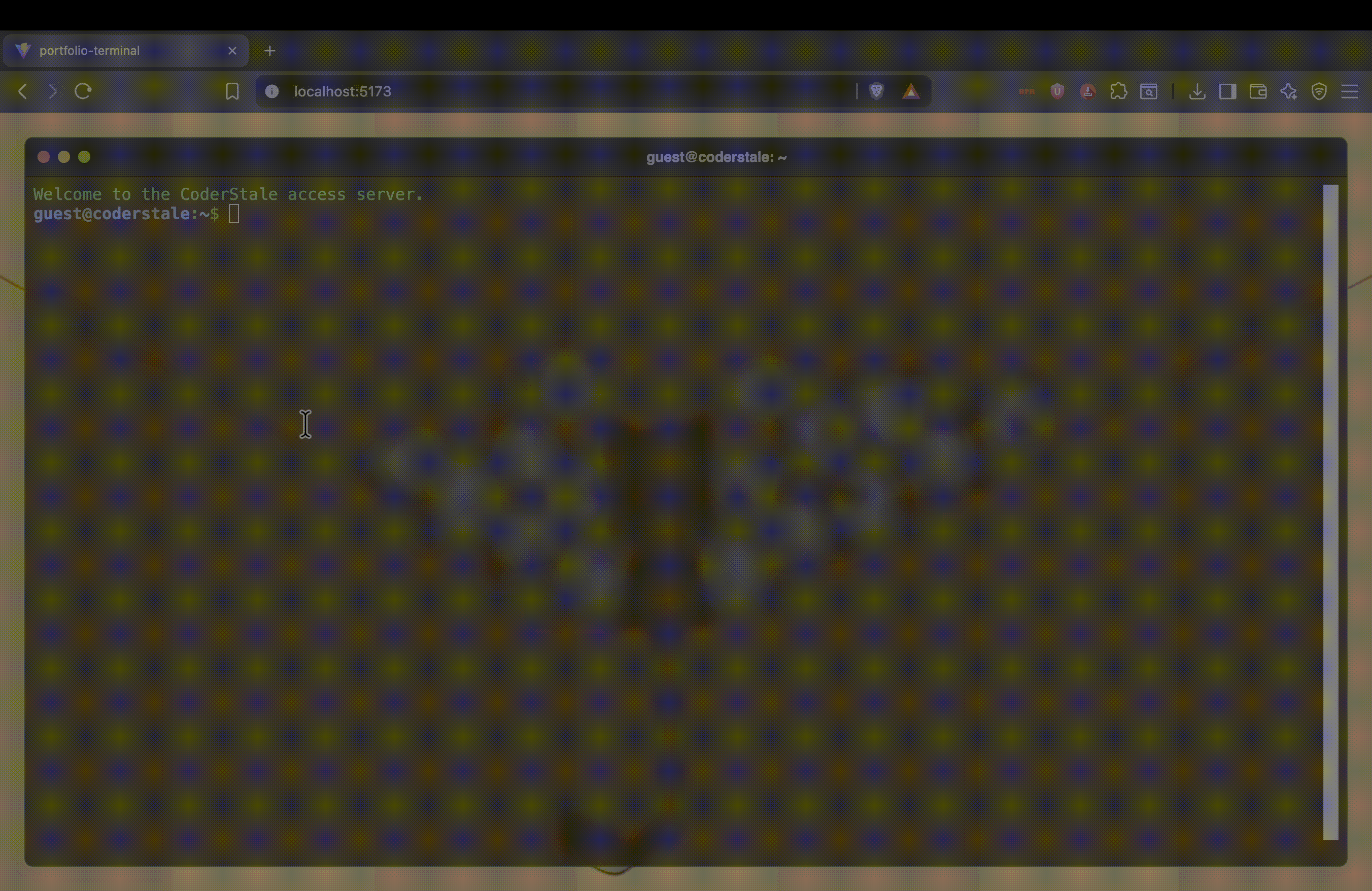
Welcome to the CoderStale access server. Your objective is simple: escalate your privileges from guest user all the way to root. To do this, you'll need to explore the simulated file system, read notes left by developers, uncover vulnerabilities, and piece together the clues to compromise each user account.
- Phase 1: Guest to Alice - Find the initial vulnerability and gain your first foothold.
- Phase 2: Alice to Bob - Dive deeper into the system, analyze user files, and crack the next level of security.
- Phase 3: Bob to Root - Face the final challenge: an AI-powered security sentinel that analyzes your commands in real-time. Craft the perfect payload to bypass it and claim your root access.
- Realistic Terminal Simulation: A fully interactive terminal experience powered by xterm.js.
- Simulated Filesystem: A Unix-like file structure filled with directories, files, and clues.
- Multi-Stage CTF: A three-phase challenge that requires different skills to overcome.
- AI-Powered Final Boss: The final challenge is protected by a TensorFlow model trained to detect malicious commands.
- Dynamic User Access: The available commands and file permissions change as you escalate your privileges.
To get a local copy up and running, follow these simple steps.
- Node.js (v14 or higher)
- Python (v3.8 or higher) and pip
-
Clone the repository:
git clone https://github.com/coderstale/Project-CoderStale.git cd Project-CoderStale -
Setup the Backend (ai-backend):
# Navigate to the backend directory cd ai-backend # Create and activate a virtual environment python -m venv venv source venv/bin/activate # On Windows use `venv\Scripts\activate` # Install required packages pip install -r requirements.txt
-
Setup the Frontend (portfolio-terminal):
# Navigate to the frontend directory from the root cd ../portfolio-terminal # Install NPM packages npm install
- Start the Backend Server:
In the ai-backend directory, run:The AI Sentinel API will be running at http://1227.0.0.1:8000.uvicorn app.main:app --reload
- Start the Frontend Application:
In the portfolio-terminal directory, run:Open your browser and navigate to http://localhost:5173 (or the address provided by Vite).npm run dev
This project is distributed under the MIT License. See LICENSE for more information.
K Satya Sai Nischal
- Email: satyasainischal@gmail.com
- LinkedIn: www.linkedin.com/in/satyasainischal
- Project Link: https://github.com/coderstale/Project-CoderStale.git













