Automatically pause Music (iTunes/Spotify) on Windows and OSX when entering play mode
Intelligently checks if music is playing and remembers if it actually paused playing music so that it will unpause only if it paused.
Open the package manager window (menu: Window > Package Manager)
Select "Add package from git URL...", fill in the pop-up with the following link:
https://github.com/coryleach/UnityTunes.git#0.3.1
Find the manifest.json file in the Packages folder of your project and edit it to look like this:
{
"dependencies": {
"com.gameframe.tunes": "https://github.com/coryleach/UnityTunes.git#0.3.1",
...
},
}When enabled this package will automatically pause the Music app or Spotify on Mac OS.
To toggle Enable/Disable go to the Window/Tunes menu and select the 'Enable' option to toggle on or off.
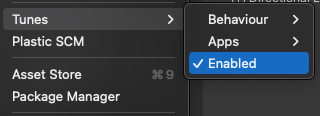
👤 Cory Leach
- Twitter: @coryleach
- Github: @coryleach
Give a ⭐️ if this project helped you!
Please consider supporting it either by contributing to the Github projects (submitting bug reports or features and/or creating pull requests) or by buying me coffee using any of the links below. Every little bit helps!
This README was generated with ❤️ by Gameframe.Packages

