-
Notifications
You must be signed in to change notification settings - Fork 522
Conditional Breakpoints: UI-support #287
New issue
Have a question about this project? Sign up for a free GitHub account to open an issue and contact its maintainers and the community.
By clicking “Sign up for GitHub”, you agree to our terms of service and privacy statement. We’ll occasionally send you account related emails.
Already on GitHub? Sign in to your account
Conditional Breakpoints: UI-support #287
Conversation
|
Nice thanks! I can’t promise when I will be able to review, but I definitely will eventually. |
No worries at all! It's not a pressing issue :) We'll see who comes first: me living up to my "I'll migrate gdbgui to create-react-app" promise, or you reviewing this PR. |
|
Okay I checked this out. It works, very cool! I think people will like this feature.
I agree. If the breakpoint takes, gdb returns it as the There are a few changes it needs before it's merged.
Some nits:
Thanks again for taking the time to put this together. |
|
I went ahead and merged master and ran prettier. |
|
Great! Thanks for the review! I'll read up on the things you pointed out, address the comments and then push an update at the end of this week. |
SourceCode.jsx: Highlight conditional breakpoint in orange. Breakpoints.jsx: Hide the breakpoint condition input form behind a glyph. The glyph, when clicked, turns into a text input field.
|
Just a friendly reminder @cs01: I think I addressed all comments (and ran |
|
Thanks, I am out of town this weekend but I should be able to review it this week. |
|
Gotcha! I appreciate that this project is time-consuming for you as the maintainer. Any day during September is fine from my side. Thanks for being open to contributions in the first place 👍 |
|
Ah I'm sorry. I will get to this! I do appreciate the new feature. Bear with me 🤦♂. |
|
Hehe, no worries. Thanks for gdbgui (I use it daily). |
|
I checked it out, looks good! I updated some minor UI things (increase contrast on orange breakpoint, make "condition" text italic, bold when set, change font by moving into its own span). I wanted to give you a chance to review my changes before I merge. LMK if you have any feedback. Thanks! |
|
LGTM! I had a look at the final version (after your changes) and I think it's definitely better now! Thanks for reviewing (and improving) this PR! |
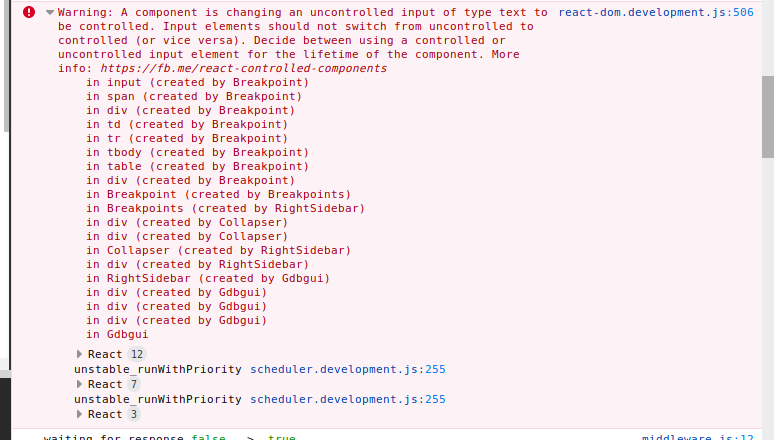
Conditions Breakpoints: UI-support
Breakpoint.jsx: Add a glyph that, when clicked, turns into a text input form. The user can use this input form to specify a break condition.SourceCode.jsx: Highlight conditional breakpoints in orange, to set them apart from unconditional or disabled breakpoints.Closes #185
This is the GUI equivalent to the
(gdb) condition <bkpt_num> <condition>command.Here's a screenshot of the UI: