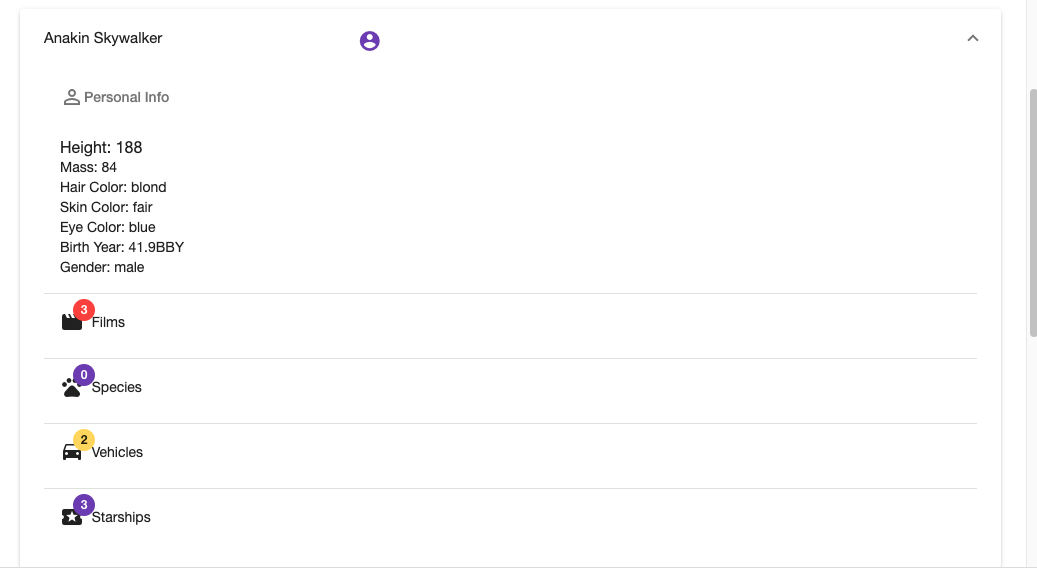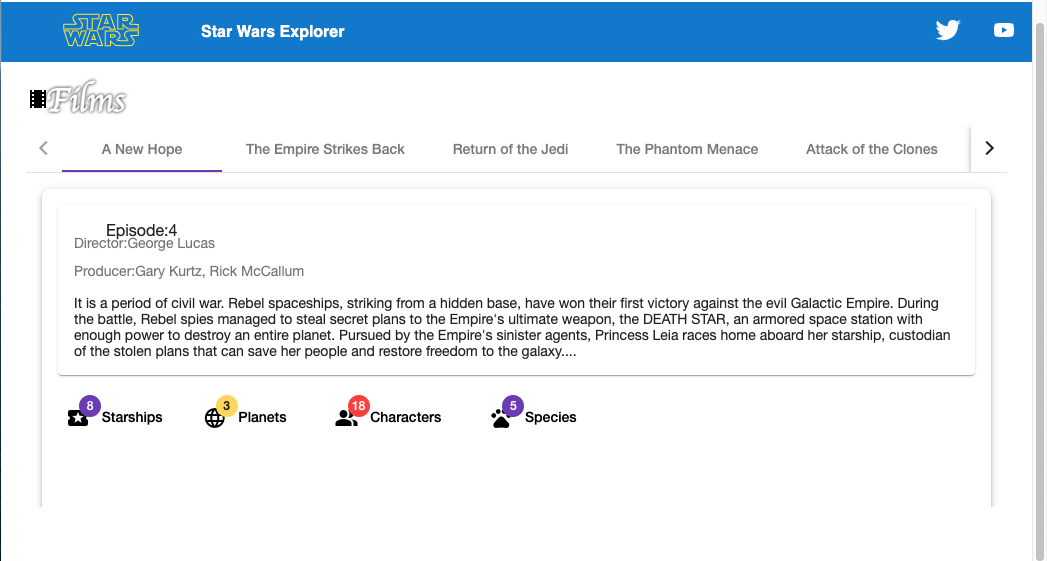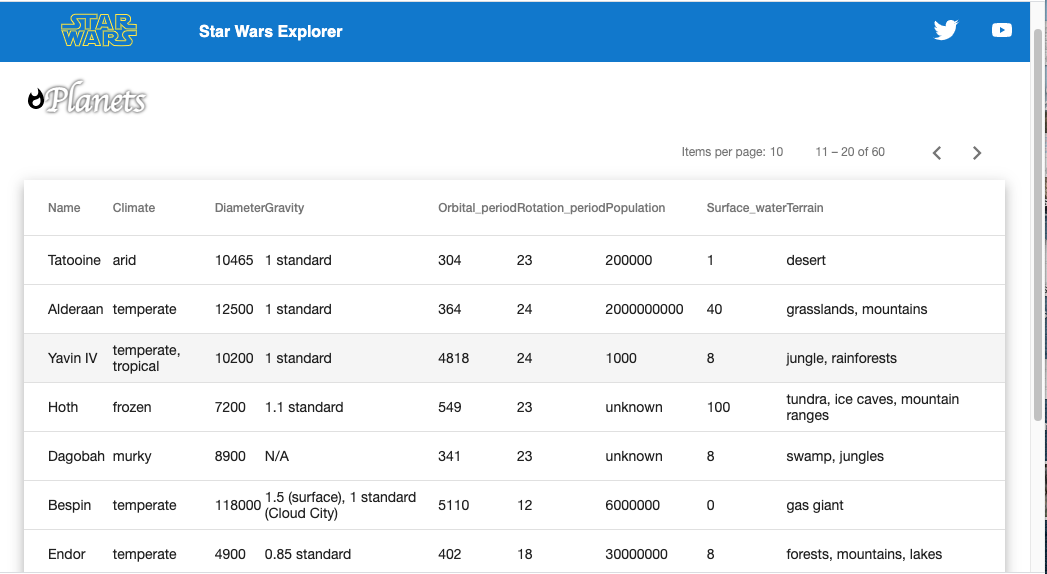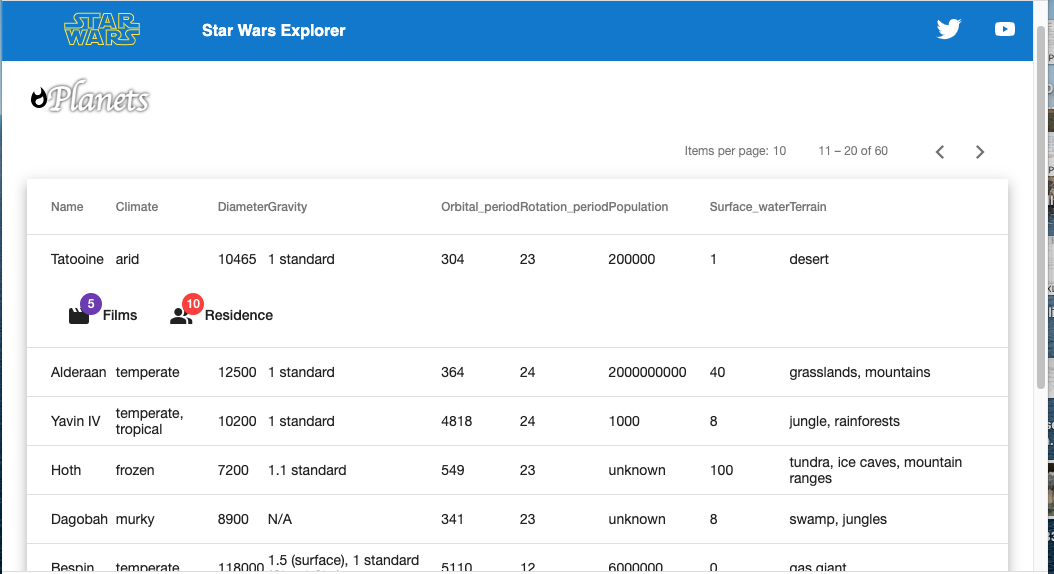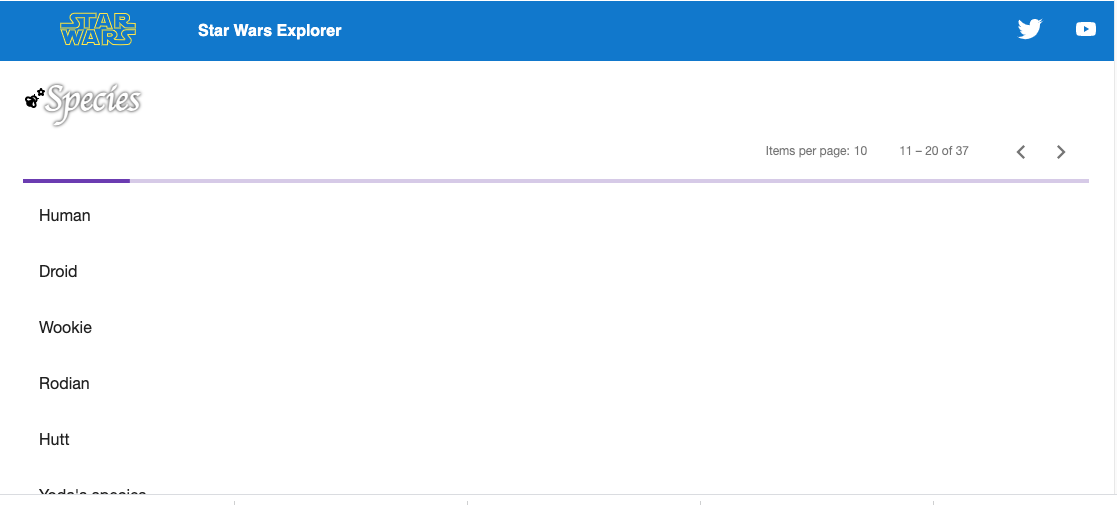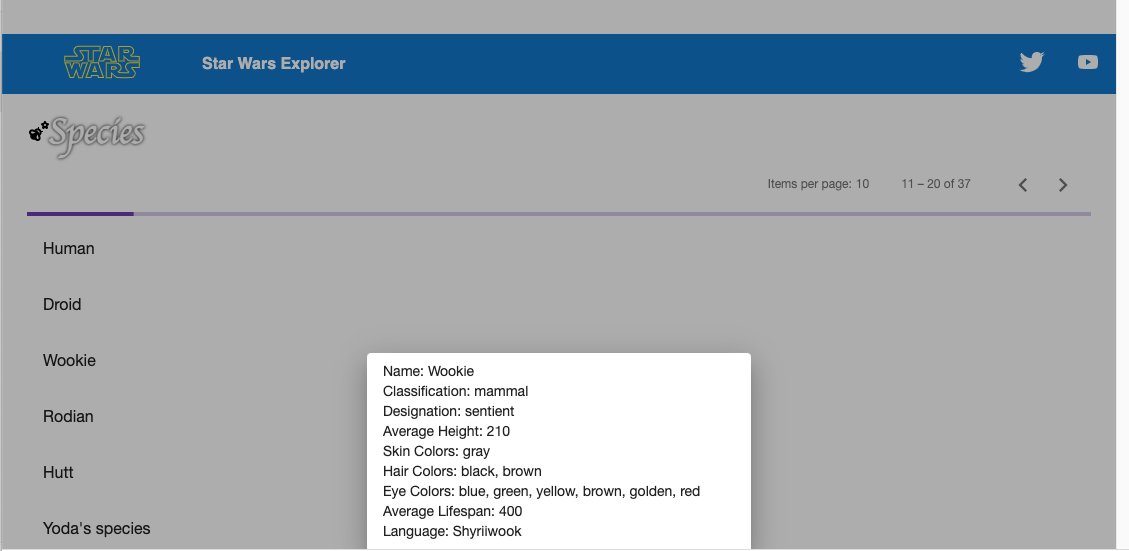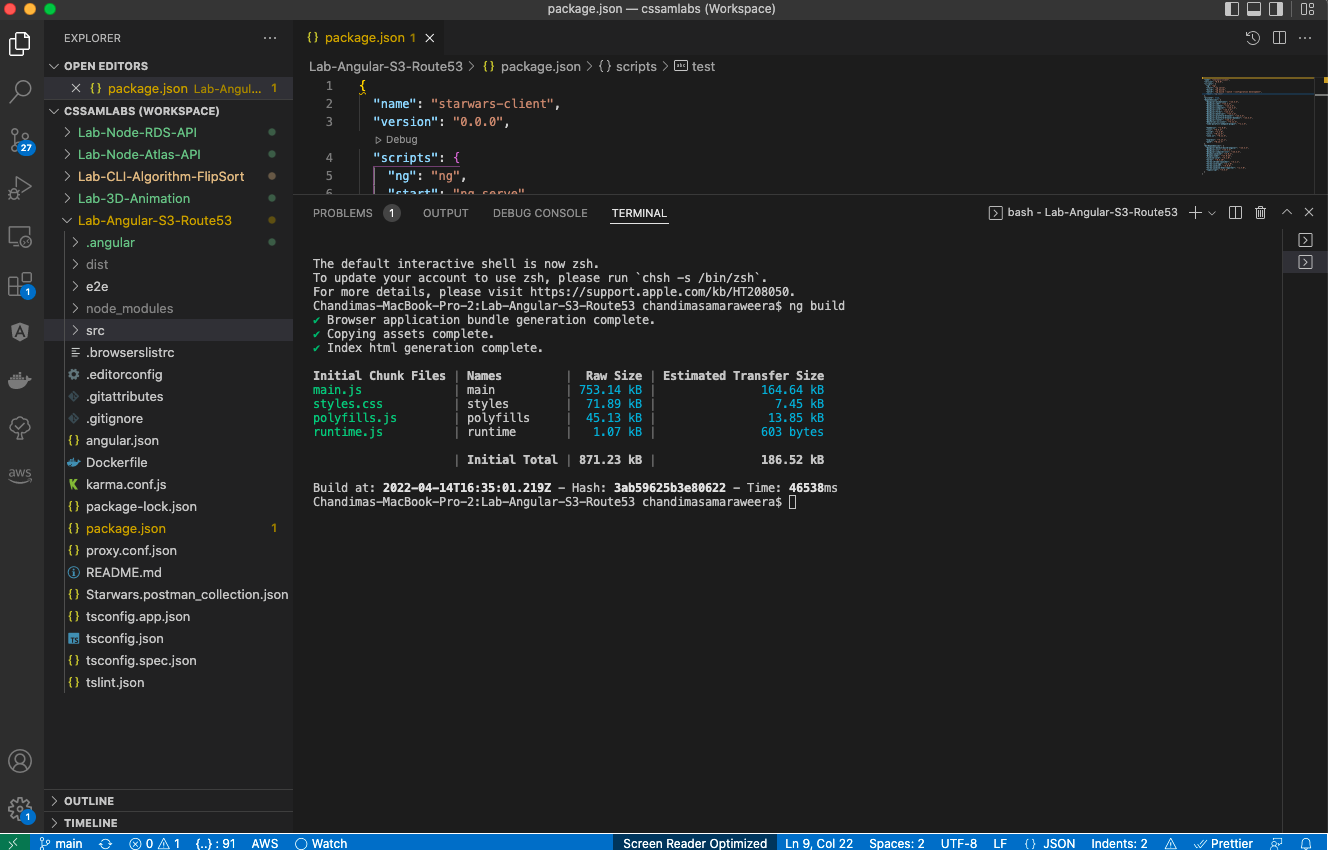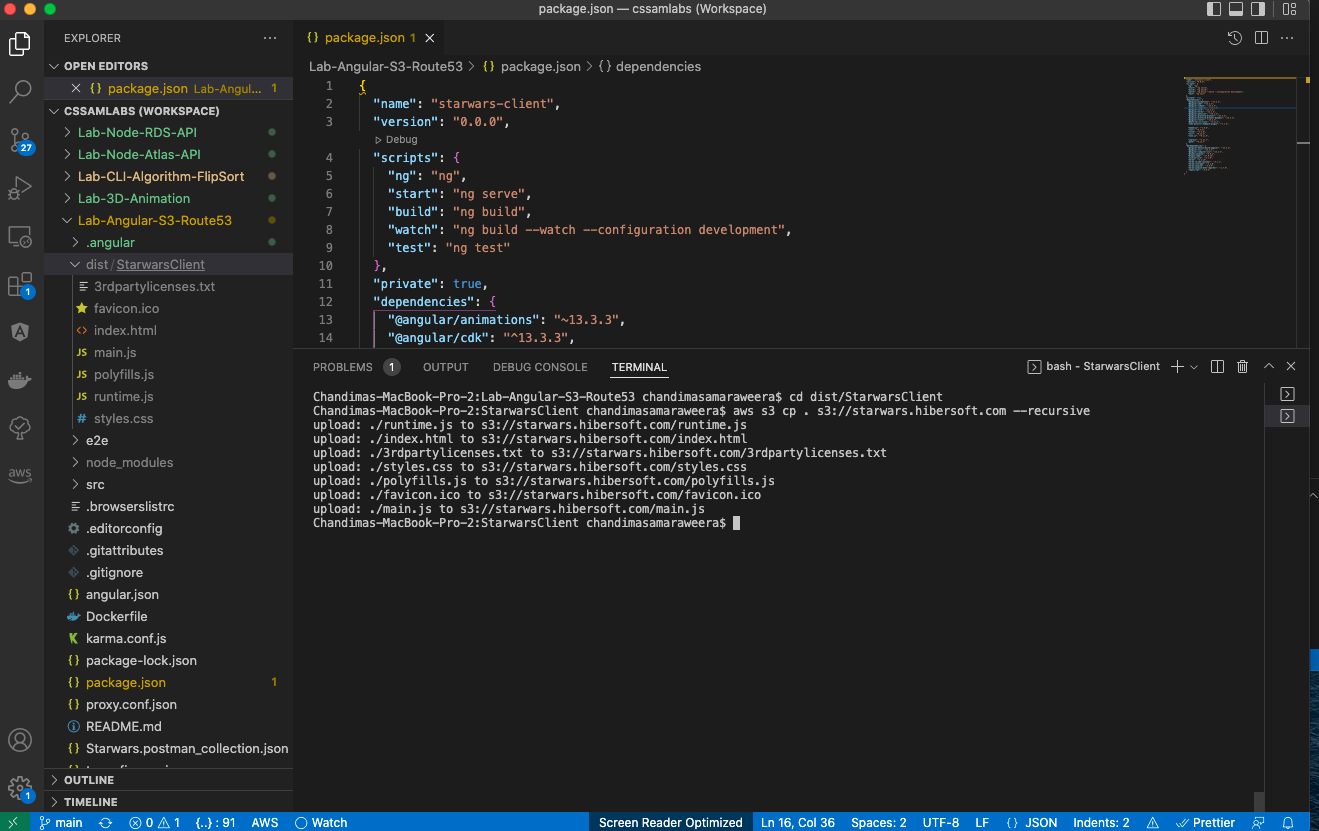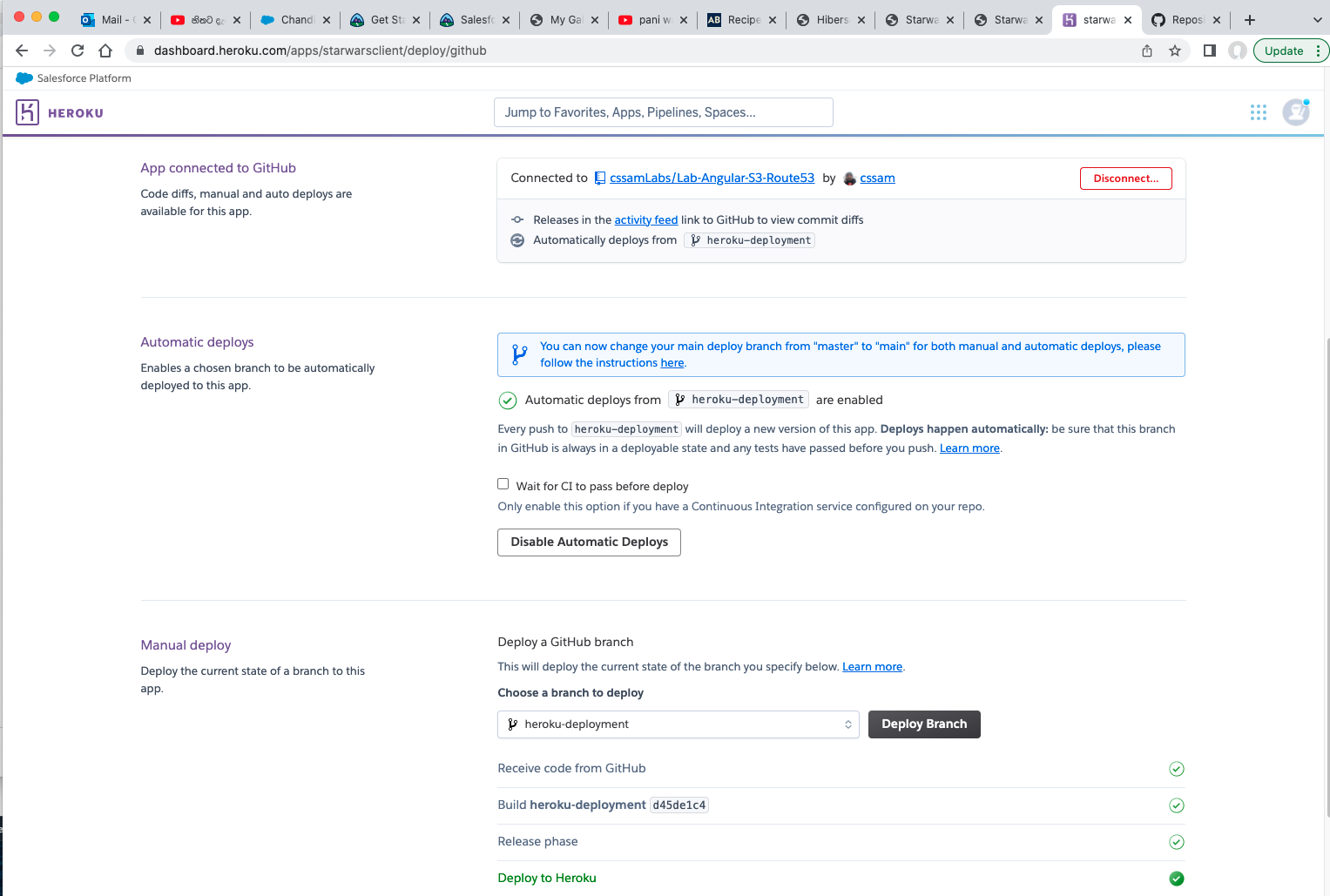An Angular project to access Starwars backend of https://swapi.dev/
Clone project from git repo https://github.com/cssamLabs/Lab-Anguar-S3-Route53
in to your $HOME/sites/ folder.
Install the required libraries using these commands:
- npm update
To build:
> cd Lab-Anguar-S3-Route53
> ng build
To run:
> cd Lab-Anguar-S3-Route53
> ng serve
check http://localhost:4200
App is routing to dashboard always
Click on the top heard to load the dashboard
http://localhost:4200/dashboard
- mat-ripple
This page implemented as Accordion with Paginator.
At expand you will see
Similarly you can see Species, Vehicles, Starships of each Person. SnackBar appears if no content.
- mat-paginator
- mat-accordion
- mat-expansion-panel
- mat-list
- mat-subheader
- mat-list-icon
- mat-divider
- matBadge
- matBadgeColor
- MatSnackBar
This page developed using Tab group with dynamic height based on tab contents.
It shows number of records for Starships, Planets, Characters, and Species but I didn't add loading since I did at Peoples page.
Paginator didn't use since only 6 records available.
- mat-tab-group
- mat-tab
- mat-card
- mat-card-header
- mat-card-subtitle
- mat-card-content
- mat-card-actions
- mat-button
- mat-icon
- matBadge
- matBadgeColor
This page developed using Table with expandable rows and Paginator.
At expand you will see
Again it shows number of records for Films and Residence. Loading titles of them are added using dialog.
- mat-paginator
- mat-table
- mat-cell
- mat-header-row
- mat-row
- MatSnackBar
- MatDialog
This page developed using List with Bottomsheet and Paginator.
At expand you will see
- mat-paginator
- mat-list
- MatBottomSheet
- BottomsheetSpeciesComponent
Added
<link href="https://fonts.googleapis.com/icon?family=Material+Icons" rel="stylesheet">
in index.html
Added starwars-theme.css file and linked at angular.json file "styles": [ "src/starwars-theme.css", "src/styles.css" ],
See the description of how to configure Angular app as static web site in AWS S3. AWs S3 StaticWeb
In development CMD run following to build compiled files for static web.
Following command in project root will build sttaic web files.
ng build
Then goto dist/StarwarsClient folder and run aws s3 command
cd dist/StarwarsClient
aws s3 cp . s3://starwars.hibersoft.com --recursive
I have deployed the app with Hiroku and you can access at https://starwarsclient.herokuapp.com/. There are few additional steps has to take to deploy on Heroku. I added server.js and Procfile file to deploy on Heroku. You can find them in heroku-deployment branch.
-
Procfile
-
to get nodejs server deployment server.js needed to implement. Therefore
"express": "^4.17.1", "path": "^0.12.7"had to added to thepackage.json
I have added required yaml files to deploy the app in any of cloud services in
kube-config.
- config
- deployment
- ingress
- service
I have added nginx.conf file required to run the app with ngnix server instead nodejs server. There we don't need configuration used for Hiroku server.
I have created Dockerfile required to create app image for deployment in cloud environments. Image is pushed to my DockerHub repository cssam/starwarsclient.
I used Postman to verify and compare the results. Configurations are in the file Starwars.postman_collection.json.