This is a solution to the GitHub user search app challenge on Frontend Mentor. Frontend Mentor challenges help you improve your coding skills by building realistic projects.
Users should be able to:
- View the optimal layout for the app depending on their device's screen size
- Search for GitHub users by their username
- See relevant user information based on their search
- Switch between light and dark themes
- Bonus: Have the correct color scheme chosen for them based on their computer preferences. Hint: Research
prefers-color-schemein CSS.
| Android Light | Android Dark | iOS Light | iOS Dark |
|---|---|---|---|
 |
 |
 |
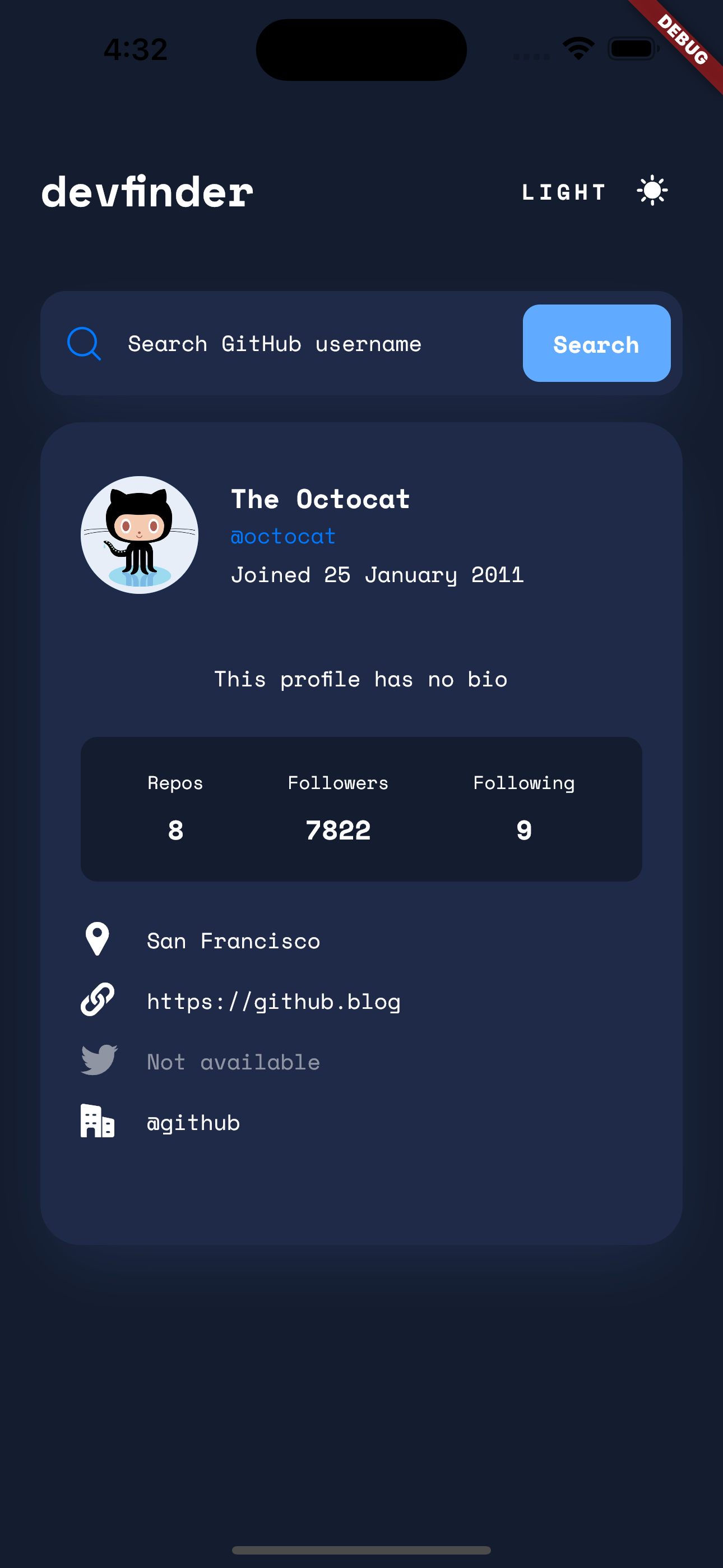 |
- Flutter 2.18.5
- Dart
- cupertino_icons: ^1.0.2 - for search, bottom icons
- provider: ^6.0.5 - for updating layout based on theme select
- http: 0.13.5 - for getting github user data
- url_launcher: ^6.1.7 - for opening urls with a browser
- intl: ^0.18.0 - for some data parsing
- The difference between
StatefullandStatelessclasses / widgets. - Basic styling in Flutter (using the right widget)
Rowonly accepts children with known height. UseExpandedorFlexibleto solve possible conflicts.- use
Containerto add colors to a component - use
Paddingto add spacing - use
ColumnorListViewto show components one on top of another - it's not easy to find a good "fit to page" on big screen that would also know to scroll on smaller screens
- There are different ways to set the properties of a component (ex: the style of a button can be through ButtonStyle or through
TextButton.styleFrom())
- When a component redraws and why it wouldn't redraw (ex: nothing redraws without using
setState). When and how to redraw a child component depending on its type (StatefullorStateless). - How to listen to changes through a
Provider. - How to add and use
font-iconsin Flutter.