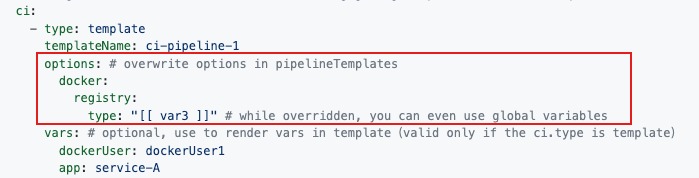-
Notifications
You must be signed in to change notification settings - Fork 198
Description
What Would You Like to Add? Why Is This Needed?
Background
After further discussion of the value of the dtm, we found that the value of dtm revolves heavily around a few specific apps themselves, especially the management of multiple projects in the microservices environment.
Aim & Benefits
- Reduce the length of configuration files in multi-microservice scenarios to make it easier for users to get started
- Maximize the value of DevStream around the app
Design
Core Concepts
We have introduced two new concepts, apps and pipelineTemplates
- apps: a list of apps, representing a set of devops pipeline of microservices
- pipelineTemplates: The devops pipeline for most projects may be almost the same ( e.g. only the project name is different) and the user can customize the template and then reference it within the app and populate it with different variables.
PipelineTemplates
pipelineTemplates is a list starting from the pipelineTemplates key.
each pipelineTemplate has three filed: name, type, options.
- name: the name of pipeline, it is used to identify the pipeline so that you can use them in
app - type: corresponding to a plugin. (We will convert them into tools finally)
- options: options. Maybe there will be a little different from the origin plugins(simpler and with more defaults, auto-completion of fields)
You can define vars in the pipelineTemplate just like [[ dockerUser ]] in the following example. Dtm will try to render variables from :
- global vars defined in the config files(That is, the way dtm defined variables previously)
- local vars. You could define local vars in apps when you want to use a template. And you could import the same template many times and pass them to different local vars.
- local vars will override global vars if the vars' names are the same.
pipelineTemplates:
- name: ci-pipeline-1
type: githubactions # corresponding to a plugin
options:
branch: main # optional, default is main
docker:
registry:
type: dockerhub
username: [[ dockerUser ]]
repository: [[ app ]]
- name: cd-pipeline-1
type: argocdapp
options:
app:
namespace: [[ argocdNamespace ]] # you can use global vars in templates
destination:
server: https://kubernetes.default.svc
namespace: default
source:
valuefile: values.yaml
path: helm/[[ app ]]
repoURL: ${{repo-scaffolding.myapp.outputs.repoURL}}Apps
Apps is a list starting from the apps key.
Each app has these fields:
- name: app name
- spec: some useful common specs for this app
- repo: source code repo
- repoTemplate: optional. If this block is not empty, dtm will use
repo-scaffoldingto create therepofrom repo template. - ci: a list of ci pipelines. Each ci has these fields:
- type:
templateor a plugin name. - templateName(optional): You should specify this field when
typeis set totemplate. It is used to find the specific template frompipelineTemplates - vars(optional): the local vars passed to the template you import from
pipelineTemplates(only valid whentypeis set totemplate) - options(optional)
- type:
- cd: similar to
ci. You could also importpipelineTemplateshere.dtmwill execute allcifirst of an app, thencd.
...
var1: value1 # global vars
var2: value2
var3: value3
apps:
- name: service-A
spec:
language: python
framework: django
repo:
scmType: github
owner: devstream-io
org: devstream-io # choose between owner and org
name: # optional, default is the same as app name
url: github.com/devstream-io/service-A # optional,if url is specified,we can infer scm/owner/org/name from url
apiURL: gitlab.com/some/path/to/your/api # optional, if you want to create a repo from repo template
# if repoTemplate is not empty,we could help user to create repo from scaffoldingRepo
repoTemplate: # optional
scmType: github
owner: devstream-io
org: devstream-io # choose between owner and org
name: dtm-scaffolding-golang
url: github.com/devstream-io/dtm-scaffolding-golang # optional,if url is specified,we can infer scm/owner/org/name from url
ci:
- type: template
templateName: ci-pipeline-1
options: # overwrite options in pipelineTemplates
docker:
registry:
type: [[ var3 ]] # while overridden, you can even use global variables
vars: # optional, use to render vars in template(valid only if the ci.type is template)
dockerUser: dockerUser1
app: service-A
cd:
- type: cd-pipeline-custom # if the type is not "template", it means plugins
options: # options to the plugins
key: [[ var1 ]] # use global vars
- type: template
templateName: cd-pipeline-1
options: # overwrite options in pipelineTemplates
destination:
namespace: devstream-io
vars: # optional, use to render vars in template(valid only if the cd.type is template)
app: service-A
...Multiple files
You could put apps and pipelineTemplates definitions in the separated files(like var files):
config.yaml
# main config
varFile: var.yaml # relative to main config file
toolFile: tool.yaml
appFile: app.yaml
templateFile: template.yaml
pluginDir: ./plugins
state: # state config, backend can be local or s3
backend: local
options:
stateFile: devstream.statedtm init -f config.yamlWhat will happen when dtm apply
dtm will execute the following in order:
- parse all templates and vars
- handle default values of apps
- convert apps into tools calls
- execute the origin tools definition
- execute the tools converted from apps
Details(default values, options, spec ...)
@steinliber Please help me to complete this section, thank you! 🚀