Chrome extension that links Atom text editor with Codechef, Hackerearth, Interviewbit, GeeksForGeeks.
This extension automatically loads the question from above mentioned websites in Atom Text Editor.- Saves code locally with problem statement so that next time you can easily see what the problem statement of this code.
- Don't need to switch between browser and editor looking for problem statement again and again.
- Problem statement and solution at one place with once click.
This is what this extension actually do.
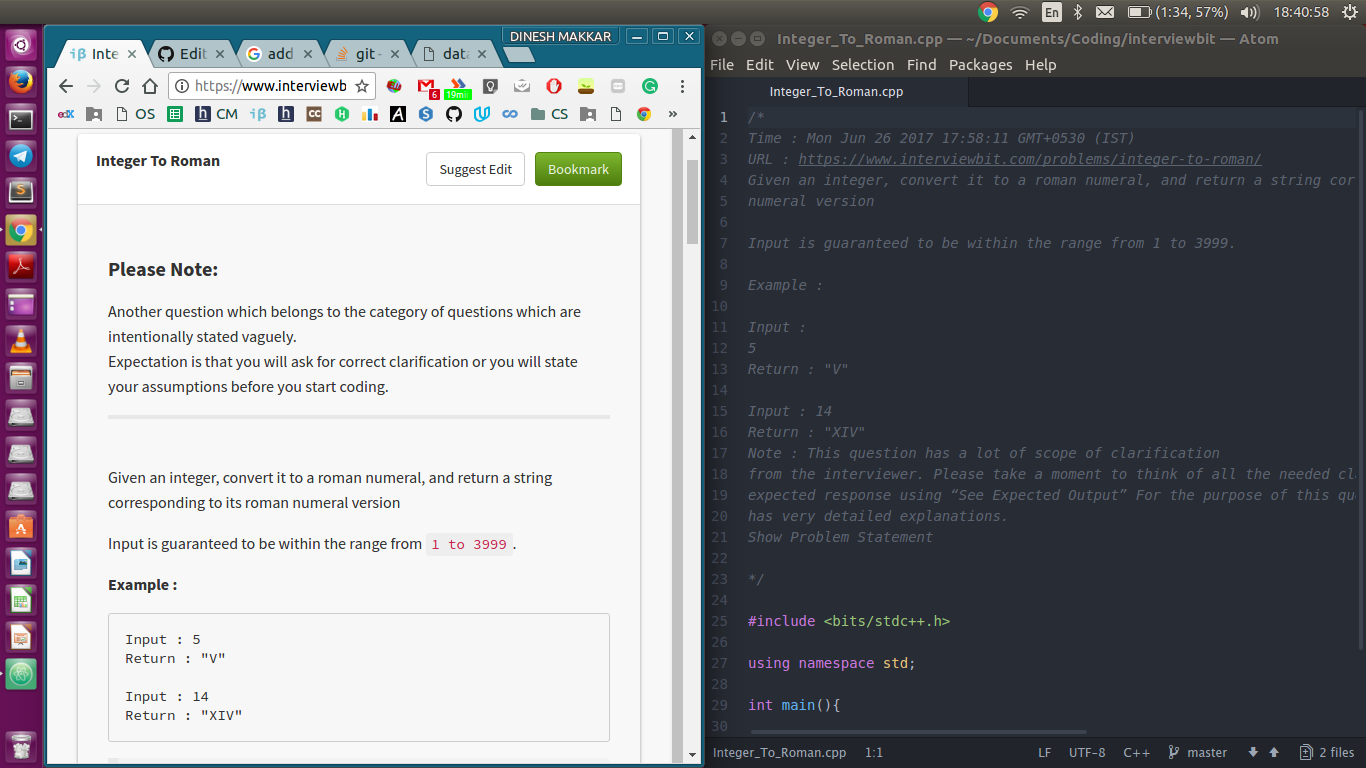
- Node js
- These node packages : express , child_process , body-parser
Install each one of them by running - npm install PACKAGE_NAME
- Download whole directory of extension with codex-server.js file.
- Add following command at end of the file /home/{user}/.profile (so that you don't have to start the server manually, it automatically launches the server every time user logs in)
nohup node /path/to/codex-server.js >> /path/to/file/in/which/to/log.log 2>&1 &
- Go to "chrome://extensions" in chrome browser. Enable developer mode.
- Click load unpacked extension and select the directory "extension" that you downloaded above.
- Type command in terminal
ss -lntp "sport = :12165"
- Note the PID from above command and kill process using
kill PID_OF_PROC
- Also :
- Change the variable(CODE_PATH) in codex-server.js to folder where you want to save code
- Create four folders with the names geeksforgeeks , hackerearth, codechef, interviewbit inside the folder you made above.(with exactly these names.)