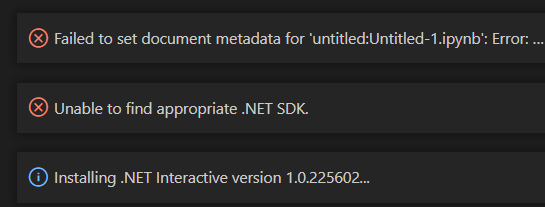Describe the bug
https://www.hanselman.com/blog/introducing-the-net-coding-pack-for-vs-code-getting-started-with-c-for-beginners
I tried the above out, it includes .net interactive notebooks. Now when I try to create a new .net notebook (ipynb), I get the issues below. Both in vsc stable and insiders.
I’m trying to figure out how to undo what the above install did.
Please complete the following:
Which version of .NET Interactive are you using?
1.0.210804+fc3dab56de568b6a43e77deeb79538af41d8f0c4
Screenshots