-
Notifications
You must be signed in to change notification settings - Fork 1.1k
Closed
Description
- .NET Core Version: 3.0.100-preview8-013334
- Have you experienced this same bug with .NET Framework?: Yes
Repro Steps:
- Set Windows DPI as 100%, then create a Winforms .Net Core application
- Add CheckListBox control to form designer, and add 4 lines items to this control, ensure all items are shown without scrollbar and no extra empty line --- use .Net framework app designer code to workaround since .net core designer is not fully supported so far
- In program.cs file, add one code line to support HDPI: SystemAware mode:
Application.SetHighDpiMode(HighDpiMode.SystemAware); - Build and run this application
- Set Windows DPI as 300%, and run this application again
Actual behavior:
On 300%DPI, CheckListBox is not scaled well, there has one extra empty line shown. This issue also repro in 150%, 250%DPI.
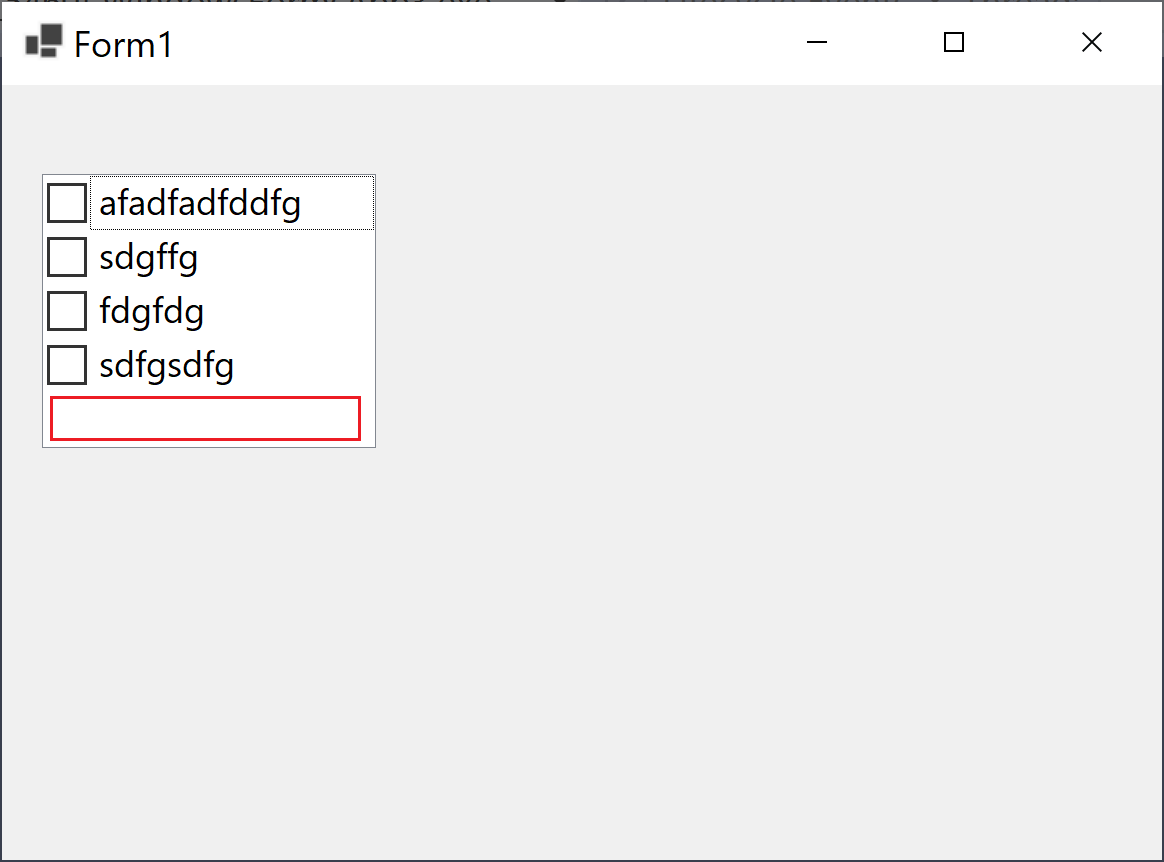
Expected behavior:
On 300%DPI, it should have 4 lines items shown on form designer in runtime, as same as 100%DPI
Here is the 100% screenshot
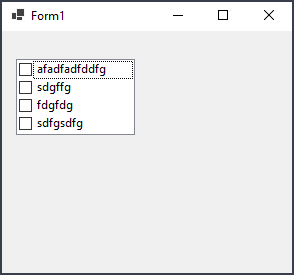
Metadata
Metadata
Assignees
Labels
No labels