More info:
This is not a regression issue and it can also repro on Framework project.
Minimal repro:
-
Extract “NotifyIcon_hide_issue.zip” and open it in VS.
NotifyIcon_hide_issue.zip
-
Build and run this project.
-
Click ‘Border None’ button first, next click ‘Change State’ button to make form maximized.
-
Click ‘Notify’ button and observe whether NotifyIcon balloon is shown.
Actual behavior:
NotifyIcon balloon text is not shown on screen(not shown in front of the maximized form), but actually it is hided in Windows Task bar. Please see the attachment:
NotifyIcon_Hide_video.zip
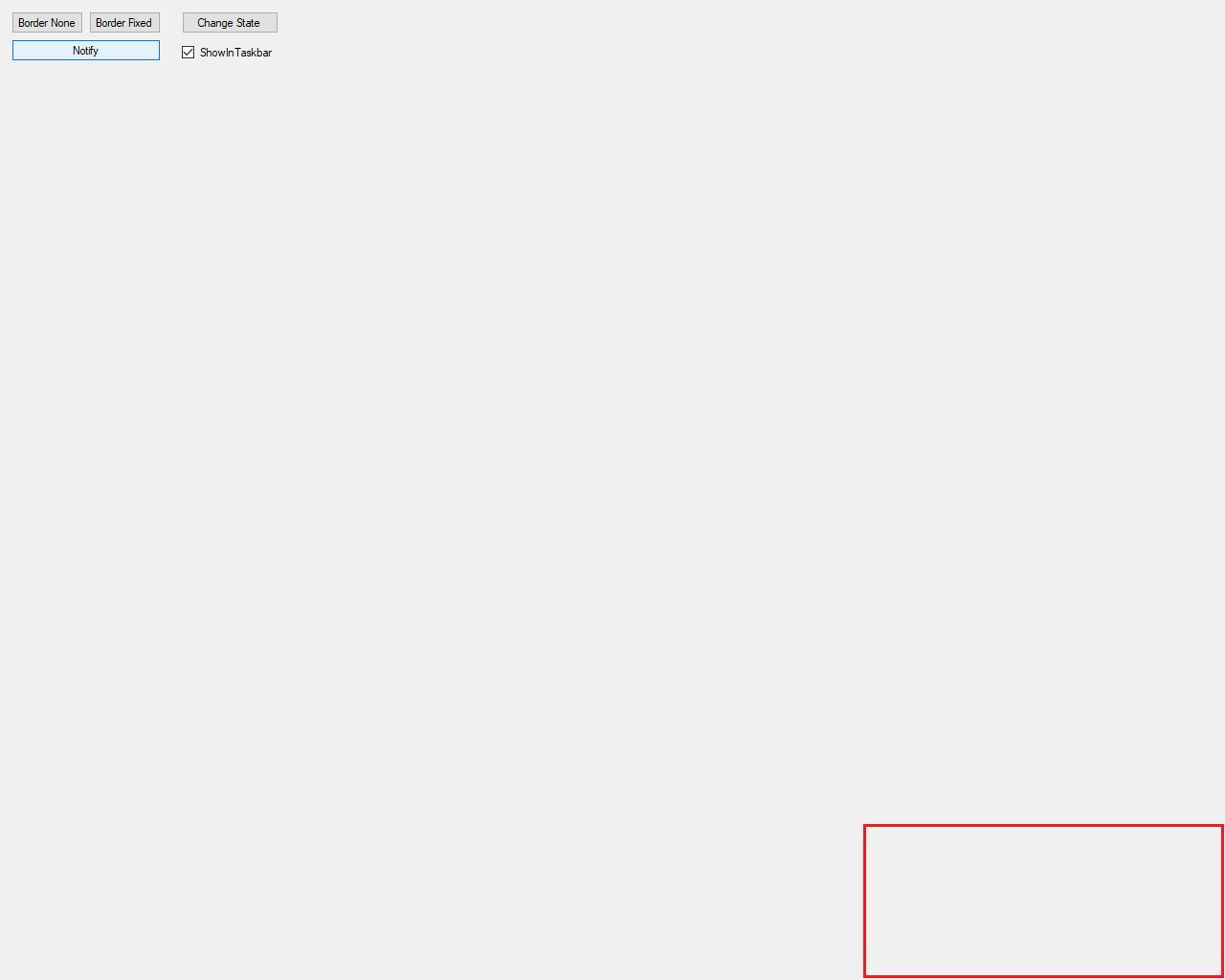
Expected behavior:
The NotifyIcon balloon text should be shown in screen(in front of the maximized form) when the form is maximized.
