-
Notifications
You must be signed in to change notification settings - Fork 1.1k
Feature/home screen call to action #304
New issue
Have a question about this project? Sign up for a free GitHub account to open an issue and contact its maintainers and the community.
By clicking “Sign up for GitHub”, you agree to our terms of service and privacy statement. We’ll occasionally send you account related emails.
Already on GitHub? Sign in to your account
Conversation
…add_to_home_screen # Conflicts: # app/src/main/java/com/duckduckgo/app/browser/BrowserTabFragment.kt # app/src/main/java/com/duckduckgo/app/browser/BrowserTabViewModel.kt # app/src/main/java/com/duckduckgo/app/global/ViewModelFactory.kt
These have slightly different requirements in terms of their scroll-observing behaviours. We do want the browser layout mode to respect the toolbar scrolling for instance, but we don't want the same behaviour for the new tab view. Trying to use the same `app:layout_behavior="@string/appbar_scrolling_view_behavior"` behaviour in both modes means that the new tab layout is essentially forced off screen vertically and it makes it difficult to add a button that anchors to the bottom. Splitting these into two distinct modes lets us better control both modes without trying to find one set of views and flags which works well enough for both.
…add_to_home_screen
…add_to_home_screen
|
On my One Plus One (Android 5.1.1), there's a faint flicker of the CTA just as the keyboard comes up. Edit: I also see this on Nougat+ when the variant is such that the CTA shouldn't be seen. Edit: Setting android:visibility="invisible" in the CTA container layout seems to fix it. |
 brindy
left a comment
brindy
left a comment
There was a problem hiding this comment.
Choose a reason for hiding this comment
The reason will be displayed to describe this comment to others. Learn more.
Generally looks good apart from a couple of buggettes. :)
 brindy
left a comment
brindy
left a comment
There was a problem hiding this comment.
Choose a reason for hiding this comment
The reason will be displayed to describe this comment to others. Learn more.
Bug seems fixed and I saw each of the variants. LGTM!
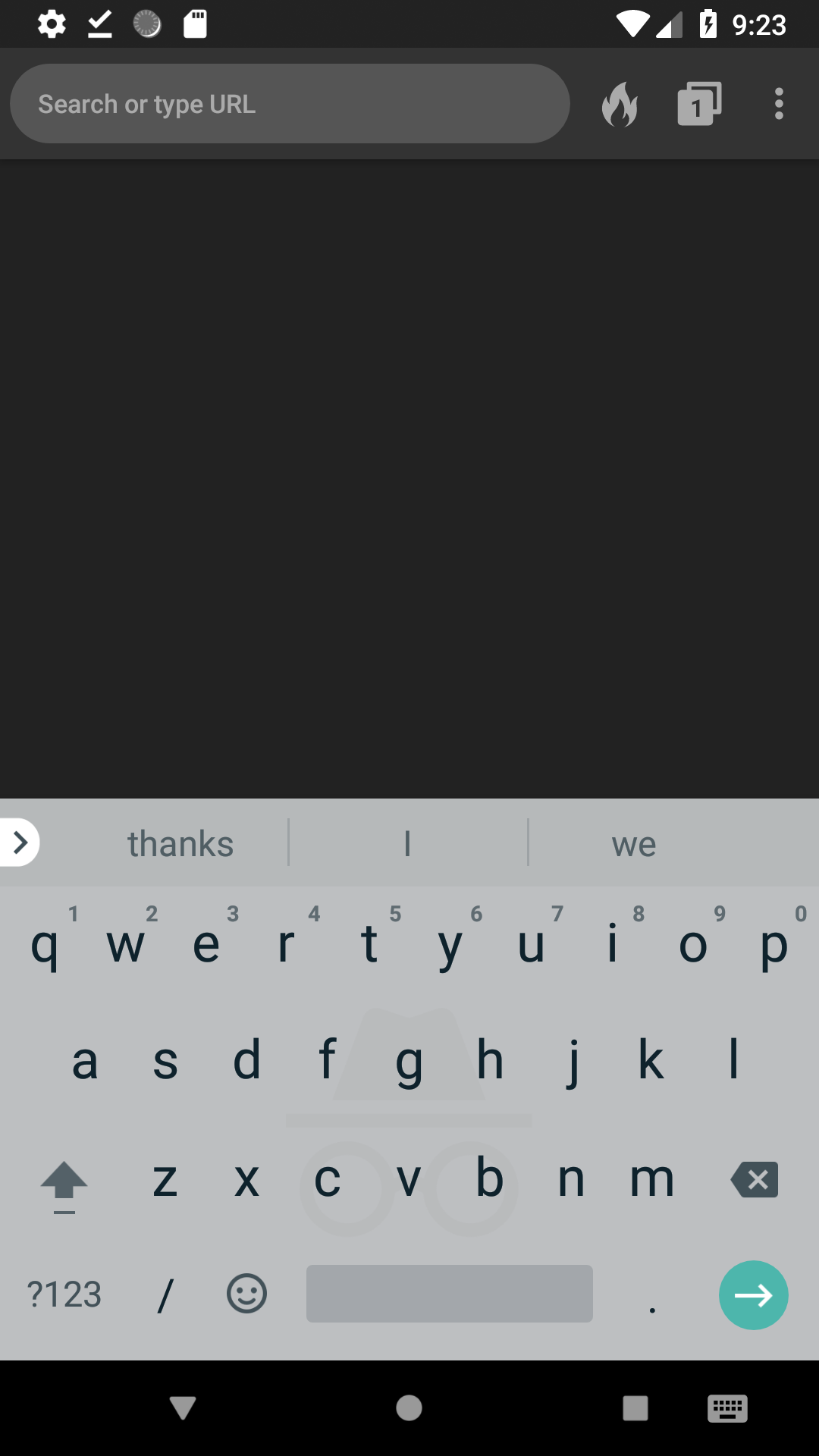
Task/Issue URL: https://app.asana.com/0/72649045549333/715540186137137
Tech Design URL:
CC:
Description:
Adds a new variant for informing users they can add the DDG app as their default browser.
This time, it's a call to action on the new tab screen.
Steps to test this PR:
Nougat or newer
VariantManager)Xbutton; verify the button is no longer visibleMarshmallow or earlier
key=""since we don't support these variants on pre-Nougat devicesInternal references:
Software Engineering Expectations
Technical Design Template