Android: Dax Dialogs - quick improvements on big screens #756
Add this suggestion to a batch that can be applied as a single commit.
This suggestion is invalid because no changes were made to the code.
Suggestions cannot be applied while the pull request is closed.
Suggestions cannot be applied while viewing a subset of changes.
Only one suggestion per line can be applied in a batch.
Add this suggestion to a batch that can be applied as a single commit.
Applying suggestions on deleted lines is not supported.
You must change the existing code in this line in order to create a valid suggestion.
Outdated suggestions cannot be applied.
This suggestion has been applied or marked resolved.
Suggestions cannot be applied from pending reviews.
Suggestions cannot be applied on multi-line comments.
Suggestions cannot be applied while the pull request is queued to merge.
Suggestion cannot be applied right now. Please check back later.
Task/Issue URL: https://app.asana.com/0/0/1169355936992923/f
Tech Design URL: https://app.asana.com/0/0/1169315285491563/f
CC:
Description:
When making the new onboarding and Dax dialogs the new default experience, we noticed that the UI for some big screens (specially tablets) could be improved. To avoid delaying the release, we decided just to introduce a few quick improvements. Those include:
Onboarding dialog
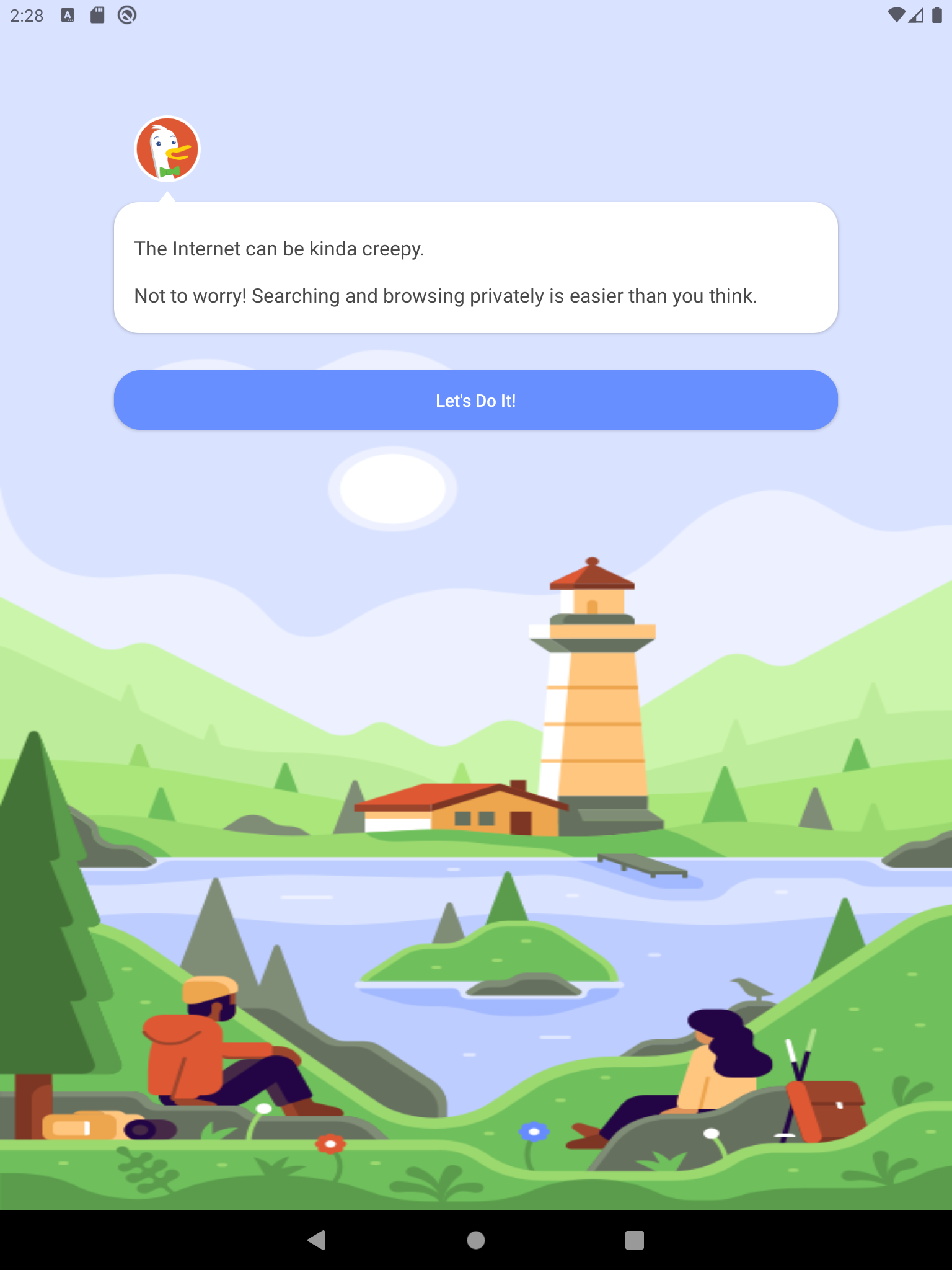
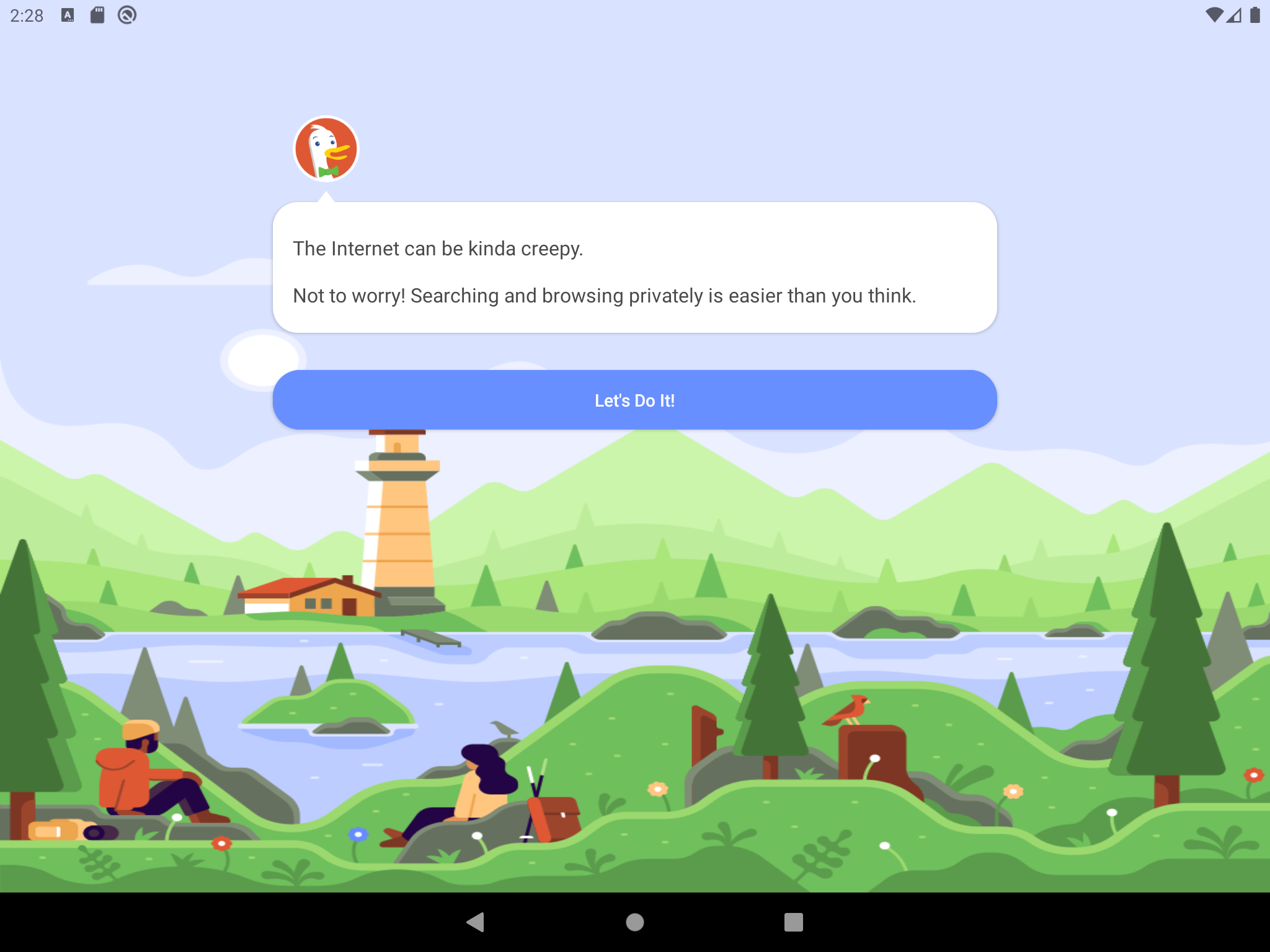
Intro dialog:
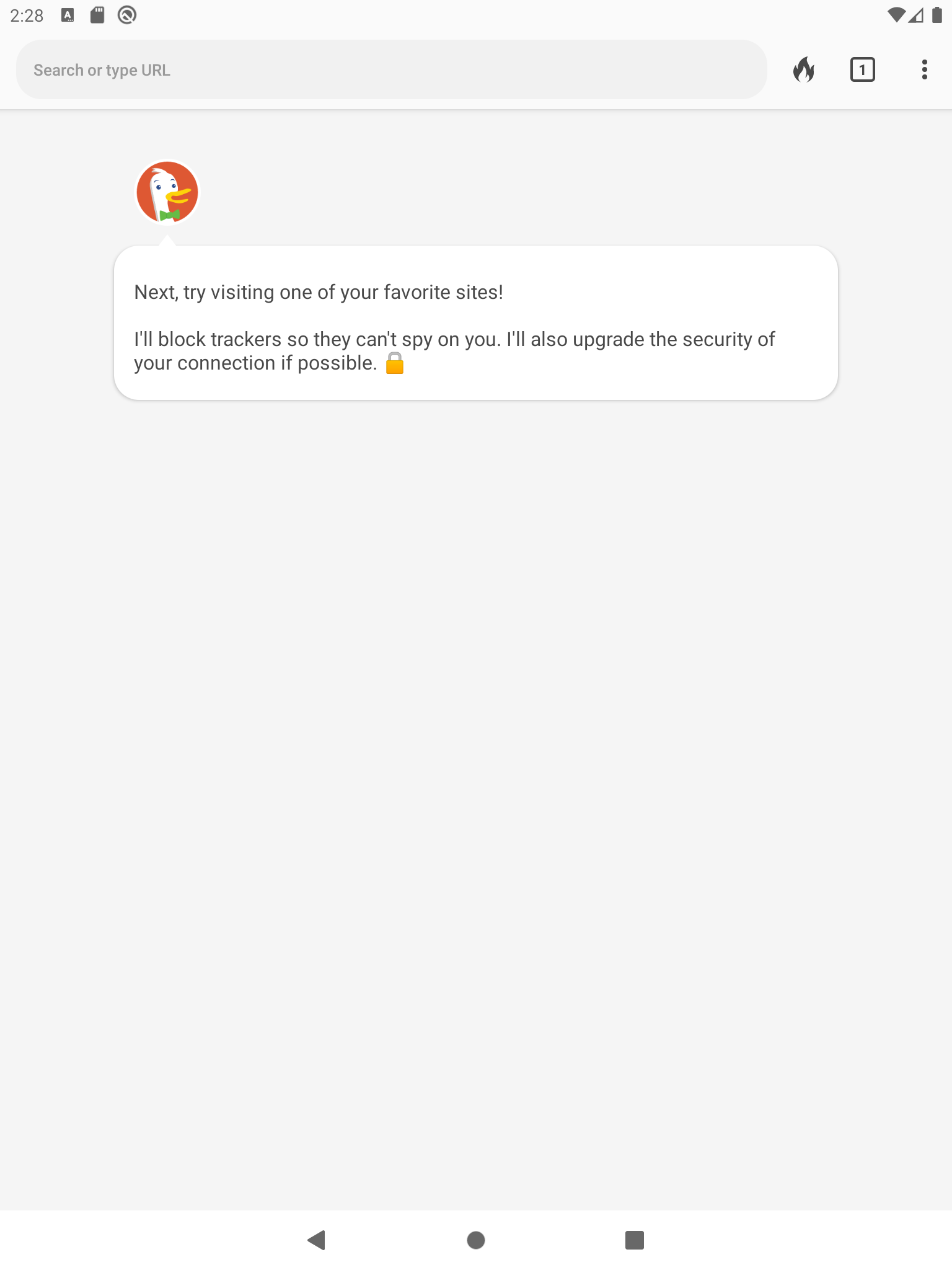
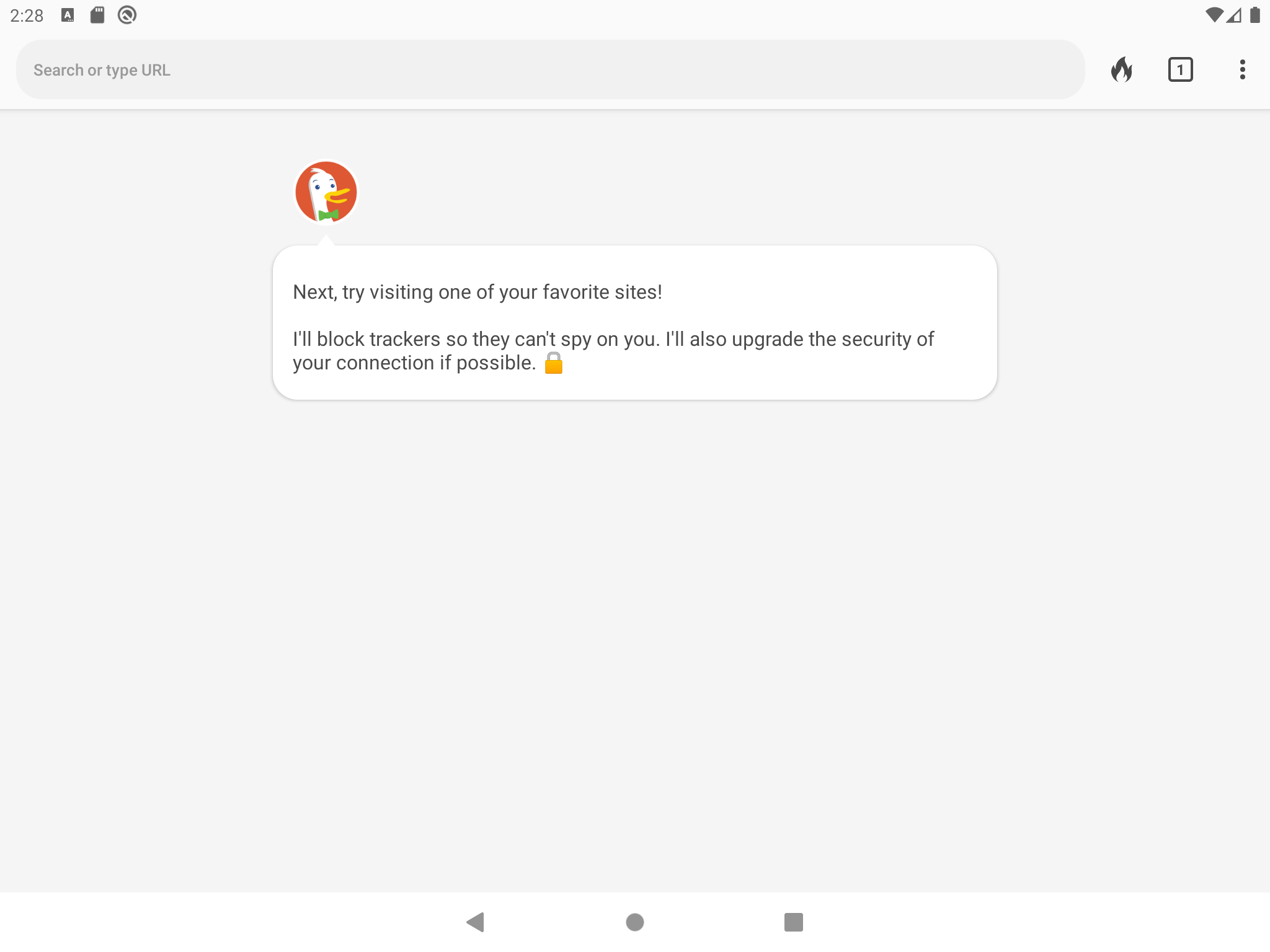
Dax dialog:
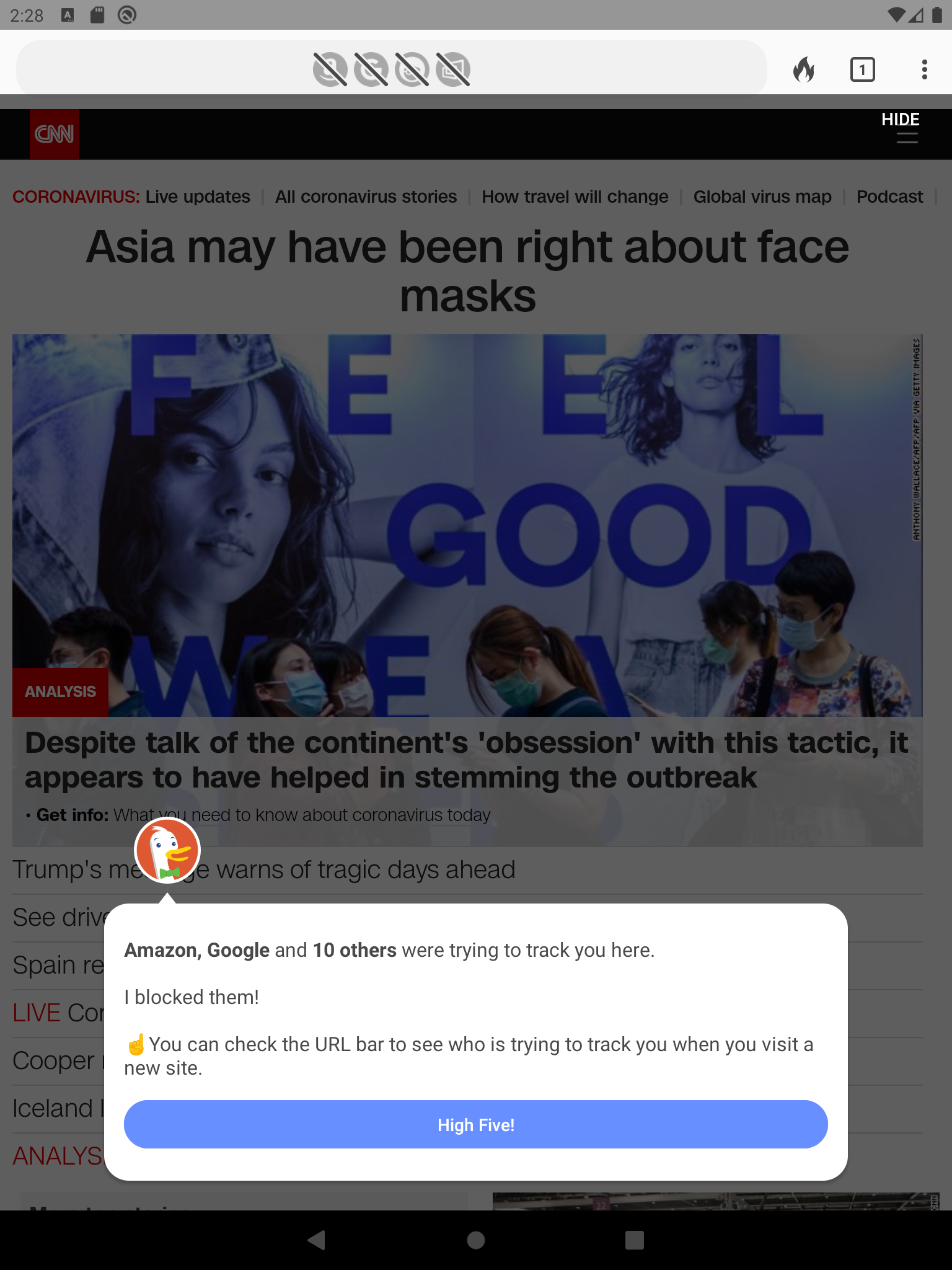

Steps to test this PR:
Additional test:
Side note: COVID Cta stays as it is right now.
Internal references:
Software Engineering Expectations
Technical Design Template