DevAssist is an open-source browser extension. When interacting with any smart contract using Metamask wallet, the DevAssist Extension is activated and provides an explanation in plain English of the smart contract's code. This explanation is generated by ChatGPT after thoroughly analyzing the code. This means that users no longer need to be Solidity developers to understand what they are about to confirm and risk their crypto assets.
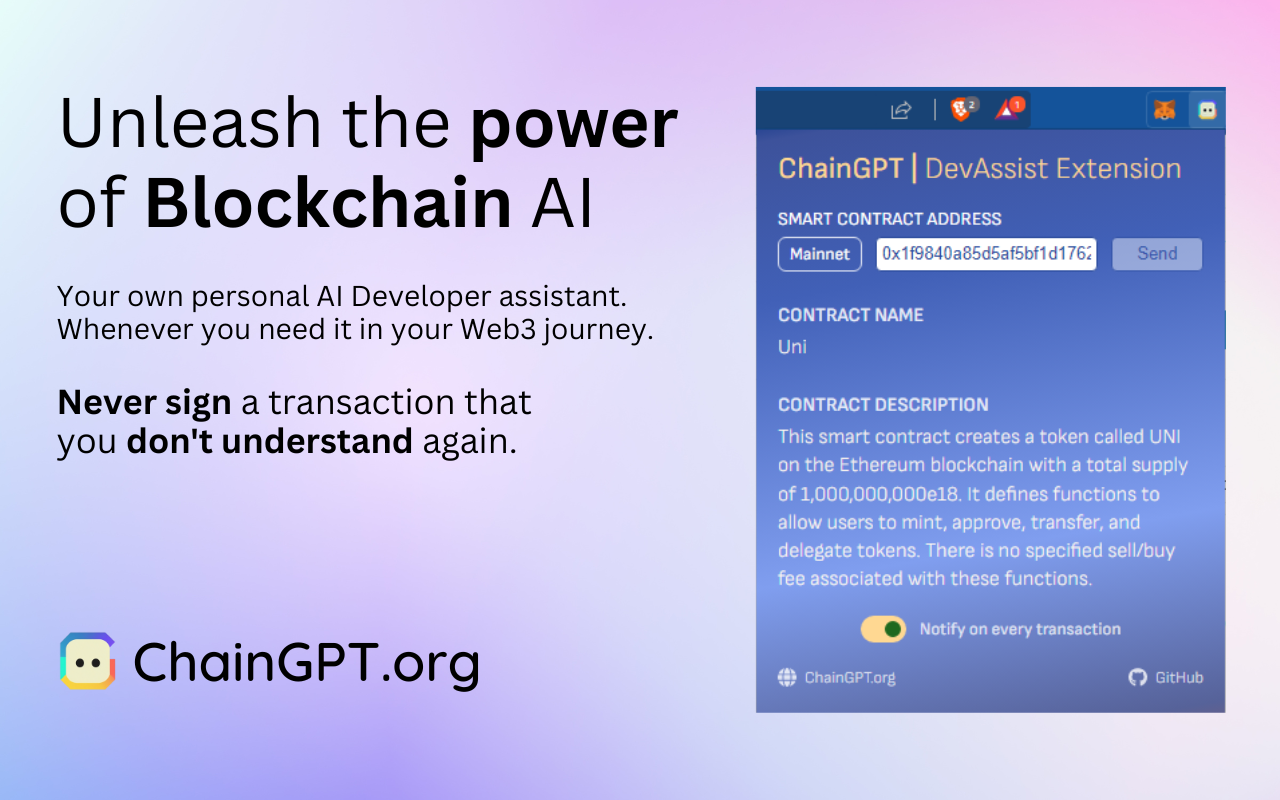
The extension is automatically triggered on each transaction and shows a popup with a detailed description of the transaction's contract.
Additionally, you can manually query our platform by cliking on the extension icon.
You can get the official extension from Chrome Web Store
- First install npm packages
npm install
- You can run the extensions in a development mode by running the following command:
npm run dev
- It should create a
buildfolder with the builded plugin. - Or download the build from here: https://github.com/ChainGPT-org/DevAssist-Extension/blob/main/DevAssist_Package.zip
You can load it to Chrome by:
- Browse to
chrome://extensions/ - Enable Developer mode
- Click on [Load unpacked]
- Choose the
buildfolder
You can load it to Brave by:
- Browse to
brave://extensions/ - Enable Developer mode
- Click on [Load unpacked]
- Choose the
buildfolder