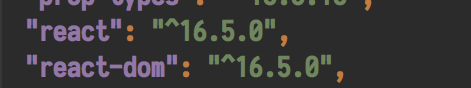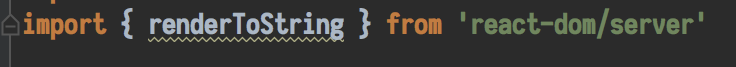-
Notifications
You must be signed in to change notification settings - Fork 49.9k
Closed
Labels
Component: DOMResolution: StaleAutomatically closed due to inactivityAutomatically closed due to inactivityType: Question
Description
Do you want to request a feature or report a bug?
bug
What is the current behavior?
In some historical reason, i am still using obsolete tag frameset in my project. And when i render my component which includes frameset tag in react, some attributes are ignored, like rows, cols.
Could anyone tell me why and how to solve it by no hacking way? Thx.
input
export default class obsoleteElment extends React.Component {
render() {
return (
<html>
<head>
<meta httpEquiv="content-type" content="text/html; charset=UTF-8" />
<title>old page</title>
</head>
<frameset id="frame-container" rows='60,*' frameBorder="0" border="0" cols="180,11,*">
</frameset>
</html>
)
}
}output
<html>
<head>
<meta http-equiv="content-type" content="text/html; charset=UTF-8" />
<title>old page</title>
</head>
<frameset id="frame-container" frameBorder="0" border="0">
</frameset>
</html>expect
<html>
<head>
<meta http-equiv="content-type" content="text/html; charset=UTF-8" />
<title>old page</title>
</head>
<frameset id="frame-container" rows='60,*' frameBorder="0" border="0" cols="180,11,*">
</frameset>
</html>Which versions of React, and which browser / OS are affected by this issue? Did this work in previous versions of React?
Metadata
Metadata
Assignees
Labels
Component: DOMResolution: StaleAutomatically closed due to inactivityAutomatically closed due to inactivityType: Question