-
-
Notifications
You must be signed in to change notification settings - Fork 600
Description
💌 Thank you Note
First of all, thank you for working on fastfetch! I switched over today from neofetch, because I was finally diving into why my (login/interactive) shell sessions were so slow to start. I used neofetch as a sort of pseudo-MOTD in my default ~/.bashrc that I ship everywhere, and it was taking 1.35 seconds to print, therefore slowing time to prompt by that much. After switching to fastfetch, that section of my ~/.bashrc now takes .017 seconds! It's incredibly impressive! The image backend is more customizable too, so fastfetch is absolutely wonderful, and going in my default install scripts going forward :) I've already recommended it to another friend too!
Current state
On macOS using sixel as the image backend, the image is not default centered, which is fine if the structure on the right is already limited to the image size like this:
But if your structure on the right is too long, the image looks a bit weird, as it does not center:
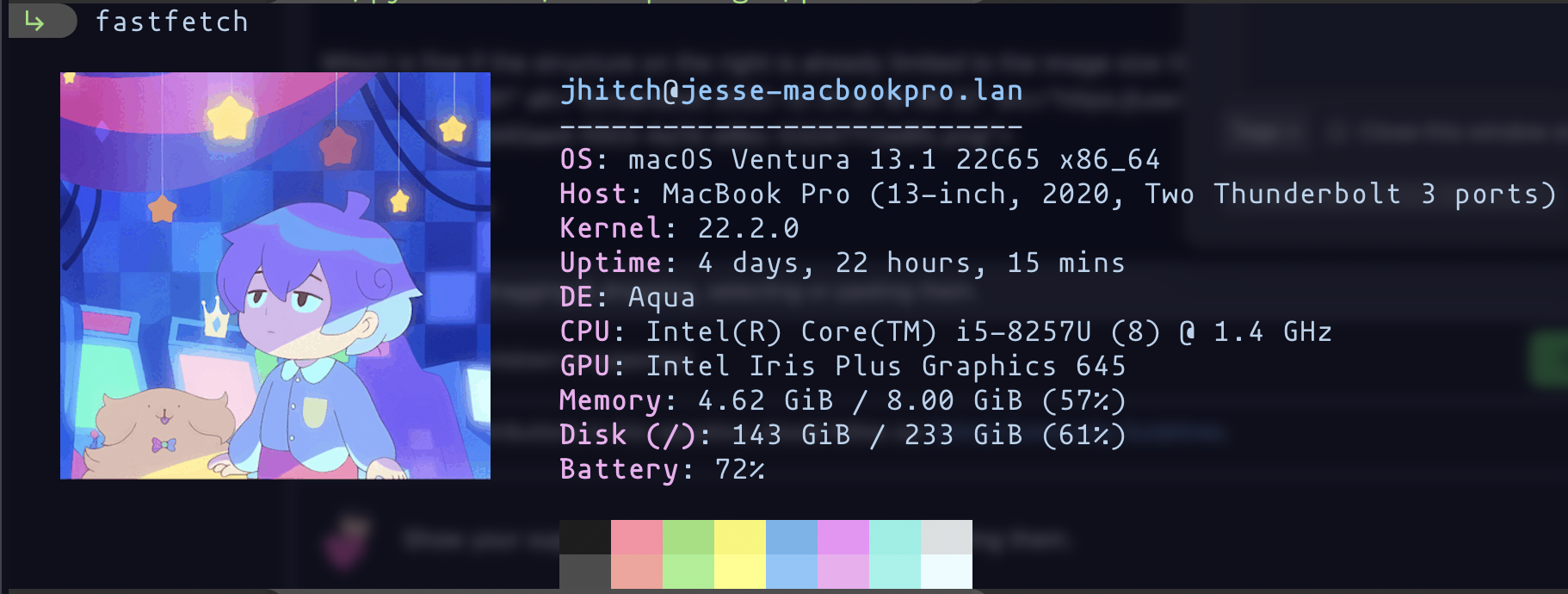
logo options passed in on both images above:
--logo /path/to/image.jpg --logo-type sixel --logo-width 25 --logo-height 0 --logo-padding-left 3
Wanted state
Add --logo-padding-top and/or --logo-padding-bottom to allow for centering the image. --logo-center would also work, but I don't know enough about C to know how hard these are to implement.
Why the change is sensible
Otherwise you need to resize the image or you have a gap above or below the image. This would let the user manually fix this per image.
