-
-
Notifications
You must be signed in to change notification settings - Fork 2.5k
Description
Description
Trying to drag and drop files from Files to the Desktop (or File Explorer) opens up a menu asking whether you want to move, copy, or create shortcuts. Also, the default option when dragging is creating a shortcut... which is ridiculous to me. Holding control or shift while dragging doesn't change the dropdown, just makes one option bold (plus #10208 is still annoying).
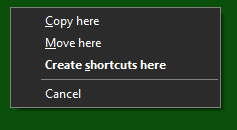
AND ANOTHER THING: "Create shortcuts here" doesn't even work.
Dragging and dropping from one Files window or tab to another works fine. If this was fixed, I would absolutely use Files as my everyday file manager.
Edit: Apparently this happens in Windows normally when right-clicking and dragging.
Steps To Reproduce
- Open Files.
- Drag a file or folder to the Desktop or any File Explorer window.
- Annoying menu.
- If you want to create shortcuts, it doesn't even work.
Steps to fix
Just make it do what File Explorer does (without the menu):
- Drag : Move (if source or destination is a network folder, copy)
- Ctrl+drag: Copy
- Shift+drag: Move
- Ctrl+shift+drag: Create shortcut.
Files Version
Version: 2.3.12.0
Windows Version
OS Version: 10.0.19044.2192