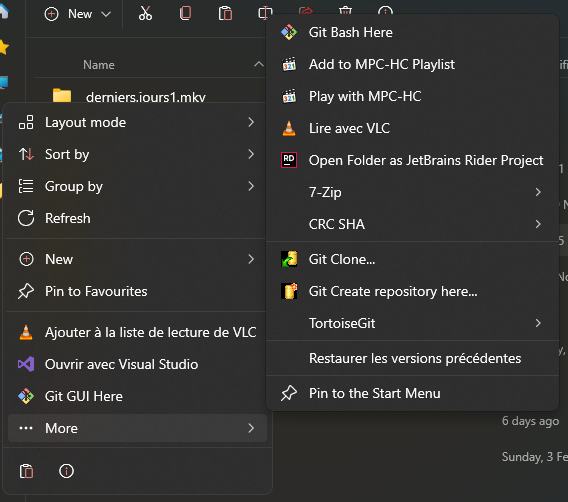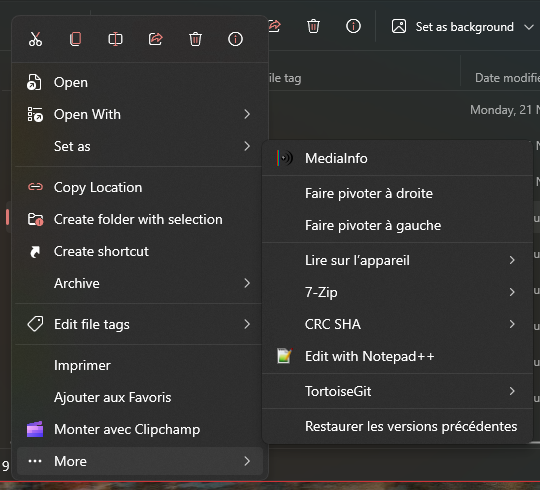-
-
Notifications
You must be signed in to change notification settings - Fork 2.5k
Description
What feature or improvement do you think would benefit Files?
The organization of the context menu poses several problems.
- Some commands that look alike are not placed together (Open in new tab/window). ✅
- The use of separators is not logical. ✅
- The display of shell entries, which come from Windows and not from Files, take a long time to display. The extra inputs show up while the user is already moving their mouse to their option, forcing them to start over since the target is moved while aiming. ✅
- Some shell commands are displayed in the main menu, others in its overflow. Those of the main menu are not more important, they are just the first. It can also separate commands that go together, like git in my screenshot.
- The More menu is a mess of commands without any logic and sometimes redundant with the Files commands.
- There is an icon style difference between native and shell commands.
- The menu takes a lot of height and does not leave room for the addition of future commands. ✅
- Some of these commands have keyboard shortcuts but the menu does not display them and the user cannot know them.
All this gives an impression of clutter and loss of efficiency.
The context menu includes 2 types of commands. Native commands (created by Files) and shell commands (provided by Windows). To be sure to keep a consistent menu, do not display shell commands in the main menu, and no native commands in the overflow menu. This also improves interactivity since the main menu is no longer modified after display.
You can rearrange the native commands. Group together in an "Open" sub-menu the commands "Here", "in a new tab", "in secondary pane", "in a new window". Place together "(Un)Pin to Favorite/Start Menu".
For images, we already have RotateLeft/Right commands. We can include them in an image menu, just for images, which will also contain background options. Equivalent shell commands will be hidden.
Some shell commands can be implemented as native commands (Print, ...) and hide shell commands. This allows to use an icon, a keyboard shortcut or place them in InnerToolbar when available.
We can display the keyboard shortcuts in the menu if it doesn't take too much space.
Requirements
See above.
Files Version
Version: 2.3.63.0 OS Version: 10.0.22621.819
Windows Version
Édition Windows 11 Professionnel
Version 22H2
Installé le 05/10/2022
Build du système d’exploitation 22621.819
Expérience Windows Feature Experience Pack 1000.22636.1000.0
Comments
Metadata
Metadata
Assignees
Labels
Type
Projects
Status