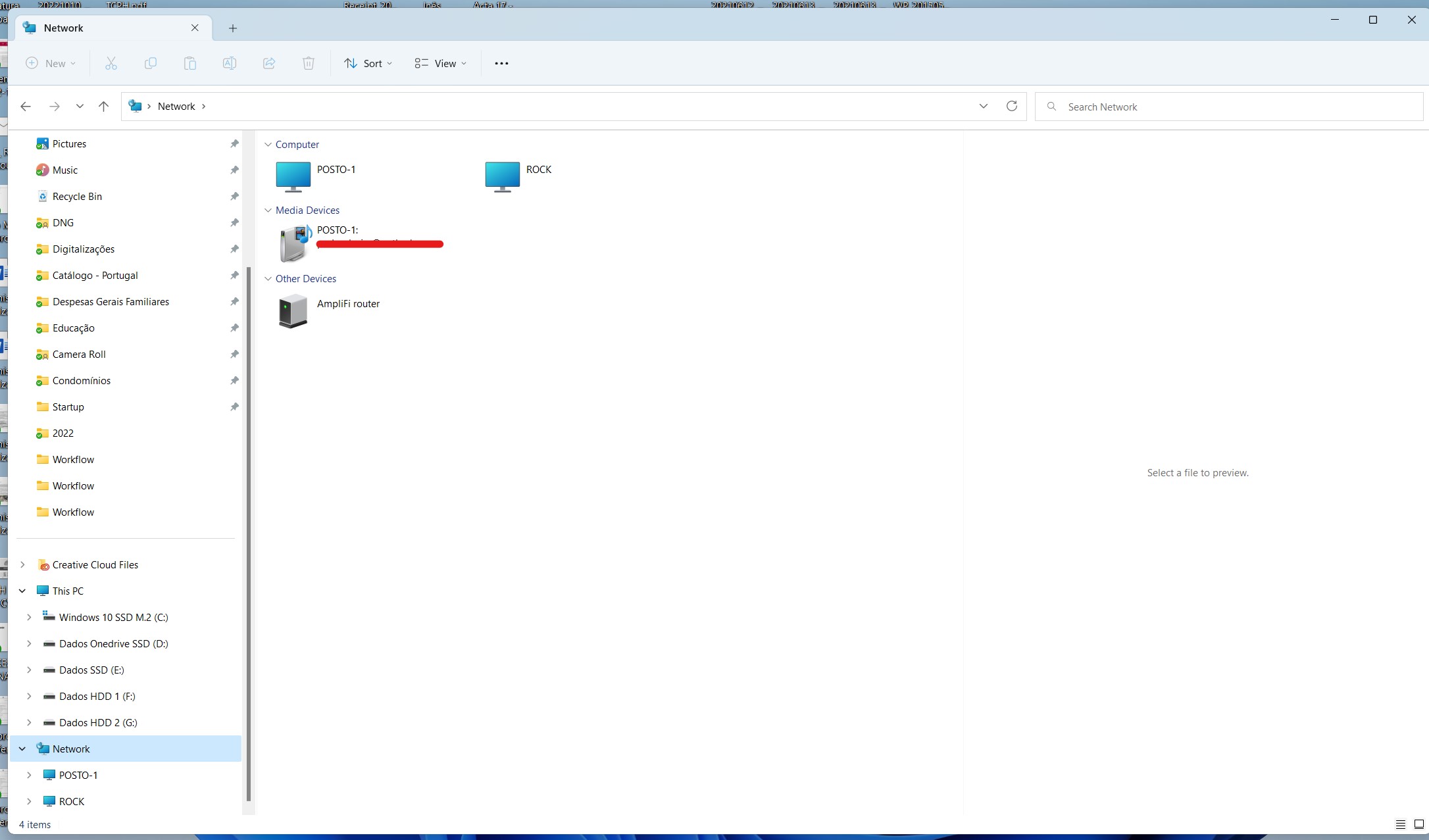-
-
Notifications
You must be signed in to change notification settings - Fork 2.5k
Closed
Description
Description
I have network shared folders that don't show on the network section, even though they show up on file explorer, and Files Preview chrashes whenever I select the network section.
Steps To Reproduce
I have network shared folders that don't show on the network section, even though they show up on file explorer, and Files Preview crash whenever I select the network section.
-
- Select the Network sidebar section.
-
- Files Preview crash if there are shared folders that exist (file explorer) but don't show up in Files Preview.
Steps to fix
I´m sorry, but programing is not my area of expertise.
Files Version
Files (Preview) version 2.3.64.0
Windows Version
Windows 11 Version 22H2 (0S Build 22621.900)
Relevant Assets/Logs
I have network shared folders that don't show on the network section, even though they show up on file explorer, and Files Preview crashes whenever I select the network section.
-
- Select the Network sidebar section.
-
- Files Preview crash if there are shared folders that exist (file explorer) but don't show up in Files Preview.
Metadata
Metadata
Assignees
Labels
No labels