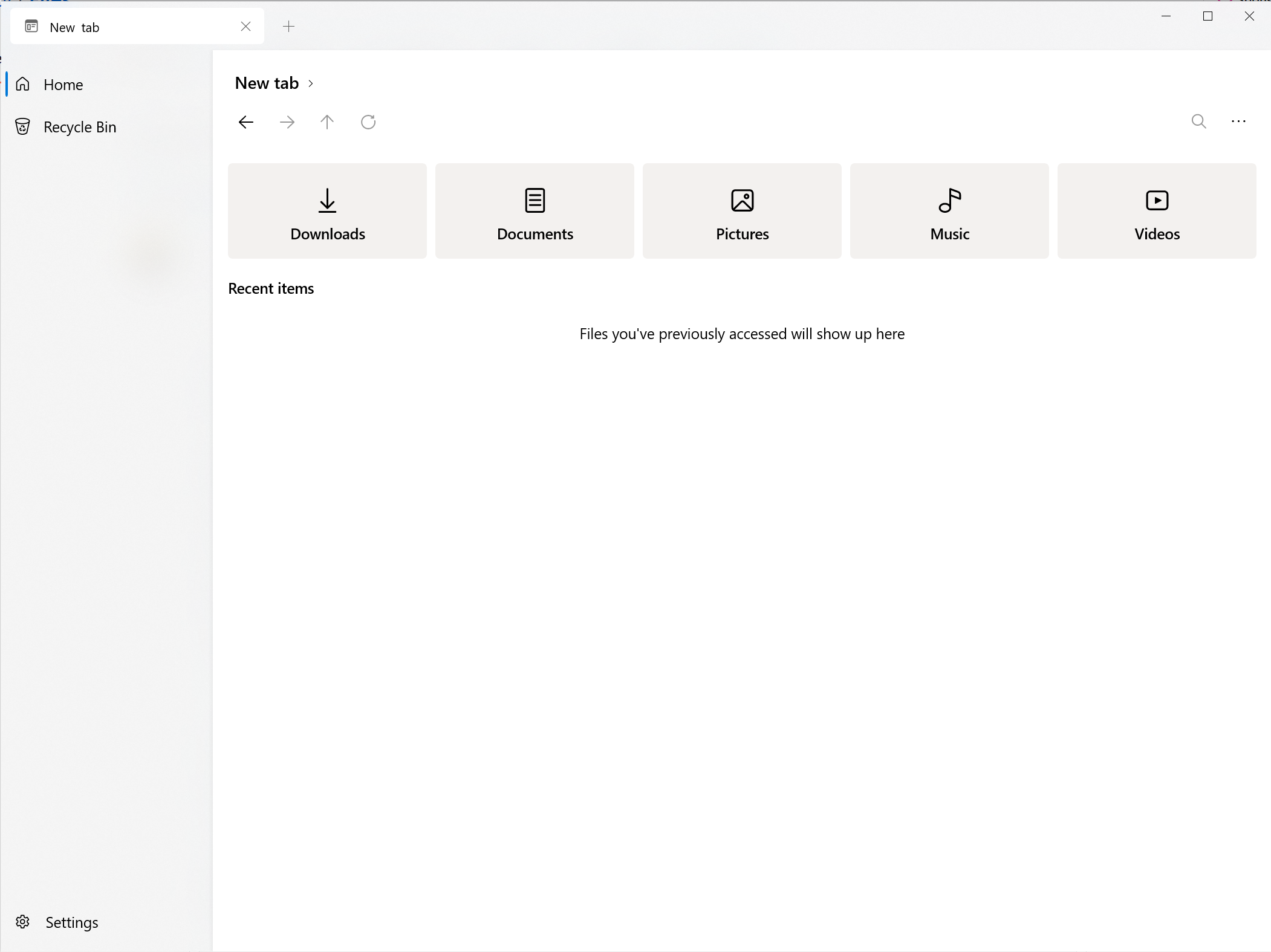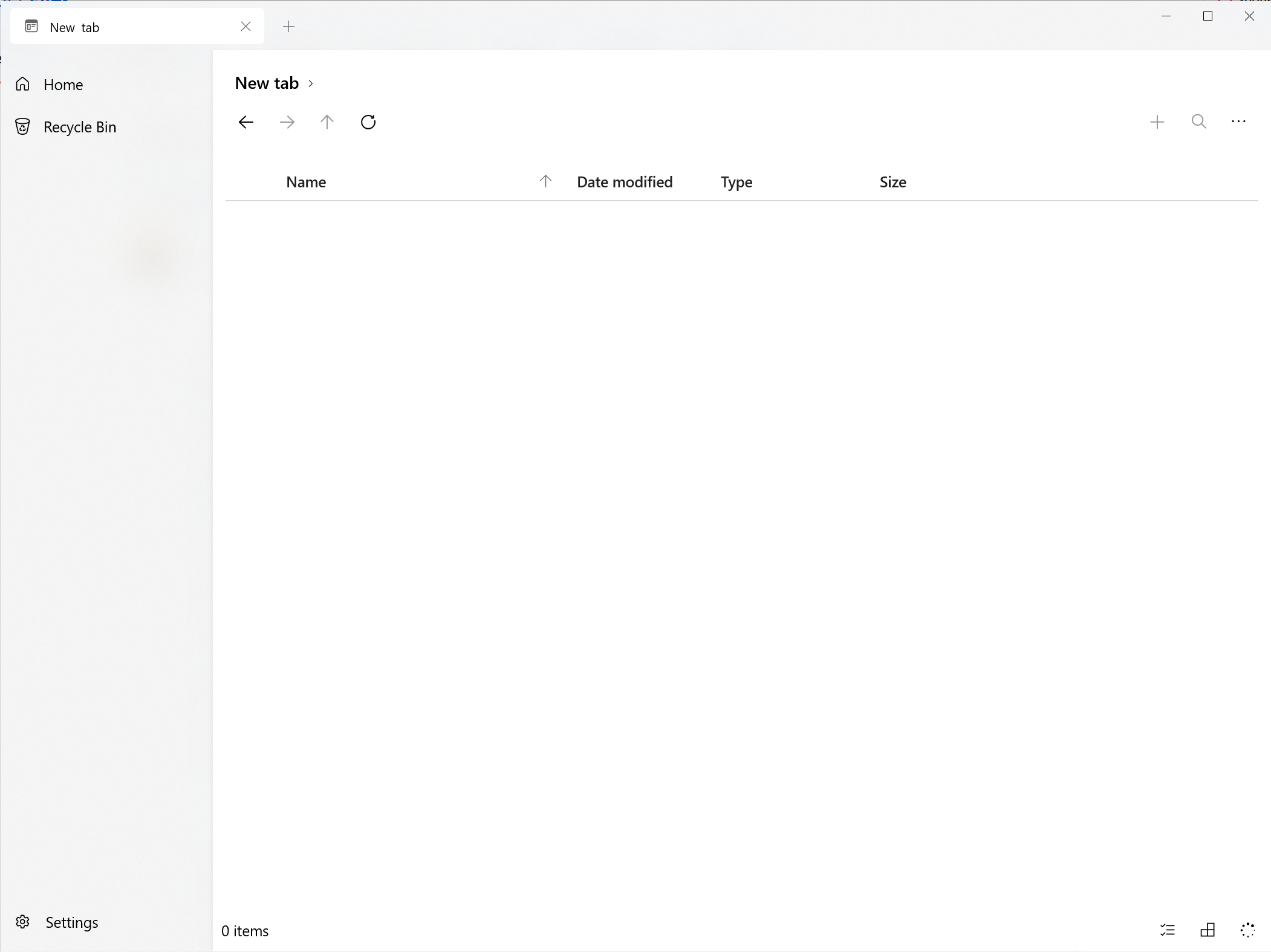-
-
Notifications
You must be signed in to change notification settings - Fork 2.5k
Description
Describe the bug
Files Preview is no longer showing files. It used to work fine until I upgraded Windows to build 19041.610, Since then, Files is no longer showing any files.
To Reproduce
Steps to reproduce the behavior:
- Upgrade Windows to build 19041.610
- Start Files Preview (Microsoft Store version)
- Files window opens up but is not showing any folders in the left bar.
- Click on a shortcut folder (Documents or Pictures or ....)
- File list appears but is empty.
Expected behavior
Obviously I expect the app to work normally ;)
Screenshots
Desktop (please complete the following information):
- OS: Windows 10 build 19041.610
- App version: 0.18.0.0 (installed from Store)
Additional context
Sometimes when I start up the app I get different behavior: the app shows folders in the left bar (Desktop, Downloads, Documents etc) but hangs right away. Clicking anywhere does nothing and I get a wait mouse cursor. I kept the app running for 10 minutes but the app never unfreezes.
Log file
After clicking on the ' Open log location' button, the app hangs for 7 minutes. Then the folder opens with the debug files. See the timestamps in the last two lines of debug.txt.
Debug.txt:
2020-10-30 16:07:23.9682|INFO|Files.App|App launched|
2020-10-30 16:07:24.7212|INFO|Files.Filesystem.DrivesManager|Drive added: C:, Fixed|
2020-10-30 16:20:32.3496|INFO|Files.App|App activated|
2020-10-30 16:20:33.1628|INFO|Files.Filesystem.DrivesManager|Drive added: C:, Fixed|
2020-10-30 16:21:03.0113|INFO|Files.App|App launched|
2020-10-30 16:28:29.8291|INFO|Files.Filesystem.DrivesManager|Drive added: C:, Fixed|
Debug_fulltrust.txt:
2020-10-30 16:07:25.1062|INFO|FilesFullTrust.QuickLook|QuickLook detected: True|
2020-10-30 16:20:33.4718|INFO|FilesFullTrust.QuickLook|QuickLook detected: True|
2020-10-30 16:28:30.2541|INFO|FilesFullTrust.QuickLook|QuickLook detected: True|