-
-
Notifications
You must be signed in to change notification settings - Fork 2.5k
Closed
Description
What's the Problem?
Undesirable sort
Solution/Idea
When windows explorer sorts it will apply your sort to folders and files separately. So if you sort by name all folders will be sorted from A to Z at the top and then all loose files will be sorted from A to Z below the folders.
You can see what I mean in the below image. Both windows are sorted by date but windows explorer sort is far nicer.
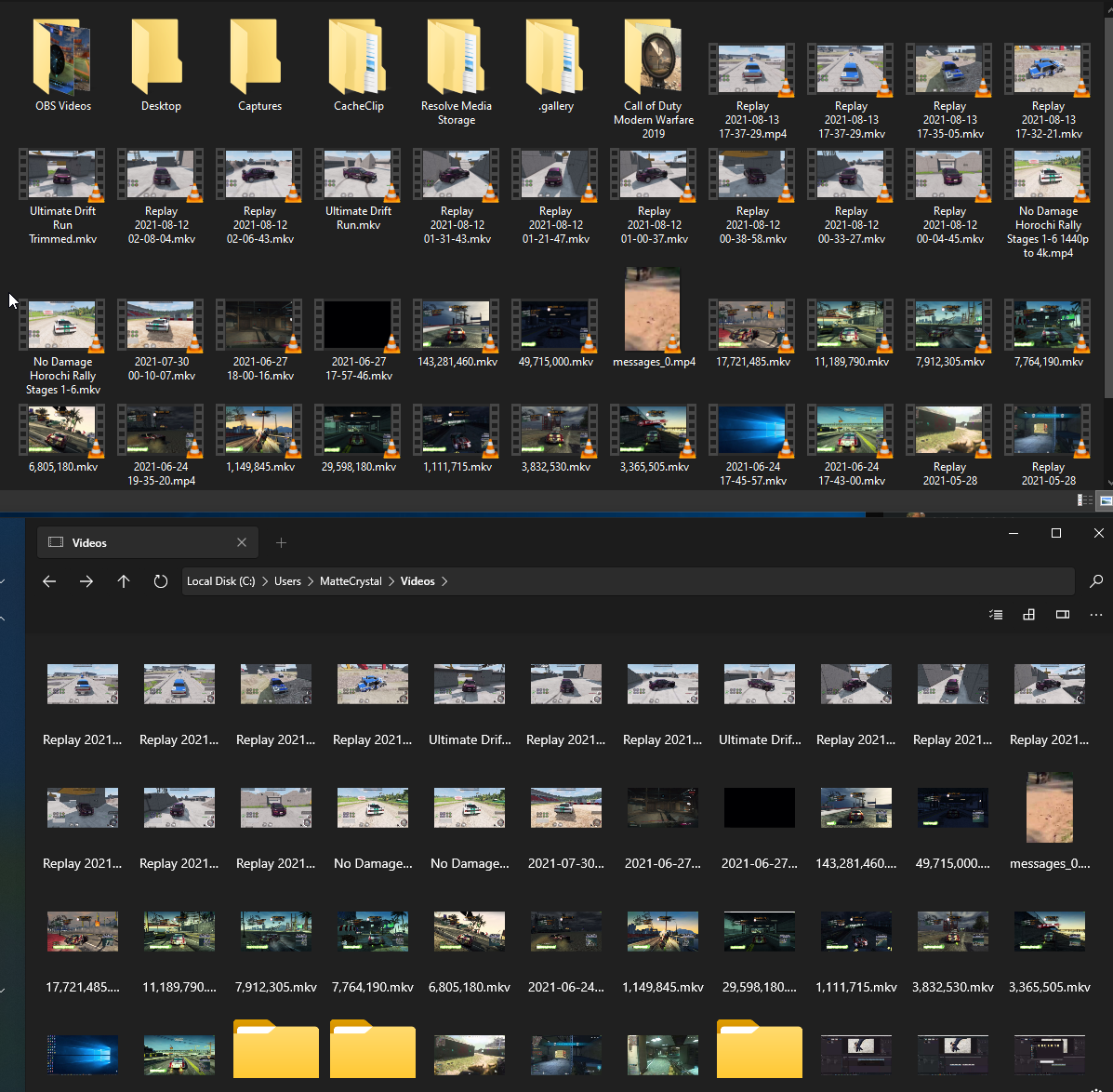
Alternatives
Instead of fully changing the functionality to or the other, it would be nice to allow a toggle for which behavior you want. This could be applied globally to all folders or individually on a per-folder basis depending on the user's preference.
Priorities
| Capability | Priority |
|---|---|
| Allow users to sort Files and Folder Seperately | Must |
| Folders must be displayed first | Must |
| Make this feature globally togglable in settings | Should |
| Allow single folders to override global setting allowing certain folders to retain default sort behavior | Could |
Files Version
1.5
Windows Version
Windows 10 Pro 21H1 19043.1165
Additional comment
No response
Metadata
Metadata
Assignees
Labels
No labels