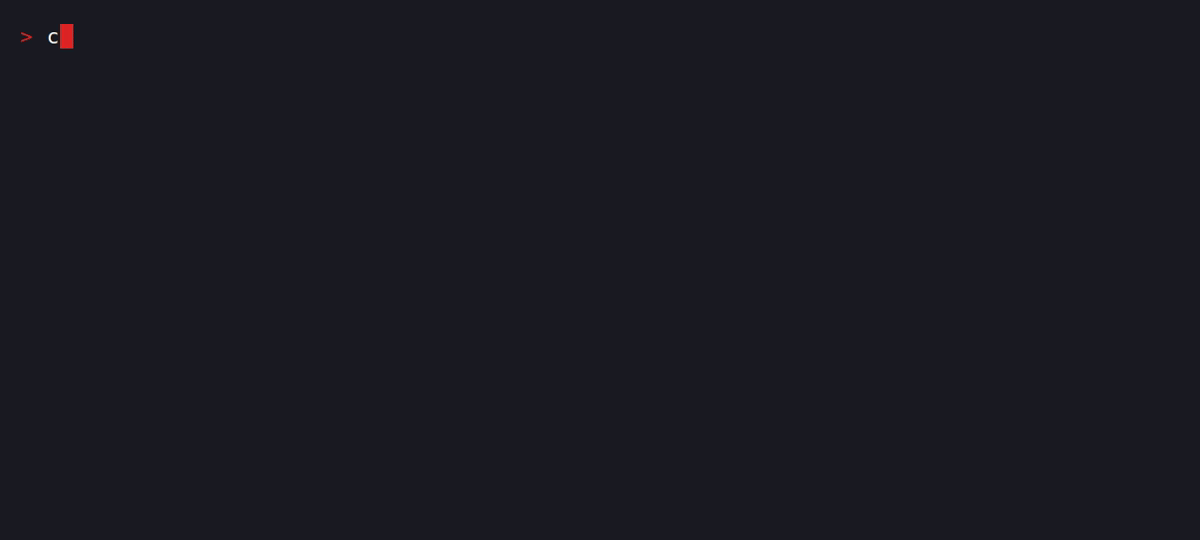Automated Claude Code configuration setup for existing projects with comprehensive task management, git worktree workflows, and testing infrastructure.
- Worktree Configuration: Added optional worktree workflow - choose during init or use
--worktrees/--no-worktreesflags - Simplified Workflows: For non-worktree users, all worktree references are removed from templates
- Init Flow Improvement: Update check now runs before header display
- Node.js 18+ (ESM support required)
- Git (must be installed and configured)
- npm or yarn package manager
- Existing project with
package.json - Git initialized (
git init) - Git remote configured (
git remote add origin <url>)
npm install -g claude-workflow# Navigate to your existing project
cd your-project
# Run the init command
claude-workflow initThe CLI will:
-
Prompt for workflow preferences:
- Use Git worktrees for task isolation? (default: yes)
- Git sync before each task? (default: yes, only if using worktrees)
- Use pull requests instead of direct merges? (default: yes, only if using worktrees)
-
Create complete project structure:
src/,tests/,docs/,data/,scripts/directories- Complete backlog system with
tasks/,completed/,drafts/,templates/
-
Install Claude Code configuration:
.claude/settings.jsonwith permissions.claude/worktree-setup.mdwith git worktree workflows.claude/backlog-reference.mdwith task management guide.claude/testing-setup.mdwith testing standards- Notification scripts (
notify.sh,enhanced-notify.sh)
-
Set up development files:
CLAUDE.md- Base AI instructions (auto-managed, don't edit!)CLAUDE_PROJECT.md- Your project-specific customizationsvitest.config.js- Testing configuration.gitignore- Sensible defaults (only if missing).env- Environment template (only if missing)main.js- Entry point template
-
Configure package.json:
- Add Vitest and testing scripts
- Set
"type": "module"for ESM support - Preserve all existing scripts and dependencies
-
Install git hooks:
- Pre-commit hook for task validation
-
Install backlog CLI:
- Automatically installs
backlog.mdCLI globally - Configured with your project name
- Automatically installs
┌─────────────────────────────────────────────────────────────┐
│ 1. Run init │
│ claude-workflow init │
└────────────────────┬────────────────────────────────────────┘
│
▼
┌─────────────────────────────────────────────────────────────┐
│ 2. Customize CLAUDE_PROJECT.md │
│ Add your API endpoints, DB schema, deployment info │
└────────────────────┬────────────────────────────────────────┘
│
▼
┌─────────────────────────────────────────────────────────────┐
│ 3. Tell Claude what to build │
│ Claude reads your context and creates structured tasks │
└────────────────────┬────────────────────────────────────────┘
│
▼
┌─────────────────────────────────────────────────────────────┐
│ 4. Claude works on tasks │
│ Creates worktrees, implements features, runs tests │
└────────────────────┬────────────────────────────────────────┘
│
▼
┌─────────────────────────────────────────────────────────────┐
│ 5. Review and merge │
│ Claude creates PRs, you review, merge to main │
└─────────────────────────────────────────────────────────────┘
Project A (crypto-trading-bot)
│
├─ claude-workflow init
├─ Edit CLAUDE_PROJECT.md (add trading API details)
└─ Claude builds features
Project B (nft-marketplace)
│
├─ claude-workflow init
├─ Edit CLAUDE_PROJECT.md (add blockchain config)
└─ Claude builds features
Same Claude behavior, different project context!
Scenario: Building 3 different Solana DeFi projects simultaneously.
Before this package:
- Copy-paste CLAUDE.md between projects
- Re-explain git workflow every session
- Context limits hit constantly
- Inconsistent task structure
After this package:
# Project 1: Token swap
cd token-swap && claude-workflow init
# Edit CLAUDE_PROJECT.md with Solana program details
# Project 2: NFT staking
cd nft-staking && claude-workflow init
# Edit CLAUDE_PROJECT.md with staking logic
# Project 3: DAO governance
cd dao-governance && claude-workflow init
# Edit CLAUDE_PROJECT.md with governance rulesResult: Same consistent Claude behavior across all 3 projects. Context stays lean. Task isolation via worktrees means no conflicts.
Scenario: 2-person team building a fullstack app. Want Claude to help both developers consistently.
Setup:
# Team lead runs once
claude-workflow init
# Answer prompts:
# Git sync? Yes
# Pull requests? Yes
# Edit CLAUDE_PROJECT.md with:
# - API endpoints
# - Database schema
# - Testing requirements
# - Code review process
# Commit everything to git
git add .
git commit -m "Add Claude configuration"
git pushOther team member:
# Clone and get instant Claude setup
git clone <repo>
cd <repo>
# Claude immediately understands:
# - Project structure
# - Task workflow
# - Testing standards
# - PR requirementsResult: Both developers get identical Claude behavior. No setup discussions needed.
Scenario: Need to validate 5 different startup ideas quickly.
Traditional approach: Spend 2 hours per project configuring Claude, writing docs, setting up workflows.
With this package:
# Idea 1: 5 minutes to full Claude setup
mkdir idea-1 && cd idea-1
npm init -y && git init && git remote add origin <url>
claude-workflow init
# Tell Claude what to build
# Idea 2: 5 minutes to full Claude setup
mkdir idea-2 && cd idea-2
npm init -y && git init && git remote add origin <url>
claude-workflow init
# Tell Claude what to build
# ... repeat for ideas 3-5Result: Go from idea to working prototype in hours, not days. Spend time building, not configuring.
- Run init in existing projects only - Requires package.json and git
- Edit CLAUDE_PROJECT.md for customizations - This file is yours to modify
- Let Claude handle task workflows - The system guides Claude through the workflow
- Use the backlog system - Structured tasks keep Claude focused
- Commit configuration files - Share setup with your team via git
- One init per project - Each project gets its own configuration
- Edit CLAUDE.md directly - Auto-managed, will be overwritten on updates
- Run init without package.json - Won't work without an existing project
- Run init without git - Git is required for the workflow system
- Ignore the task template - Standardized format helps Claude understand requirements
- Skip CLAUDE_PROJECT.md - Add project-specific context so Claude knows your setup
- Run init in this package's source directory - Only for consuming projects
For solo developers:
- Maintain consistent Claude behavior across multiple projects
- Skip manual Claude Code configuration for each project
- Get opinionated defaults that work
- Ship faster without configuration overhead
For teams:
- Share Claude configuration via git
- Standardize task structure across the team
- Consistent AI assistance for all team members
- Onboard new developers instantly
For rapid prototyping:
- Spin up new projects with full Claude integration in minutes
- Focus on building, not configuration
- Lean context management for faster iterations
- Validate ideas quickly
For agencies/consultants:
- Consistent setup across client projects
- Professional workflows out of the box
- Easy handoff (configuration is documented)
- Faster project delivery
- CLAUDE.md - Comprehensive AI instructions (auto-managed from npm package, never edit!)
- CLAUDE_PROJECT.md - Your project-specific customizations (edit this!)
- .claude/ - Complete Claude Code configuration directory
- backlog/ - Full task management system
- scripts/ - Task validation and utility scripts
- Backlog Task Management - Complete task workflow system
- Git Worktree Workflows - Isolated development environments
- Smart Configuration - Conditional workflows based on preferences
- Testing Infrastructure - Vitest setup with ESM support
- Task Templates - Standardized task structure
- Validation Scripts - Enforce task quality
- Standard Structure - Consistent project organization
- Workflow Flexibility - Choose PR-based or direct merge workflows
your-project/
├── CLAUDE.md # Base AI instructions (auto-managed, DON'T EDIT)
├── CLAUDE_PROJECT.md # Your custom rules (EDIT THIS)
├── .env # Environment variables (created if missing)
├── .gitignore # Git exclusions (created if missing)
├── main.js # Entry point
├── package.json # Updated with test scripts
├── vitest.config.js # Test configuration
├── .claude/
│ ├── settings.json # Claude permissions & hooks
│ ├── worktree-setup.md # Git worktree workflows
│ ├── backlog-reference.md # Task management guide
│ ├── testing-setup.md # Testing standards
│ ├── notify.sh # Basic notifications
│ └── enhanced-notify.sh # Enhanced notifications
├── backlog/
│ ├── tasks/ # Active tasks
│ ├── completed/ # Archived tasks
│ ├── drafts/ # Draft tasks
│ ├── templates/
│ │ └── task-template.md # Task structure template
│ └── config.yml # Backlog configuration
├── scripts/
│ ├── validate-task.js # Task validation
│ └── update-project-structure.js # Project file sync
├── src/ # Source code
├── tests/ # Test files
├── docs/ # Documentation
└── data/ # Data files (git-ignored)
When you run init, you'll be asked:
-
"Use Git worktrees for task isolation?"
- Yes (default): Full worktree workflow with isolated task environments
- No: Simple feature branch workflow
-
"Sync with main before starting each task?" (only if using worktrees)
- Yes (default): Adds mandatory git sync instructions
- No: Skips sync requirements in workflows
-
"Use pull requests instead of direct merges?" (only if using worktrees)
- Yes (default): Enforces PR-based workflow
- No: Allows direct merges to main
Skip the interactive prompts with command-line flags:
# Disable worktree workflow (use simple feature branches instead)
claude-workflow init --no-worktrees
# Disable git sync requirement (only applies with worktrees)
claude-workflow init --no-git-sync
# Disable pull request requirement (only applies with worktrees)
claude-workflow init --no-pull-requests
# Combine flags for fully customized setup
claude-workflow init --worktrees --no-git-sync --no-pull-requestsYour choices modify the generated templates:
If worktrees are disabled:
worktree-setup.md- NOT createdCLAUDE.md- Removes worktree requirements and safety sectionsbacklog-reference.md- Removes worktree workflow stepstask-template.md- Updates ACs for simple branch workflowCLAUDE_PROJECT.md- Changes merge strategy reference
If git sync is disabled (with worktrees):
CLAUDE.md- Removes "MANDATORY GIT SYNC" sectionworktree-setup.md- Removes sync instructionsbacklog-reference.md- Removes sync steps
If PRs are disabled (with worktrees):
CLAUDE.md- Changes to "Direct merges allowed"task-template.md- Updates acceptance criteria- Workflow instructions use direct merge instead of
gh pr create
NEVER edit CLAUDE.md directly! It's auto-managed from the npm package.
Instead, edit CLAUDE_PROJECT.md to add:
- Project-specific API endpoints
- Custom commands and scripts
- Domain-specific rules
- External service configurations
- Team conventions
- Database schemas
- Deployment procedures
Example:
# Project-Specific Configuration
## API Endpoints
- Production: https://api.myproject.com
- Staging: https://staging.myproject.com
## Database
- Schema: PostgreSQL 15
- Migration tool: `npm run migrate`
- Seed data: `npm run seed`
## Deployment
- Production: `npm run deploy:prod`
- Requires: AWS_ACCESS_KEY, AWS_SECRET_KEY
## Restrictions
- Never modify `/legacy` directory
- Always use custom logger at `src/utils/logger.js`
- All API calls must go through `src/api/client.js`The package creates a .gitignore file (if missing) with:
node_modules/
.env
.env.local
.env.*.local
data/Note: CLAUDE.md and .claude/ are tracked in git so team members get the configuration.
The setup includes a complete backlog.md integration that structures how Claude works with tasks:
What Claude gets:
.claude/backlog-reference.md- Complete guide on task workflowsbacklog/templates/task-template.md- Standardized task formatscripts/validate-task.js- Automated task validation
How Claude uses it:
- Reads task files to understand requirements
- Follows structured format (Description, Acceptance Criteria, Implementation Plan)
- Tracks progress in the task file's Progress Log
- Validates tasks before marking complete
Task structure includes:
- Description (what and why)
- Implementation Summary (filled after completion)
- Acceptance Criteria (checkboxes for validation)
- Implementation Plan (step-by-step approach)
- Git Workflow (branch and merge strategy)
- Progress Log (real-time updates)
Claude doesn't need manual instructions - the task template guides the entire workflow.
The system provides Claude with comprehensive worktree workflows:
What Claude gets:
.claude/worktree-setup.md- Complete worktree guide with examples- Pre-configured commands and workflows
- Isolation strategy for parallel task work
Benefits:
- Work on multiple tasks simultaneously without conflicts
- Isolated dependencies per task
- No branch switching disruption
- Clean separation of concerns
How it's organized:
your-project/ # Main repository
../your-project-worktrees/
├── task-42/ # Worktree for task 42
├── task-43/ # Worktree for task 43
└── task-44/ # Worktree for task 44
Claude understands:
- When to create worktrees (new task started)
- Where to create them (outside main repo)
- How to work within them (isolated development)
- When to merge back (task completed)
No manual explanation needed - Claude reads the workflow guide and follows it.
The package includes vitest.config.js with:
- ESM support out of the box
- Test file patterns (
**/*.test.js,**/*.spec.js) - Coverage configuration
- 10-second default timeout
{
"scripts": {
"test": "vitest",
"test:run": "vitest run"
}
}import { describe, it, expect } from 'vitest';
describe('User Authentication', () => {
it('should validate credentials', () => {
expect(validateUser('user', 'pass')).toBe(true);
});
});See .claude/testing-setup.md for standards.
When running init:
- backlog.md CLI - Task management (installed globally via npm)
- Vitest - Test framework (installed as dev dependency)
GitHub CLI (for PR workflows):
# macOS
brew install gh
# Authenticate
gh auth login# Ensure package.json exists
npm init -y
# Then run init
claude-workflow init# Initialize git
git init
# Then run init
claude-workflow init# Add remote
git remote add origin https://github.com/user/repo.git
# Or create with GitHub CLI
gh repo create
# Then run init
claude-workflow init# Manually validate task
node scripts/validate-task.js backlog/tasks/task-42-*.md# Install globally with appropriate permissions
sudo npm install -g claude-workflow# Update to latest version
npm update -g claude-workflowWhen you reinstall or update:
- Latest templates downloaded
- New CLI features available
- Bug fixes applied
Your customizations are safe:
CLAUDE_PROJECT.mdis never touched.gitignoreis only created if missing.envis only created if missing- Existing configs preserved
- CLAUDE.md (Base) - Managed by npm package, never edit
- CLAUDE_PROJECT.md (Custom) - Your project rules, always preserved
- .claude/* (Reference) - Detailed guides and workflows
- Every feature is a task
- Tasks have clear acceptance criteria
- Validation before implementation
- Documentation before completion
- Progress tracking in real-time
- One task = one worktree
- Isolated environments
- Parallel development
- Clean branch management
MIT © fullstacktard