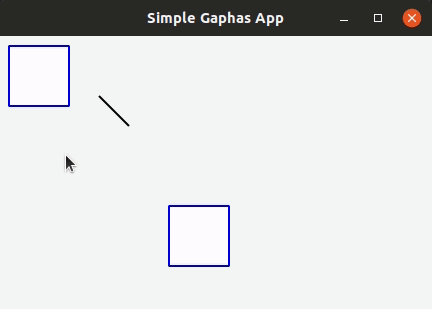Gaphas is the diagramming widget library for Python.
Gaphas is a library that provides the user interface component (widget) for drawing diagrams. Diagrams can be drawn to screen and then easily exported to a variety of formats, including SVG and PDF. Want to build an app with chart-like diagrams? Then Gaphas is for you! Use this library to build a tree, network, flowchart, or other diagrams.
This library is currently being used by Gaphor for UML drawing, RAFCON for state-machine based robot control, and ASCEND for solving mathematical models.
Gaphas was built to provide the foundational diagramming portions of Gaphor. Since Gaphor is built on GTK and Cairo, PyGObject provides access to the GUI toolkit and PyCairo to the 2D graphics library. However, there wasn't a project that abstracted these technologies to easily create a diagramming tool. Hence, Gaphas was created as a library to allow others to create a diagramming tool using GTK and Cairo.
Here is how it works:
- Items (Canvas items) can be added to a Canvas.
- The Canvas maintains the tree structure (parent-child relationships between items).
- A constraint solver is used to maintain item constraints and inter-item constraints.
- The item (and user) should not be bothered with things like bounding-box calculations.
- Very modular--e.g., handle support could be swapped in and swapped out.
- Rendering using Cairo.
The main portions of the library include:
- canvas - The main canvas class (container for Items).
- items - Objects placed on a Canvas.
- solver - A constraint solver to define the layout and connection of items.
- gtkview - A view to be used in GTK applications that interacts with users with tools.
- painters - The workers used to paint items.
- tools - Tools are used to handle user events (such as mouse movement and button presses).
- aspects - Provides an intermediate step between tools and items.
Gaphas contains default implementations for Canvas and Items. There are protocols in place
to allow you to make your own canvas.
To install Gaphas, simply use pip:
$ pip install gaphasUse of a virtual environment is highly recommended.
To setup a development environment with Linux:
$ sudo apt-get install -y python3-dev python3-gi python3-gi-cairo
gir1.2-gtk-3.0 libgirepository1.0-dev libcairo2-dev
$ pip install poetry
$ poetry installAPI docs and tutorials can be found on Read the Docs.
Thanks goes to these wonderful people (emoji key):
Arjan Molenaar 💻 🐛 📖 👀 💬 🔌 | Dan Yeaw 💻 | wrobell 💻 | Jean-Luc Stevens 💻 🐛 📖 | Franz Steinmetz 💻 🐛 | Adrian Boguszewski 💻 | Rico Belder 🐛 👀 |
Adam Boduch 🐛 | Janet Jose 📖 |
This project follows the all-contributors specification. Contributions of any kind are welcome!
- Check for open issues or open a fresh issue to start a discussion around a feature idea or a bug. There is a first-timers-only tag for issues that should be ideal for people who are not very familiar with the codebase yet.
- Fork the repository on GitHub to start making your changes to the main branch (or branch off of it).
- Write a test which shows that the bug was fixed or that the feature works as expected.
- Send a pull request and bug the maintainers until it gets merged and published. 😄
Copyright © Arjan Molenaar and Dan Yeaw
Licensed under the Apache License 2.0.
Summary: You can do what you like with Gaphas, as long as you include the required notices. This permissive license contains a patent license from the contributors of the code.