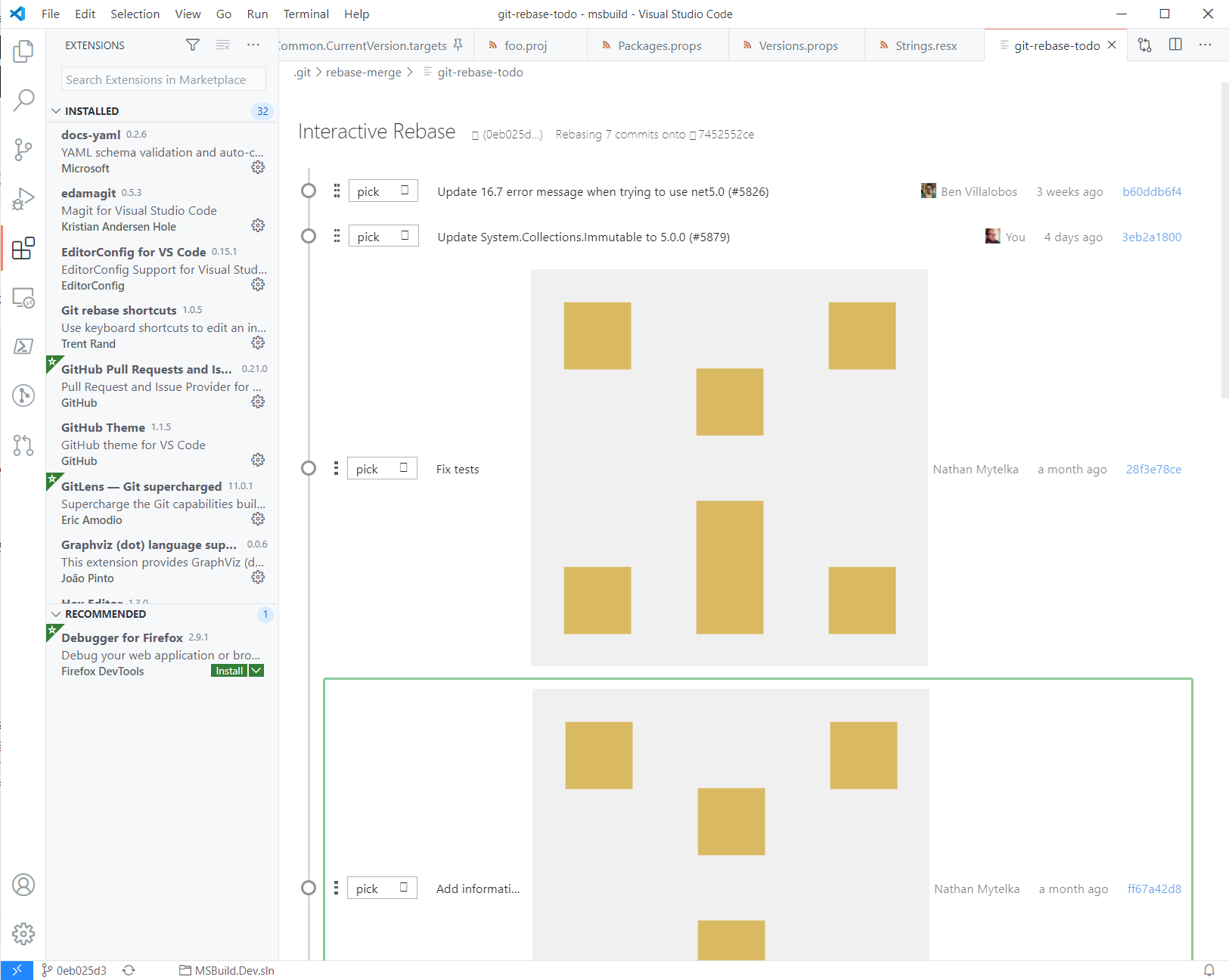-
Notifications
You must be signed in to change notification settings - Fork 1.6k
Closed
Description
Issue Type: Bug
- Check out https://github.com/dotnet/msbuild to 0eb025d.
- Command line (with
EDITOR=code --wait):git rebase -i HEAD~~~~~~ - For some reason the avatar for Forgind is enormous, while mine and others are fine.
I'm on Windows and I'm running at 125% DPI. And I don't think the user in question has changed their GitHub avatar from the default, while the working ones have.
Extension version: 11.0.1
VS Code version: Code 1.51.1 (e5a624b788d92b8d34d1392e4c4d9789406efe8f, 2020-11-10T23:34:32.027Z)
OS version: Windows_NT x64 10.0.19042
System Info
| Item | Value |
|---|---|
| CPUs | Intel(R) Core(TM) i7-8700 CPU @ 3.20GHz (12 x 3192) |
| GPU Status | 2d_canvas: enabled flash_3d: enabled flash_stage3d: enabled flash_stage3d_baseline: enabled gpu_compositing: enabled multiple_raster_threads: enabled_on oop_rasterization: disabled_off opengl: enabled_on protected_video_decode: unavailable_off rasterization: enabled skia_renderer: disabled_off_ok video_decode: enabled vulkan: disabled_off webgl: enabled webgl2: enabled |
| Load (avg) | undefined |
| Memory (System) | 63.85GB (42.99GB free) |
| Process Argv | . --crash-reporter-id 51716a43-65c8-4b52-a3f7-323ea6f66913 |
| Screen Reader | no |
| VM | 0% |