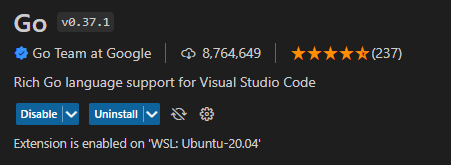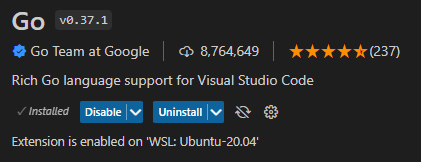-
Notifications
You must be signed in to change notification settings - Fork 845
Closed as not planned
Labels
Milestone
Description
What version of Go, VS Code & VS Code Go extension are you using?
Version Information
- Run
code -vorcode-insiders -vto get version of VS Code or VS Code Insiders.- 1.75.0
- Check your installed extensions to get the version of the VS Code Go extension
- 0.37.1
- Run Ctrl+Shift+P (Cmd+Shift+P on Mac OS) >
Go: Locate Configured Go Toolscommand.
Checking configured tools....
GOBIN: undefined
toolsGopath:
gopath: /home/abaguinski/go
GOROOT: /usr/local/go
PATH: /home/abaguinski/.vscode-server/bin/e2816fe719a4026ffa1ee0189dc89bdfdbafb164/bin/remote-cli:~/go/bin:/usr/local/go/bin:/home/abaguinski/.local/bin:/home/abaguinski/bin:/usr/local/sbin:/usr/local/bin:/usr/sbin:/usr/bin:/sbin:/bin:/usr/games:/usr/local/games:/usr/lib/wsl/lib:/mnt/c/WINDOWS/system32:/mnt/c/WINDOWS:/mnt/c/WINDOWS/System32/Wbem:/mnt/c/WINDOWS/System32/WindowsPowerShell/v1.0/:/mnt/c/WINDOWS/System32/OpenSSH/:/mnt/c/Program Files/Docker/Docker/resources/bin:/mnt/c/Program Files/Git/cmd:/mnt/c/Users/a.baguinski/AppData/Local/Microsoft/WindowsApps:/mnt/c/Users/a.baguinski/AppData/Local/Programs/Microsoft VS Code/bin:/snap/bin
go: /usr/local/go/bin/go: go version go1.17.3 linux/amd64
gotests: /home/abaguinski/go/bin/gotests (version: v1.6.0 built with go: go1.17.3)
gomodifytags: /home/abaguinski/go/bin/gomodifytags (version: v1.16.0 built with go: go1.17.3)
impl: /home/abaguinski/go/bin/impl (version: v1.1.0 built with go: go1.17.3)
goplay: /home/abaguinski/go/bin/goplay (version: v1.0.0 built with go: go1.17.3)
dlv: /home/abaguinski/go/bin/dlv (version: v1.7.3 built with go: go1.17.3)
staticcheck: /home/abaguinski/go/bin/staticcheck (version: v0.2.2 built with go: go1.17.3)
gopls: /home/abaguinski/go/bin/gopls (version: v0.11.0 built with go: go1.17.3)
go env
Workspace Folder (abaguinski): /home/abaguinski
GO111MODULE=""
GOARCH="amd64"
GOBIN=""
GOCACHE="/home/abaguinski/.cache/go-build"
GOENV="/home/abaguinski/.config/go/env"
GOEXE=""
GOEXPERIMENT=""
GOFLAGS=""
GOHOSTARCH="amd64"
GOHOSTOS="linux"
GOINSECURE=""
GOMODCACHE="/home/abaguinski/go/pkg/mod"
GONOPROXY="gitlab.hotflo.net"
GONOSUMDB="gitlab.hotflo.net"
GOOS="linux"
GOPATH="/home/abaguinski/go"
GOPRIVATE="gitlab.hotflo.net"
GOPROXY="https://proxy.golang.org,direct"
GOROOT="/usr/local/go"
GOSUMDB="sum.golang.org"
GOTMPDIR=""
GOTOOLDIR="/usr/local/go/pkg/tool/linux_amd64"
GOVCS=""
GOVERSION="go1.17.3"
GCCGO="gccgo"
AR="ar"
CC="gcc"
CXX="g++"
CGO_ENABLED="1"
GOMOD="/dev/null"
CGO_CFLAGS="-g -O2"
CGO_CPPFLAGS=""
CGO_CXXFLAGS="-g -O2"
CGO_FFLAGS="-g -O2"
CGO_LDFLAGS="-g -O2"
PKG_CONFIG="pkg-config"
GOGCCFLAGS="-fPIC -m64 -pthread -fmessage-length=0 -fdebug-prefix-map=/tmp/go-build831441956=/tmp/go-build -gno-record-gcc-switches"
Share the Go related settings you have added/edited
Run Preferences: Open Settings (JSON) command to open your settings.json file.
Share all the settings with the go. or ["go"] or gopls prefixes.
Describe the bug
A clear and concise description of what the bug.
- find the extension
- uninstall
- restart vscode
- the extension installs itself
A clear and concise description of what you expected to happen.
- extension remains uninstalled
Screenshots or recordings
If applicable, add screenshots or recordings to help explain your problem.
initial situation:
after clicking uninstall:
i'm not fast enough to screenshot the extension page saying "installing"