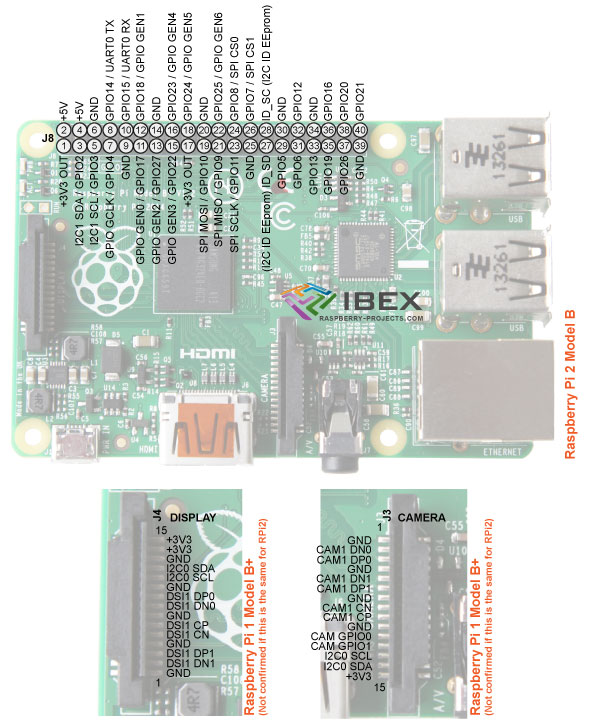This repo contains notes on how to setup and work with Raspberry Pi remotely.
- Download an image from RaspberryPi.org
- Download Etcher app and flash it into an SD
- Important: Add an empty file called
sshto enable remote ssh connections.
- On your ssh config set an alias to your Pi address on file
$HOME/.ssh/configwith this content:
Host rpi
HostName <YOUR_RASPBERRY_IP>
- Then copy your ssh credentials to the Pi:
ssh-copy-id pi@rpi
Now you can log into your Pi without a password prompt when you ssh into it:
ssh pi@rpi
NOTE: If you don't have ssh keys already generated, check this guide Generating ssh keys
- Install Node.js
- Install Berryconda
- Install Golang 1.11
To add common used software run this cmd:
$> install-extras.sh