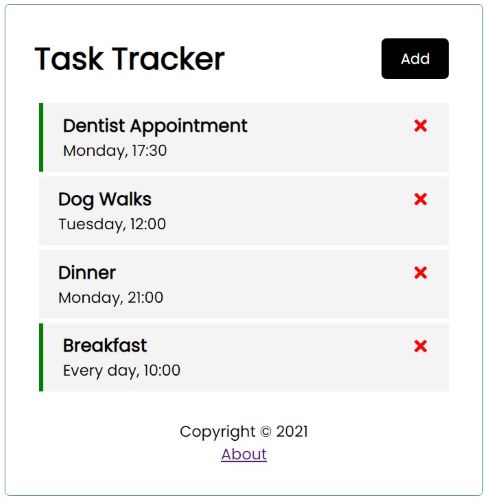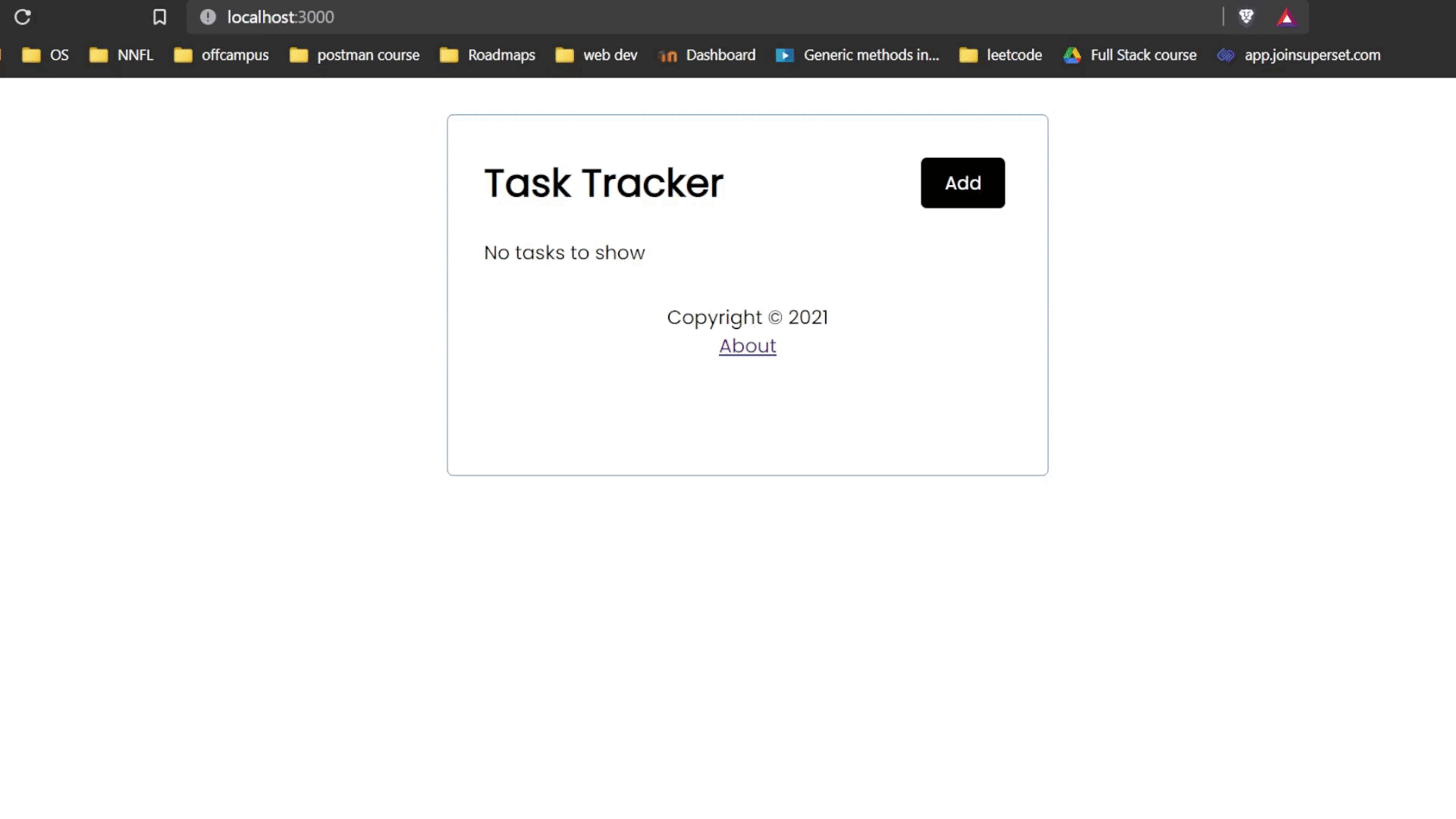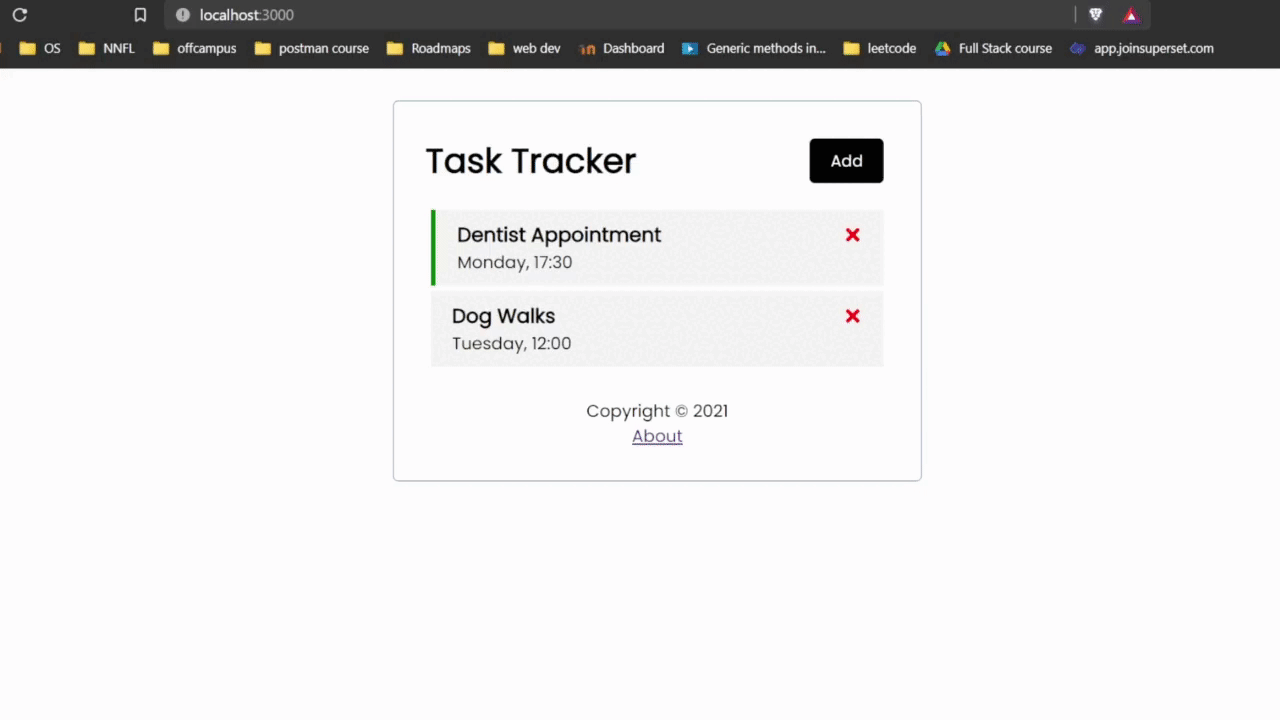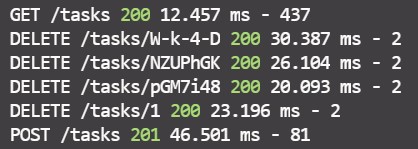This app is used to record and track user-created tasks, which can be viewed later to plan out the day. This project is a frontend application made entirely using ReactJS, HTML, CSS and JSON server to store data. When the app is booted up, it fetches the last saved data on the JSON server using a GET request. Other tasks such as addition and deletion of tasks also involve sending POST and DELETE HTTP requests to the server as well.
To add a task, click on the button 'Add' and enter the task name, date and time, and if a reminder is required for the task. Tasks with reminders set as ON have a green indicator on the task card in the list.
To delete a task, click on the X on the task card in the list.
A JSON Server mimics a backend and handles GET, POST and DELETE requests. When starting up the app, run npm run server to start the JSON server. It currently starts up on port 5000, and the app starts on port 3000.
This project was bootstrapped with Create React App.
In the project directory, you can run:
You will also have to run the JSON server by running:
in another CLI.
Runs the app in the development mode.
Open http://localhost:3000 to view it in the browser.
The page will reload if you make edits.
You will also see any lint errors in the console.