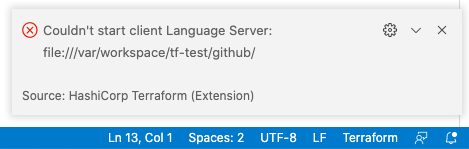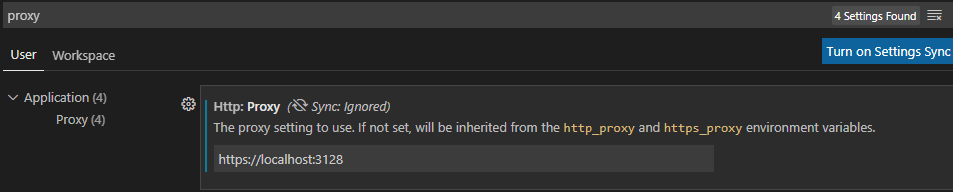-
Notifications
You must be signed in to change notification settings - Fork 187
Description
Problem Statement
Some of our end users work from behind a more restrictive firewall usually set up by their company. The extension will install or update LS automatically upon activation and/or every 24 hours. Not having access to releases.hashicorp.com from which LS releases are downloaded leads to a very poor UX at this moment:
User Impact
Any user which is behind a restrictive firewall is impacted.
Expected User Experience
VS Code Proxy Settings
VS Code has its own config option for proxy, as mentioned in #665 (comment)
The extension would ideally read it and used it for any outgoing requests while discovering and downloading LS.
Proxy Settings From Environment
It is very common for users to put proxy settings into the conventional http_proxy and https_proxy environment variables.
Similar to above the extension would ideally read it and used it for any outgoing requests while discovering and downloading LS.
Blocked Requests Surfaced
A more helpful error is surfaced instead of the vague one above.
Proposal
- explore how to get static proxy settings from VS Code
- pass that proxy settings to
js-releases - confirm that
js-releasesreads proxy settings from conventional environment variables and that VS Code would pass these environment variables down to the extension process automatically when passed to VS Code - catch errors which are likely caused by a restrictive proxy (e.g.
Proxy Authentication Requiredorunable to get local issuer certificate) and surface them either directly, or in a more human-readable format