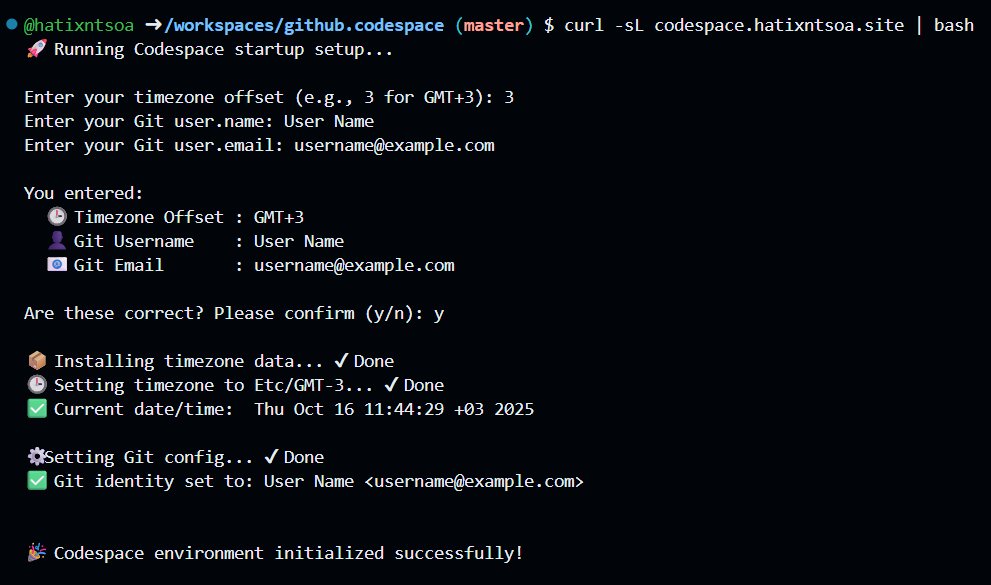github.codespace is a project aiming to automate startup script that instantly configures your GitHub Codespace environment — no manual setup required.
It helps you quickly set your timezone and Git credentials on every new session in just one command.
Quick Start | Screenshot | Project Structure | How It Works | Deployment | License
To configure your Codespace environment instantly, run this single command in your terminal:
curl -sL codespace.hatixntsoa.site | bashYou’ll be prompted to enter:
- Your timezone offset (e.g.,
3for GMT+3) - Your Git username
- Your Git email
Once complete, the script will:
- Set your system’s timezone accordingly
- Configure your Git credentials locally within the Codespace
Example: Script Execution inside a GitHub Codespace Terminal session.
.
├── setup/
│ ├── git.creds.sh # Sets up Git username and email
│ ├── timezone.sh # Configures system timezone
│ └── startup.sh # Main startup script (alias: index.html)
├── CNAME # Custom domain for GitHub Pages
├── index.html # Serves bash or web content depending on context
├── LICENSE.md
└── README.md
The startup script (index.html) performs the following actions:
-
Fetches and runs
timezone.sh- Applies your timezone based on offset input (e.g.,
Etc/GMT-3).
- Applies your timezone based on offset input (e.g.,
-
Fetches and runs
git.creds.sh- Configures
user.nameanduser.emailfor Git locally in the Codespace.
- Configures
You can view the raw script here: 👉 https://codespace.hatixntsoa.site
This project is hosted via GitHub Pages with a custom domain.
All scripts inside the setup/ directory are public and accessible at:
https://codespace.hatixntsoa.site/setup/<script-name>
Examples:
This project is licensed under the MIT License. See the LICENSE.md file for details.