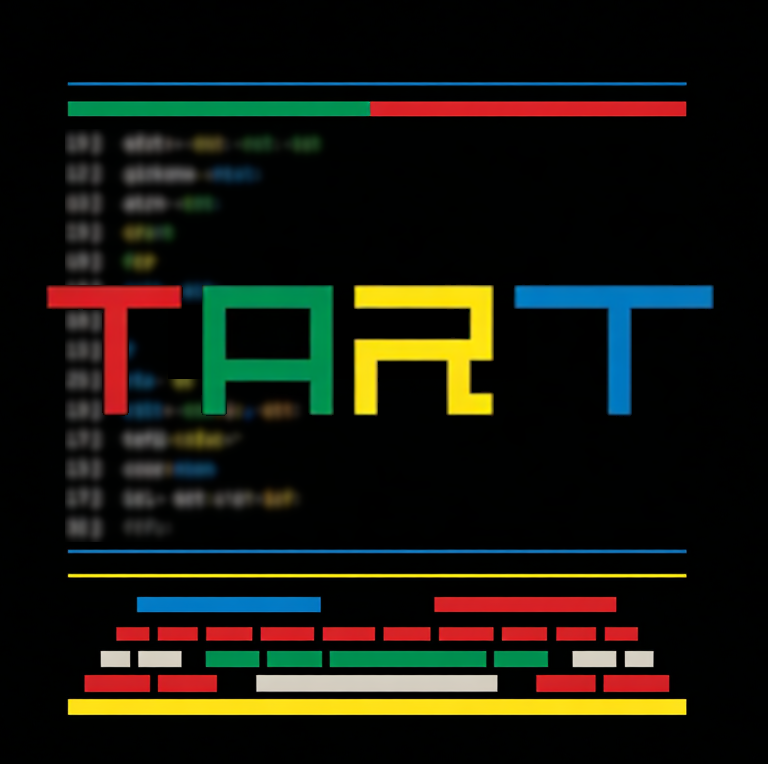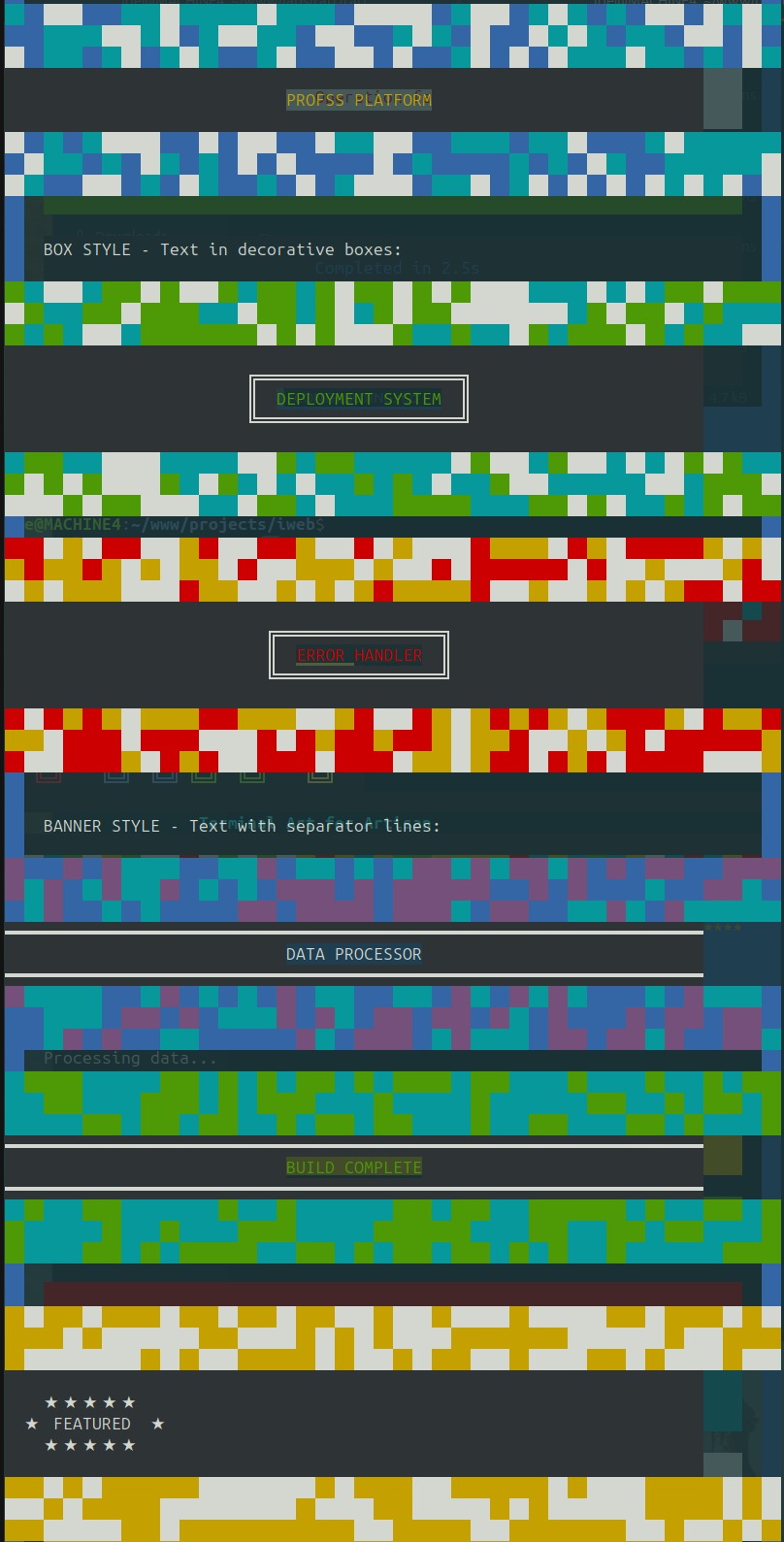Terminal Art for Artisan
A beautiful, expressive terminal UI toolkit for PHP console applications
Transform boring CLI commands into beautiful, professional applications with styled output, themed blocks, automatic logo generation, and more. Make your terminal applications a joy to use and a work of art!
$this->displayTextLogo('MY APP', 'box', ['text_color' => 'cyan']);
$this->say('Processing data...');
$this->good('✓ Step 1 complete');
$this->success('🎉 Deployment complete!');- 🎨 Rich Formatting - Colored text, backgrounds, and styled blocks
- 📦 Block Messages - Beautiful success, warning, error, and info blocks
- 🏷️ Automatic Logos - Create branded ASCII art logos with one line of code
- 🎭 Theme System - Built-in themes or create your own
- 📊 Progress Indicators - Build output line-by-line with columns
- 🔧 Framework Agnostic - Works with Laravel, Symfony, or standalone
- ✨ Emoji Support - Full multi-byte UTF-8 character support
- 🧩 Modular - Use only what you need with traits
- ⚡ Easy API - Simple, expressive, intuitive
composer require igclabs/tartAfter requiring the package, you can confirm that Composer resolved the correct package by inspecting it:
composer show igclabs/tart
# name : igclabs/tart
# versions : * 1.1.0<?php
namespace App\Console\Commands;
use IGC\Tart\Laravel\StyledCommand;
class DeployCommand extends StyledCommand
{
protected $signature = 'app:deploy';
public function handle()
{
// Beautiful branded logo
$this->displayTextLogo('DEPLOYMENT SYSTEM', 'box', [
'text_color' => 'cyan',
]);
$this->br();
// Progress tracking
$this->openLine('Building application');
// ... work ...
$this->appendLine(' ✓', 'green');
$this->closeLine();
$this->openLine('Running tests');
// ... work ...
$this->appendLine(' ✓', 'green');
$this->closeLine();
// Success finish
$this->br();
$this->success('🎉 Deployment Complete!');
return self::SUCCESS;
}
}See the complete example in examples/laravel-example.php
<?php
namespace App\Command;
use IGC\Tart\Symfony\StyledCommand;
use Symfony\Component\Console\Command\Command;
use Symfony\Component\Console\Input\InputInterface;
use Symfony\Component\Console\Output\OutputInterface;
class DeployCommand extends StyledCommand
{
protected static $defaultName = 'app:deploy';
protected function execute(InputInterface $input, OutputInterface $output): int
{
$this->header('Deployment (Symfony)');
$this->say('Shipping bits via Symfony Console!');
$this->success('Done!');
return Command::SUCCESS;
}
}Need custom defaults outside Laravel? Pass overrides into the constructor:
new DeployCommand('app:deploy', [
'theme' => [
'class' => \IGC\Tart\Themes\Theme::class,
'color' => 'purple',
'max_line_width' => 100,
],
]);Laravel 9+ automatically discovers the IGC\Tart\Laravel\TartServiceProvider, which registers the tart:demo Artisan command. After installing the package you can immediately preview the styling toolkit:
php artisan tart:demoNeed manual control? Add TART to Composer's dont-discover list and register the provider in config/app.php:
{
"extra": {
"laravel": {
"dont-discover": [
"igclabs/tart"
]
}
}
}// config/app.php
'providers' => [
// ...
IGC\Tart\Laravel\TartServiceProvider::class,
],Publish the default configuration to tweak the base theme, logo colors, or auto-answer behavior:
php artisan vendor:publish --tag=tart-configconfig/tart.php lets you point to a custom ThemeInterface implementation or adjust the palette/width used by the bundled Theme class.
$this->say('Regular message');
$this->good('✓ Success message'); // Green
$this->bad('✗ Error message'); // Red
$this->state('⚠ Status message'); // Yellow
$this->cool('ℹ Info message'); // Cyan$this->header('Processing'); // Large header
$this->title('Section Title'); // Title block
$this->success('Operation succeeded!'); // Green block
$this->warning('Check this issue'); // Red block
$this->notice('Important info'); // Cyan block
$this->failure('Operation failed'); // Error block
$this->stat('Completed in 2.5s'); // Stat block
$this->footer('Process', 'Time: 2.5s'); // Footer// Simple text logo
$this->displayTextLogo('MY APP');
// Boxed logo (emphasis)
$this->displayTextLogo('DEPLOYMENT', 'box', [
'text_color' => 'green',
]);
// Banner logo (separators)
$this->displayTextLogo('BUILD COMPLETE', 'banner');
// Custom ASCII art
$asciiArt = <<<'ASCII'
____ ____ ___ _____ ____
| _ \| _ \ / _ \| ___/ ___|
| |_) | |_) | | | | |_ \___ \
| __/| _ <| |_| | _| ___) |
|_| |_| \_\\___/|_| |____/
ASCII;
$this->displayAsciiLogo($asciiArt, [
'colors' => ['cyan', 'blue', 'white'],
]);// Progressive output
$this->openLine('Processing users');
// ... do work ...
$this->appendLine(' ✓ Done', 'green');
$this->closeLine();
// Table-like columns
$this->openLine('User');
$this->addColumn('John Doe', 25, 'white');
$this->addColumn('Active', 15, 'green');
$this->addColumn('Admin', 10, 'cyan');
$this->closeLine();$this->br(); // Blank line
$this->br(3); // 3 blank lines
$this->hr(); // Horizontal ruleuse IGC\Tart\Themes\{DefaultTheme, SuccessTheme, ErrorTheme, Theme};
// Use built-in theme
$this->setTheme(new SuccessTheme());
$this->header('Success Operations');
// Create custom theme
$theme = new Theme(
color: 'purple',
textColor: 'white',
highlightColor: 'yellow',
maxLineWidth: 80
);
$this->setTheme($theme);Built-in Themes:
DefaultTheme- Blue (general use)SuccessTheme- Green (success operations)ErrorTheme- Red (error handling)
- Getting Started - Installation and first steps
- Quick Reference - Complete API reference
- Logo Creation - Logo generation guide
- Examples - Working code examples
Check out the working examples in the examples/ directory:
# Auto-registered when the package is installed in Laravel
php artisan tart:demo# Basic demo showing the same features inside your editor
cat examples/demo-command.php# Full showcase of all TART capabilities
cat examples/comprehensive-demo.php# Complete Laravel command example
cat examples/laravel-example.phpTry it yourself:
- Run
php artisan tart:demoto see the built-in showcase - Copy any example to your Laravel
app/Console/Commands/directory when you're ready to customize your own command
public function handle()
{
$this->displayTextLogo('PROFSS PLATFORM', 'box', [
'text_color' => 'cyan',
]);
// ... application logic ...
}$items = ['Users', 'Posts', 'Comments'];
foreach ($items as $item) {
$this->openLine("Processing {$item}");
// ... process ...
$this->appendLine(' ✓', 'green');
$this->closeLine();
}$this->say('System Status:');
$this->good('✓ Database: Connected');
$this->good('✓ Cache: Operational');
$this->bad('✗ API: Connection timeout');
$this->stat('Report generated in 1.2s');$this->setTheme(new SuccessTheme());
$this->header('Deployment');
// ... deployment logic ...
$this->displayTextLogo('SUCCESS', 'banner', [
'text_color' => 'green',
]);TART uses a modular trait-based architecture:
- HasColoredOutput - Basic colored text output
- HasBlocks - Block-style formatted messages
- HasLineBuilding - Build lines incrementally
- HasInteractivity - Interactive prompts
Mix and match traits in your own classes for maximum flexibility.
composer install
composer test- PHP 8.0 or higher
- Symfony Console 5.0+ or 6.0+
- Laravel 9.0+ (for Laravel integration)
- mbstring extension (standard in most PHP installations)
- ✅ 15+ output methods
- ✅ 7 block message types
- ✅ 3 logo styles (standard, box, banner)
- ✅ Theme system with 3 built-in themes
- ✅ Multi-byte character support (emojis!)
- ✅ Unit and integration tests
- ✅ Complete documentation
- ✅ Working examples
Contributions are welcome! Please see CONTRIBUTING.md for details.
MIT License - see LICENSE for details.
Developed by the IGC team. Extracted from internal tooling and open-sourced for the community.
- Getting Started: docs/GETTING-STARTED.md
- Quick Reference: docs/guides/QUICK-REFERENCE.md
- Logo Creation: docs/guides/LOGO-CREATION.md
- Examples: examples/README.md
Make your CLI applications beautiful with Terminal Art! 🎨✨