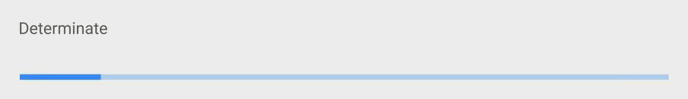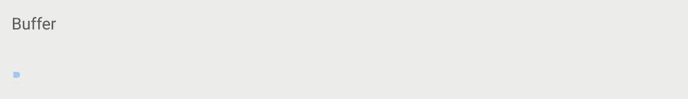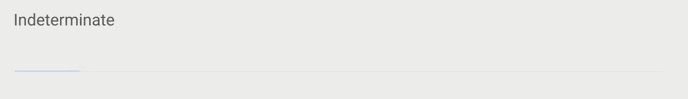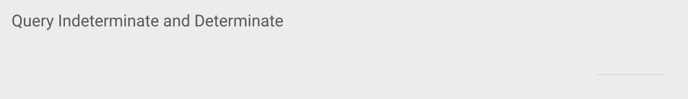Google Material Design Progress Linear bar.
It using CSS3 and pure js which don't depend on any other libraries.
Type 1. Determinate
Type 2. Buffer
Type 3. Indeterminate
Type 4. Query Indeterminate and Determinate
Or you can see all types together:
Vedio:Material Progress & activity
Including mprogress.js and mprogress.css into your target html file.
<link rel='stylesheet' href='mprogress.css'/>
<script src='mprogress.js'></script>Example for the Determinate type
1.Instantiation:
var mprogress = new Mprogress();2.Show and start the bar by using:
mprogress.start();Or you can just use the following code to replace step 1 and 2:
var mprogress = new Mprogress('start'); //start it immediately3.Finish the loading and hide it :
mprogress.end();All types have start and end methods.
Determinate also have set and inc methods.
Sets the progress bar status, where n is a number from 0.0 to 1.0.
eg:
mprogress.set(0.3);Increases by a random amount.
eg:
mprogress.inc(); // Increase the bar with a random amount.
mprogress.inc(0.3); // This will get the current status value and adds 0.3 until status is 0.994It always used for vedio loading,and you can using for other case.
Init Type Buffer :
var bufferIntObj = {
template: 2
};
var bufferProgress = new Mprogress(bufferIntObj);bufferProgress.start();If you want to start it immediately when instantiate it,you can use:
var bufferIntObj = {
template: 2, // type number
start: true // start it now
};
var bufferProgress = new Mprogress(bufferIntObj);bufferProgress.end();Buffer also have set , inc and setBuffer methods
Type Buffer has two progress: main progress and buffer progress.
Sets the main progress bar status (0,1)
Sets the buffer progress bar status (0,1)
Increases by a random amount, including buffer bar.
Init Type Indeterminate :
var intObj = {
template: 3,
parent: '#customId' // this option will insert bar HTML into this parent Element
};
var indeterminateProgress = new Mprogress(intObj);Type Indeterminate just has start and end methods.
indeterminateProgress.start();
indeterminateProgress.end();Init Type Query :
var intObj = {
template: 4,
parent: '#anothercustomId' // to other position
};
var queryProgress = new Mprogress(intObj);Type Query just has start and end methods.
queryProgress.start();
queryProgress.end();Passing an object(configuration) to instantiated Mprogress
var mp = new Mprogress(configuration);template
Set the progress bar type. (default: 1)
var mp = new Mprogress({
// vaule {
// 1: Type Determinate,
// 2: Buffer,
// 3: Indeterminate,
// 4: Query,
// '<div>...</div>': 'yourcustomHTML'
// }
template: 2
});parent
Change the parent container where the bar show. (default: body)
var mp = new Mprogress({
parent: '#customContainer'
});start
Start the bar immediately. (default: false)
var mp = new Mprogress({
template: 4,
start: true
});For type1 Determinate, you can just use:
var mp = new Mprogress('start');trickle
trickleRate
trickleSpeed
minimum
easing
positionUsing
speed
Mobile First.
All types works in Chrome and Firefox.
Type Determinate works in all browsers.