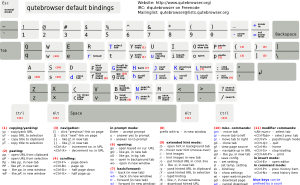See the github releases page for available downloads and the INSTALL file for detailed instructions on how to get qutebrowser running on various platforms.
In addition to the topics mentioned in this README, the following documents are available:
-
A free training course to remember those key bindings.
You can get help in the IRC channel
#qutebrowser on
Freenode
(webchat), or by writing a
message to the
mailinglist at
qutebrowser@lists.qutebrowser.org.
There’s also a announce-only mailinglist at qutebrowser-announce@lists.qutebrowser.org (the announcements also get sent to the general qutebrowser@ list).
If you’re a reddit user, there’s a /r/qutebrowser subreddit there.
You want to contribute to qutebrowser? Awesome! Please read the contribution guidelines for details and useful hints.
If you found a bug or have a feature request, you can report it in several ways:
-
Use the built-in
:reportcommand or the automatic crash dialog. -
Open an issue in the Github issue tracker.
-
Write a mail to the mailinglist at qutebrowser@lists.qutebrowser.org.
For security bugs, please contact me directly at mail@qutebrowser.org, GPG ID 0xFD55A072.
The following software and libraries are required to run qutebrowser:
-
Python 3.4 or newer (3.6 recommended) - note that support for Python 3.4 will be dropped soon.
-
Qt 5.2.0 or newer (5.9 recommended - note that support for Qt < 5.7.1 will be dropped soon) with the following modules:
-
QtCore / qtbase
-
QtQuick (part of qtbase in some distributions)
-
QtSQL (part of qtbase in some distributions)
-
QtWebEngine, or
-
QtWebKit (old or reloaded/NG). Note that support for legacy QtWebKit (before 5.212) will be dropped soon.
-
-
PyQt 5.2.0 or newer (5.9 recommended) for Python 3. Note that support for PyQt < 5.7 will be dropped soon.
-
PyOpenGL when using QtWebEngine
The following libraries are optional:
See INSTALL for directions on how to install qutebrowser and its dependencies.
Working on qutebrowser is a very rewarding hobby, but like (nearly) all hobbies it also costs some money. Namely I have to pay for the server and domain, and do occasional hardware upgrades [1].
If you want to give me a beer or a pizza back, I’m trying to make it as easy as possible for you to do so. If some other way would be easier for you, please get in touch!
-
PayPal: me@the-compiler.org
-
Bitcoin: 1PMzbcetAHfpxoXww8Bj5XqquHtVvMjJtE
qutebrowser’s primary author is Florian Bruhin (The Compiler), but qutebrowser wouldn’t be what it is without the help of hundreds of contributors!
Additionally, the following people have contributed graphics:
-
Jad/yelo (new icon)
-
WOFall (original icon)
-
regines (key binding cheatsheet)
Also, thanks to everyone who contributed to one of qutebrowser’s crowdfunding campaigns!
Many projects with a similar goal as qutebrowser exist. Most of them were inspirations for qutebrowser in some way, thanks for that!
-
dwb (C, GTK+ with WebKit1, unmaintained - main inspiration for qutebrowser)
-
vimprobable (C, GTK+ with WebKit1)
-
jumanji (C, GTK+ with WebKit1)
-
conkeror (Javascript, Emacs-like, XULRunner/Gecko)
-
Firefox addons (not based on WebExtensions or no recent activity): Vimperator, Pentadactyl, VimFx, QuantumVim
This program is free software: you can redistribute it and/or modify it under the terms of the GNU General Public License as published by the Free Software Foundation, either version 3 of the License, or (at your option) any later version.
This program is distributed in the hope that it will be useful, but WITHOUT ANY WARRANTY; without even the implied warranty of MERCHANTABILITY or FITNESS FOR A PARTICULAR PURPOSE. See the GNU General Public License for more details.
You should have received a copy of the GNU General Public License along with this program. If not, see http://www.gnu.org/licenses/.
qutebrowser optionally uses pdf.js to display PDF files in the browser. Windows releases come with a bundled pdf.js.
pdf.js is distributed under the terms of the Apache License. You can
find a copy of the license in qutebrowser/3rdparty/pdfjs/LICENSE (in the
Windows release or after running scripts/dev/update_3rdparty.py), or online
here.