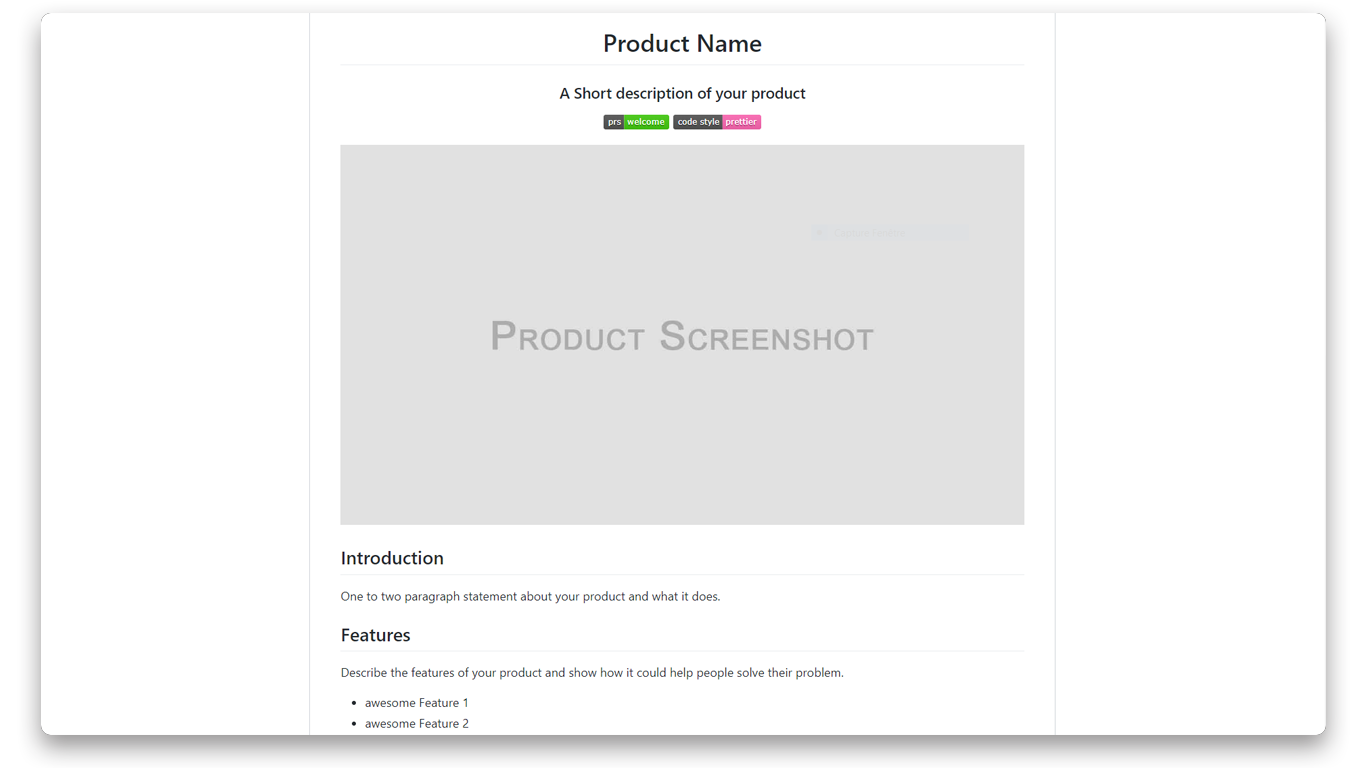- End user product: this template describes a ready to use product. It includes the features, intallation instructions, configuration, usage examples, screenshots, backlog, contribution instructions and license.
- Developer tool: this template describes a tool which can be used by developers to make other products. It includes the features, intallation instructions with requirements, configuration, usage (development / deployment), screenshots, backlog, contribution instructions and license.
Download the zip or clone this project and copy - paste the readme you want in your project.
git clone https://github.com/jsulpis/readme-templates.git
Or
Open the README.md file in the GitHub explorer, click on "Raw" on the top of the preview and copy - paste the markdown code in your own readme.
Contributions are welcome ! If you improve a template, feel free to share it.
- Fork the project (https://github.com/jsulpis/readme-templates/fork)
- Clone it on your machine (
git clone https://github.com/yourname/readme-templates.git) - Create your feature branch (
git checkout -b feature/awesomeFeature) - Commit your changes (
git commit -am 'Add my awesome feature') - Push your branch (
git push origin feature/awesomeFeature) - Open a new Pull Request
Dan Bader - How to write a great README for your GitHub project