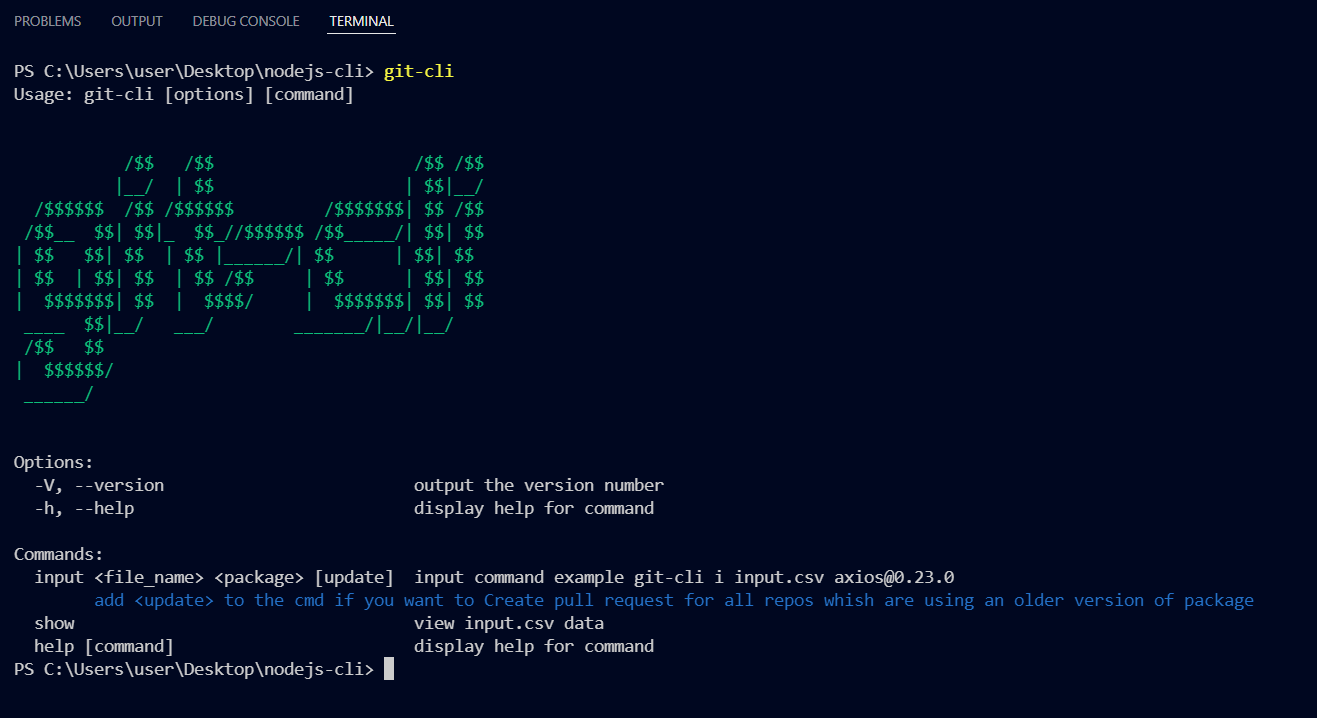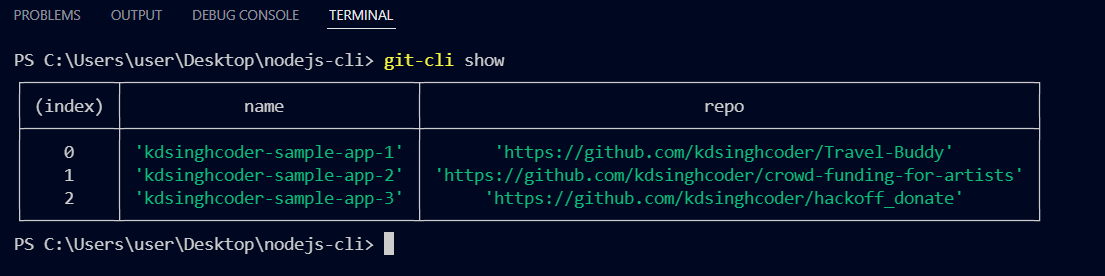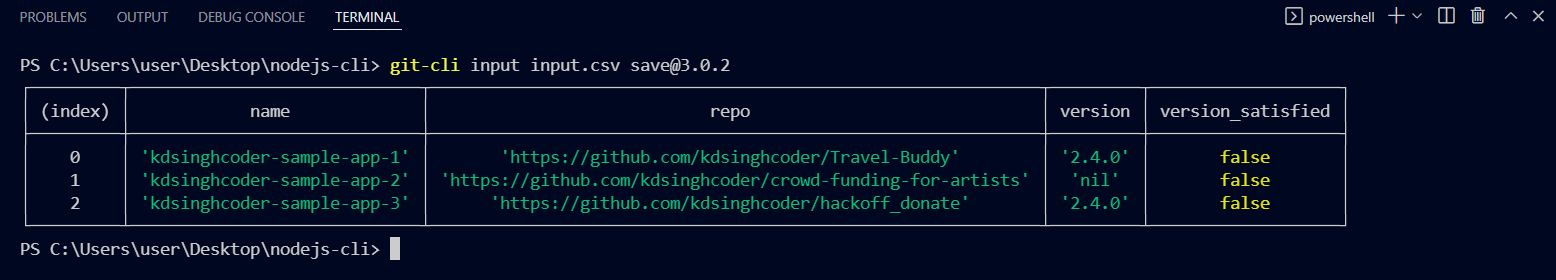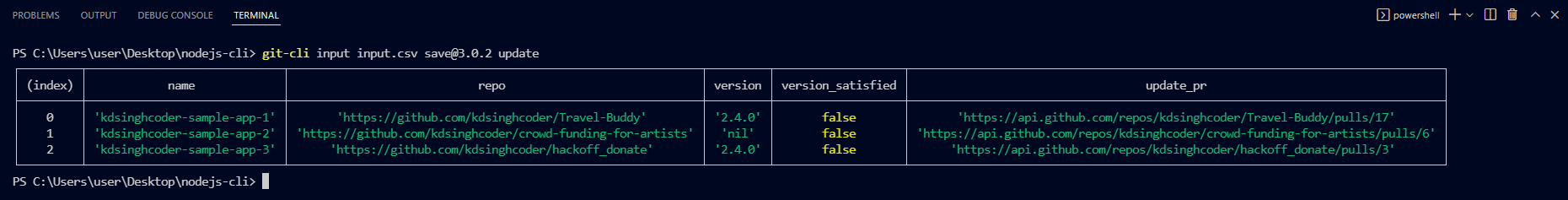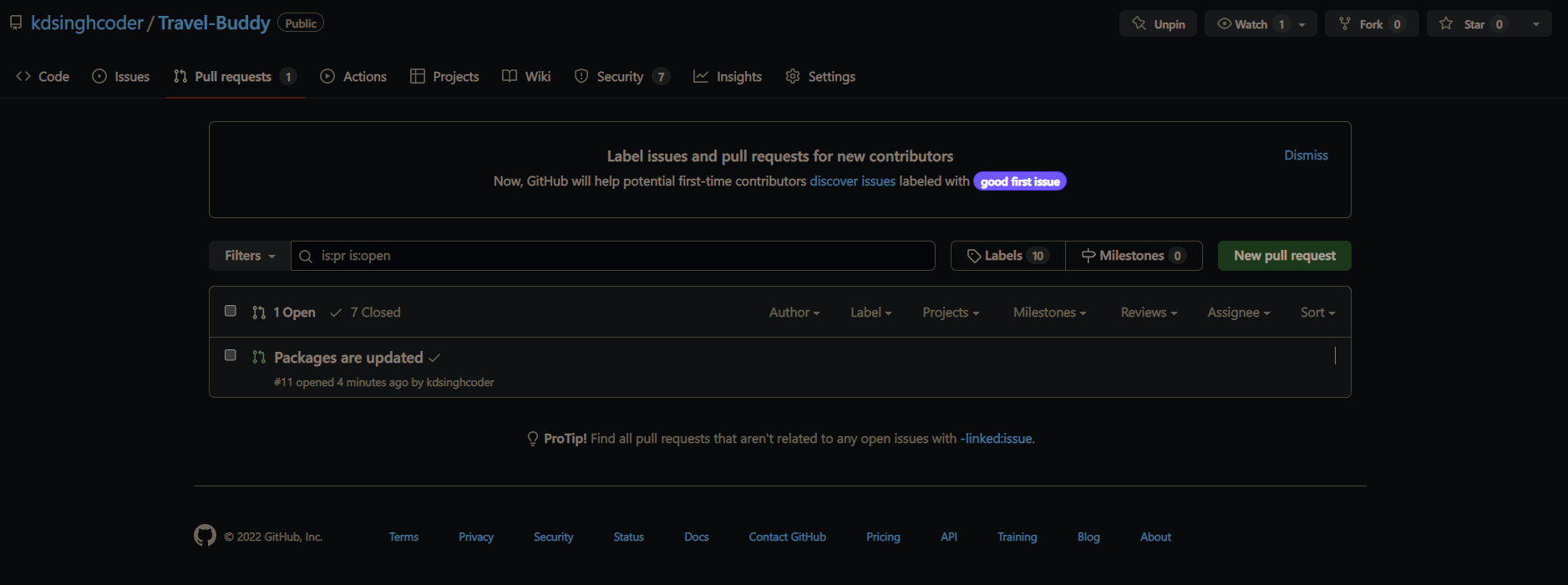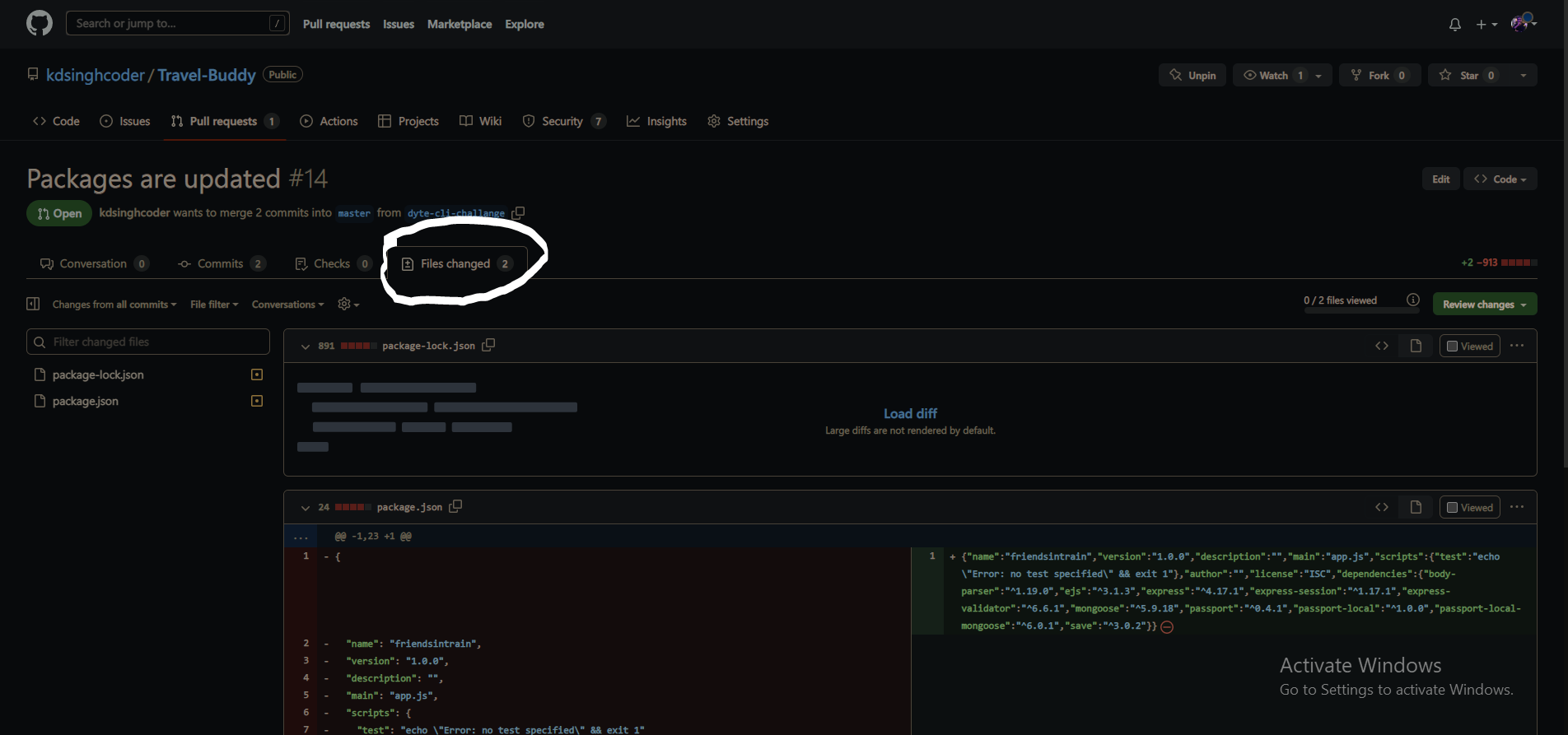git-Cli is a CLI tool automation tool developed to maintain the packages of multiple projects of an organization up to date. It provides a simple and hassle-free process of updating outdated dependencies of a repository, to do so CLIis fed with the repo name and linked to it, this can be easily done for multiple repositories at once using the .csv file. Once data is fed into the CLI, it makes GitHub API calls to fetch package versions if found that a package is outdated we also have an option to --update the package and simultaneously create a pull request to update the package.
Follow the process below to start working with git-Cli.
make sure u have a stable version of npm and node.js installed locally on your pc.
- npm
npm install npm@latest -g
Downloading and installing Node.js and npm
-
Clone the repo
git clone https://github.com/your_username_/Project-Name.git
-
Install NPM packages
npm install
-
Link NPM
npm link
-
Get a free access token Key from github follow the link for the same. Creating a personal access token
-
Enter your Token in
.envfileToken = [ENTER YOUR Token];
- add input.csv file to
./datadirectory in the root folder - Your input.csv file must look like as below
name repo kdsinghcoder-sample-app-1 https://github.com/kdsinghcoder/Travel-Buddy kdsinghcoder-sample-app-2 https://github.com/kdsinghcoder/crowd-funding-for-artists kdsinghcoder-sample-app-3 https://github.com/kdsinghcoder/hackoff_donate - Make sute it have two parameters
nameandrepo
_used to view cmd's and documentations_
- cmd
git-cli -hIs used to view input.csv file
- cmd
git-cli showIs used to fed in data to the CLI
- cmd
git-cli input input.csv <package>@<version>used to generate pull request for outdated packages
- cmd
git-cli input input.csv <package>@<version> update